

VariCam 35 workflow
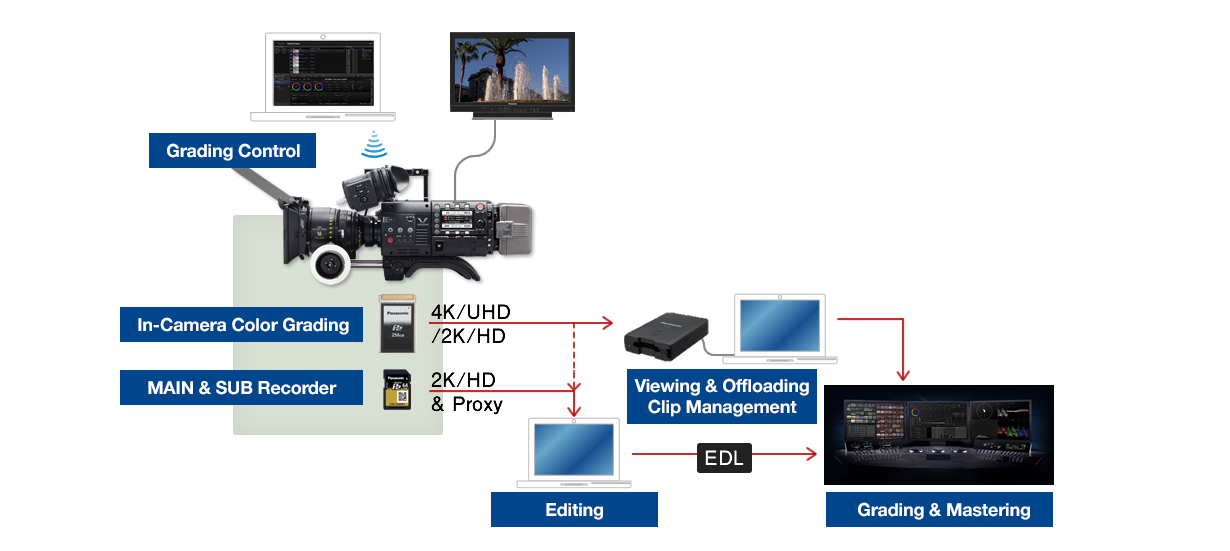
Workflow Overview
VariCam 35 has three unique features to accelerate post workflow:
- Simultaneous recording of master clip and dailies, expediting post-production processes and reducing cost.
- In-Camera Color Grading built-in color-grading can be controlled by external devices via Ethernet or Wi-Fi interface, and CDL and 3D-LUT files are stored into Main and Sub.
- Main and Sub recorder is independently selectable either non-destructive or baked-in.
4K Workflow Partners
The following companies are “4K Workflow Partners” as of March, 2018.
These 4K Workflow Partners express their commitment to supporting
VariCam 4K workflow, including AVC-Intra 4K, V-RAW, and In-Camera Color Grading.
 |
 |
 |
 |
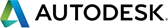 |
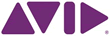 |
 |
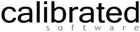 |
 |
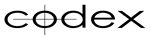 |
 |
 |
 |
 |
 |
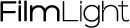 |
 |
 |
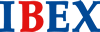 |
 |
 |
 |
 NEW NEW |
 |
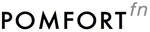 |
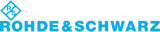 |
 |
 |
 |
 |
Grading Control
On-set grading is available in two ways. Operate using the VariCam 35’s control panel or with third-party products via Ethernet or Wi-Fi interface. Grading results are stored to Main recorder, Sub recorder, and V-RAW Recorder. VariCam’s 3D-LUT data can be delivered to color-grading systems at post together with the V-Log clips. 3D-LUT data also can be delivered from the built-in In-Camera Color Grading system. 3D-LUT data (.vlt format) can be created at the test-shooting and imported to VariCam on site via SD card as LUT to be applied for monitoring.
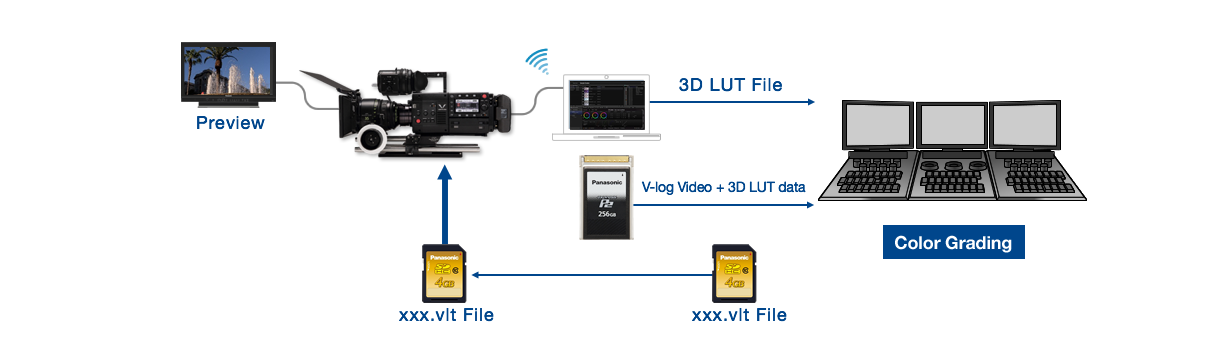
In-Camera Color Grading
| Partner | Model |
|---|---|
| Colorfront | On-Set Live! RC6 b19262 |
| Filmlight | Prelight v5.0 |
| In2Core | Qtake v1.3 |
| Pomfort | LiveGrade PRO v2.2 / LiveGrade Air v1.1 |
| WOWOW | WonderLookPro ver 3.5.2 |
Viewing, Offloading, Clip Management
| Partner | Product Name | AVC-I 4K422 AVC-I 2K422 |
AVC-I 4K444 | AVC-I 4K-LT | AVC-I 2K444 AVC-I 444 (HD) |
AVC-I 422 |
|---|---|---|---|---|---|---|
| Assimilate | Scratch Play | v8.1 b821 | v8.3 | v8.3 | v8.3 | v8.4 |
| BlackMagic Design |
DaVinci Resolve | v11.1 | v11.2.1 | v11.3.1 *1 | v11.3.1 | v12.0.1 |
| Panasonic | P2 Viewer Plus | v2.2.14 | v2.2.14 | v2.2.14 *2 | v2.2.14 | v2.3.20 |
*1 DaVinci Resolve™ Ver. 11.3.1 has much improved clip time listing upon import.
*2 Full quality decoding AVC-Intra4K-LT files is not supported.
Clip Management using P2 Viewer Plus
P2 Viewer Plus supports following clip-management function. (Latest firmware is available at the Panasonic website)
- 1. DPX file-conversion converts AVC-Intra422, AVC-Intra444, and AVC-IntraLT files to DPX RGB 444 10-bit files.
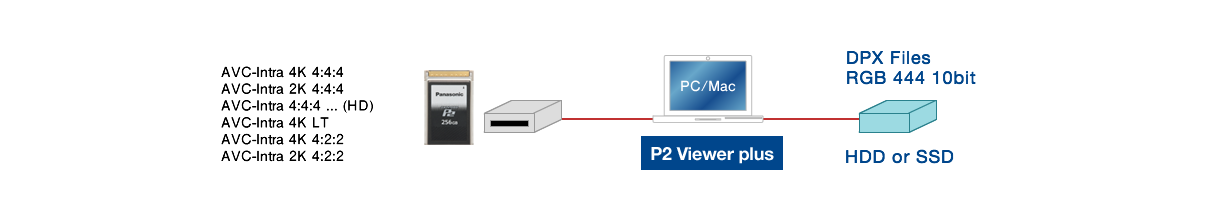
- 2. Supporting VariCam workflow
- Rename copy function
When content is copied from P2 card (or HDD) to HDD, the file name can be converted to a long file name from TYPE3 user clip name in the metadata. - Clip report
Output list of clip metadata in CSV format. - Displaying metadata at shooting
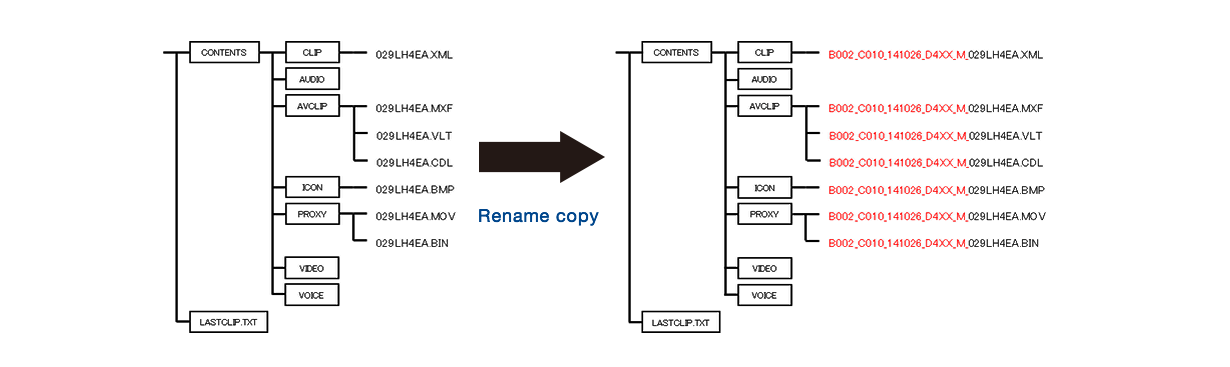
- Rename copy function
Editing
| Partner | Product Name | AVC-I 4K422 AVC-I 2K422 |
AVC-I 4K444 | AVC-I 4K-LT | AVC-I 2K444 AVC-I 444 (HD) |
AVC-I 422 |
|---|---|---|---|---|---|---|
| Adobe | Premiere Pro CC | v2014.1 | v2015 | V2017.1.0 NEW V2015.4 + *2 |
v2015 | v2015 |
| Avid | Media Composer + P2 Plugin Ex |
v8.4 *1 + v4.4 |
v8.4 + v4.4 |
v8.4 + v4.4 |
v8.4 + v4.4 |
v8.4.3 + v4.5 |
| Apple | Final Cut Pro X | v10.2.1 | v10.2.2 | v10.3 | v10.2.2 | v10.3 |
| GrassValley | EDIUS Pro | v7.4 *1 | v7.5 | v7.5 | v7.5 | v8.2 |
*1 Supports AVC-Intra4K422 Export.
*2
AVC-Intra-LT Import for Adobe (free plugin software) is required. Calibrated Software website
Grading & Mastering
| Partner | Product Name | AVC-I 4K422 AVC-I 2K422 |
AVC-I 4K444 | AVC-I 4K-LT | AVC-I 2K444 AVC-I 444 (HD) |
AVC-I 422 |
|---|---|---|---|---|---|---|
| Assimilate | Scratch, Scratch Play | v8.1 b821 | v8.3 | v8.3 | v8.3 | v8.4 |
| Autodesk | Flame Family / Smoke | v2016 | v2016 | ** | v2016 | v2016x2 |
| BlackMagic | DaVinci Resolve DaVinci Resolve Studio |
v11.1 | v11.2.1 | v11.3.1 *1 | v11.3.1 | v12.0.1 |
| Colorfront | On-Set Dailies Express Dailies Transkoder |
v2014 b19262 | v2015 | v2015 | v2015 | v2015 update3 |
| Digital Vision | NuCoda | v2015.1 | v2015.1 | v2015.1 | v2015.2 | v2015.3 |
| Filmlight | Baselight, Daylight | v4.4m1 | v4.4m1 | v4.4m1 | v4.4m1 | v4.4m1 |
| GrassValley | Rio Rio Assist |
v2.0 rev13 | v2.1 rev4 | v3.0 rev1 | v3.0 rev1 | ** |
*1 DaVinci Resolve™ Ver. 11.3.1 has much improved clip time listing upon import.
** P2 Viewer Plus Ver. 2.3.20 allows conversion of AVC-Intra files to DPX files (10-bit) which allows import of unsupported formats.