- Top
- Network Connection
- Preparing for connection
- For the wired LAN
For the wired LAN
Connect a LAN cable.
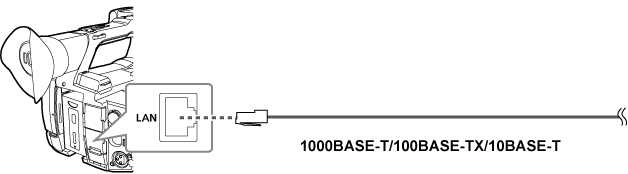
Insert the LAN cable into the <LAN> terminal on the rear side.
Operating Instructions AG-CX350/AJ-UPX360ED
Connect a LAN cable.
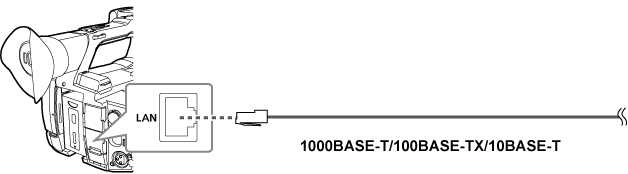
Insert the LAN cable into the <LAN> terminal on the rear side.