Storing the wireless module AJ-WM30
The removed wireless module AJ-WM30 can be stored in the grip belt.
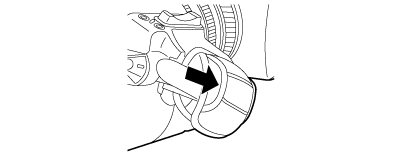
Operating Instructions AJ-PX270EJ
Connect the wireless module AJ-WM30/AJ-WM50 (optional) to the camera. The grip belt can be removed.
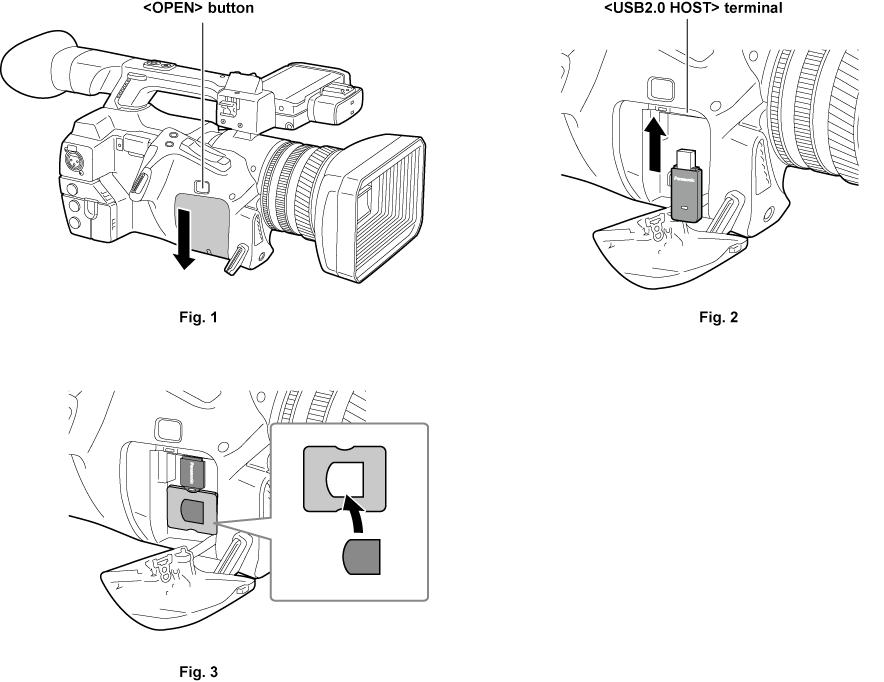
Press the <OPEN> button and remove the cover by sliding it in the direction of the arrow. (Fig. 1)
Connect the wireless module to the <USB2.0 HOST> terminal. (Fig. 2)
Insert it all the way.
Place the (AJ-WM50 only) module holder under the wireless module. (Fig. 3)
Mount the cap of the wireless module to the hole of the module holder.
Slide the removed cover to close it.
The removed wireless module AJ-WM30 can be stored in the grip belt.
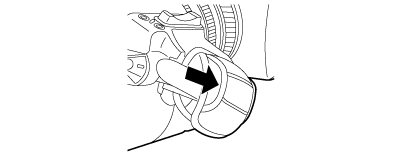
Read the operating manual of the wireless module thoroughly and understand it before using.
For the latest information, visit the following website: