- Top
- Video Recording and Color Grading
- Color setting
- COLOR screen setting
COLOR screen setting
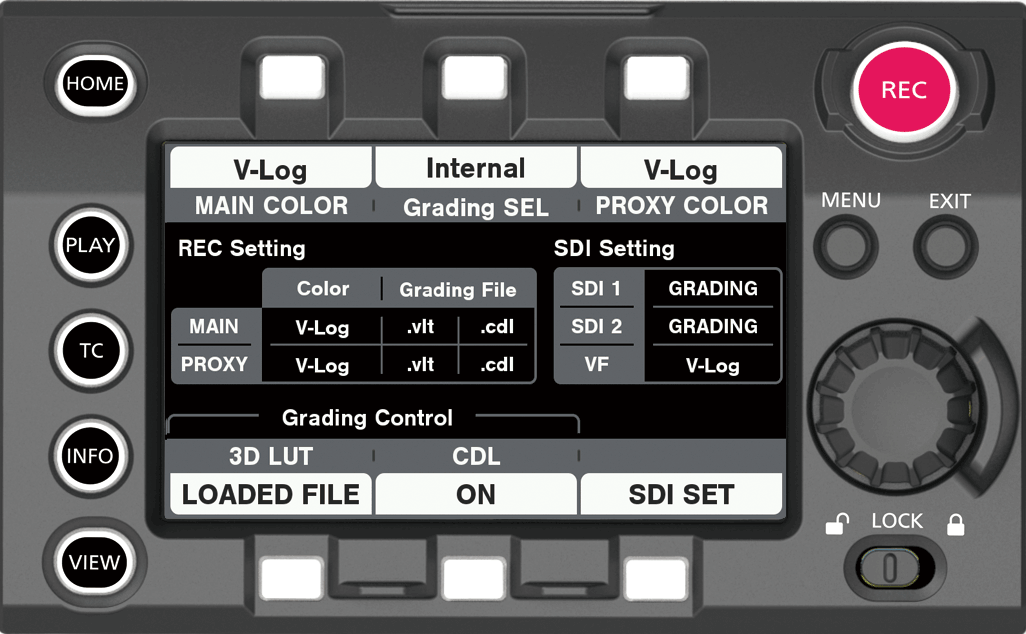
The following settings can be set in the COLOR screen. These can also be set from [MENU].
[MAIN COLOR]: Color setting for main recording
[Grading SEL]: Grading function setting
[PROXY COLOR]: Color setting for proxy recording
[3D LUT]: Setting for the 3D LUT function
[CDL]: Setting for the CDL function
[SDI SET]: Color setting for the output from the <SDI OUT 1>/<SDI OUT 2>/<VF SDI> terminal
When [SDI RAW] is set to anything other than [OFF] and [MENU] → [OUTPUT SETTINGS] → [SDI OUT] → [RAW OUTPUT] is set to [DUAL], both the [SDI OUT 1] and [SDI OUT 2] are displayed as [RAW].
When [SDI RAW] is set to anything other than [OFF] and [MENU] → [OUTPUT SETTINGS] → [SDI OUT] → [RAW OUTPUT] is set to [SINGLE], [SDI OUT 1] is displayed as [RAW] and [SDI OUT 2] is displayed as [-].
When [MENU] → [OUTPUT SETTINGS] → [SDI OUT] → [PROCESSED RAW SW] is set to [ON], both the [SDI OUT 1] and [SDI OUT 2] are displayed as [RAW].