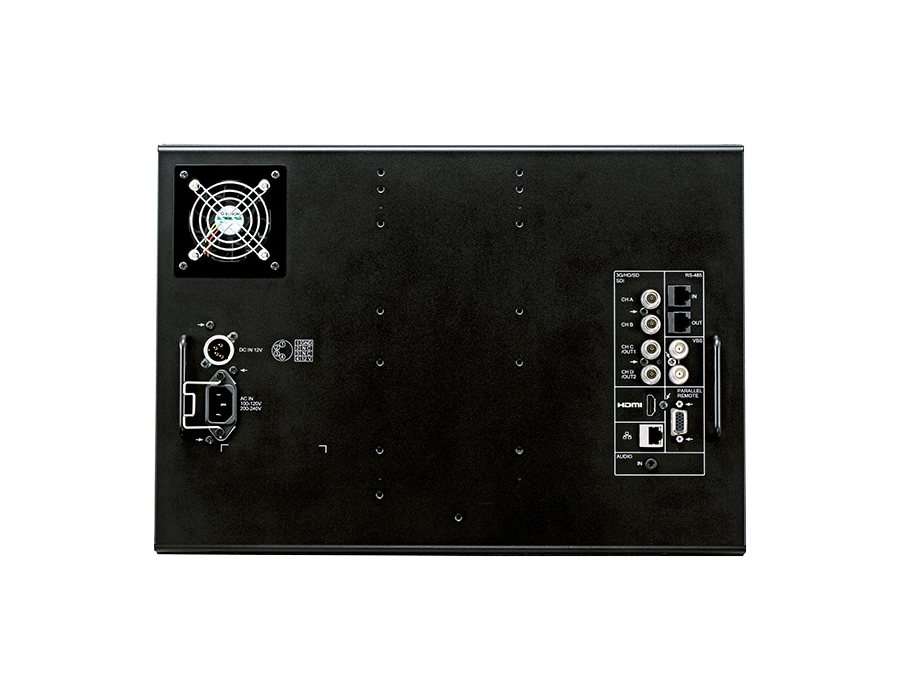Featuring a high-quality LCD panel and equipped with functions and specifications for versatile operation, this 16.5-inch Full-HD LCD Video monitor is ideal for broadcasting applications.
The BT-LH1770P provides superb image quality with an IPS LCD panel delivering high brightness, a high contrast ratio (1500:1), Full-HD (1920×1080) resolution and faithful gradation due to 10 bit processing. It is mountable in a 19-inch rack, and maintains excellent mobility with AC/DC/battery drive, ideal for wide-ranging broadcast applications, from transmission studio to on-location acquisition and live feeds. Also equipped with versatile display functions, including user markers and a Waveform Monitor (WFM), it features an external memory function for conveniently operating multiple monitors, and operation by a USB mouse. These and a host of other functions support various types of operation.
1500:1 contrast/10 bit IPS LCD panel
The display panel is an IPS LCD with LED backlight and offers high brightness, a high contrast ratio (1500:1), a wide viewing angle (178º vertical and horizontal), excellent motion-image response, and outstanding color reproduction. Full-HD (1920×1080) resolution displays all input pixels without resizing. And 10 bit processing assures faithful gradation reproduction.
Multi-format/multi-input compatibility
- Multi-Format Compatibility: Compatible with various image formats (see the table). Input signals are automatically detected and displayed.
- Multi-Input Compatibility: Comes standard with two SDI (3G/HD/SD) inputs, one analog composite input, and one HDMI input. Two SDI outputs can also be set to input to enable all four inputs via SDI.
- Two-Screen Video Display: Any two desired input images can be displayed side by side with two screens.
Embedded audio for simple down-mixing
Embedded audio in the SDI and HDMI input can be automatically detected and output to the built-in stereo speakers, headphone jacks, or two line-out channels. The output pair channels can be selected and displayed in the level meter. The 5.1-channel surround sound can be easily down-mixed according to the down-mixing ratios by ARIB and ISO/IEC, and output as stereo sound.
External memory functions
Menu settings, preset data, user markers, and full-screen capture grab data can be stored on a USB flash drive. By copying and using other BT-LH1770P settings data, multiple monitors can be easily set. The data can also be managed with a personal computer.
Two-screen/full-screen comparison displays for multiple camera operation
Two screens of capture images (stills) and input images (videos) can be displayed on the two screens of both sides, or split onto the full screen for comparison. This is convenient for adjusting the image quality of multiple cameras, and aligning image positions. Up to 100 sets of capture screen data can be saved onto a USB flash drive, so the coloring and position of previously captured images and cameras can be easily aligned.
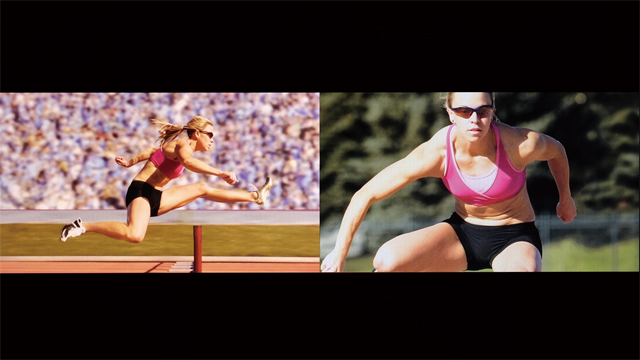
Both-Side Two-Screen Display
Functions to assist in monitor adjustment
- Built-in Test Signals: Color bar (with lamp indication), pluge, grayscale with pluge, 100% window, 20% gray, -6.8% to 0%, 100% to 109% test signals comes standard. The monitor can be adjusted individually.
- Mix Test Signal Function: The pluge signal/100% to 109% signal can be displayed on a sub-screen to precisely adjust the brightness and contrast while displaying the image.
- White Balance Assist: The front switches can be assigned to direct switches for white balance adjustment, to enable fast and easy adjustment.

Mix Test Signal (Pluge)
Dot-by-dot display/Zoom display
- Dot-by-Dot Display: By displaying the image pixels 1:1 against the LCD panel pixels without resizing the input image, you can check for lost pixels along the transmission path and scratches on the image sensor. (During normal scan of the 1080/p input signal.)
- Zoom: The selected image section can be displayed in an enlarged size of x2 or x4. This enables a detailed image check and also helps when focusing.
WFM/VS/TC/CC and other information display
- WFM/VS: Waveform Monitor (WFM) and Vectorscope (VS) can be displayed.
- TC/CC: Time code (VITC/LTC) and closed caption embedded in the SDI signal can be displayed.
- User IMD/UMD: Any desired name (up to 8 characters in length) can be set for each input (SDI-A, SDI-B, VBS, HDMI). This can be displayed when switching inputs.

WFM and VS
USB mouse control
A USB mouse can be connected to simplify settings. Operation is considerably improved by using the scroll wheel to revise settings such as color temperature adjustments. Remote operation with a wireless mouse is also supported.
Versatile line markers/Safety markers
- Line Markers: 4:3 (in 16:9 mode), 13:9, 14:9, 15:9, 16:9 (in 4:3 mode), 1.85:1 (in 16:9 mode), 2.35:1 (in 16:9 mode)
- Shadow Function: Shadows (with contrast settings of 0%, 20%, 40%, 60%) can be applied to the area outside of the marker areas. This allows you to accurately picture the image area when the aspect ratio has been changed.
- Safety Markers: Settings in 1% increments can be made over 80% to 99% of the area relative to the total effective area, or relative to the area inside the line markers.
- Crosshatch Marker: A crosshatch can be displayed divided into 5 or divided into 10, convenient for matching positions. Horizontal and vertical balance can be easily set.
User Markers
User markers can be drawn for line or box markers in any desired position and size, convenient for layout and positioning of various types of information, such as, for example, TV shopping. Drawing is simplified by using a USB mouse. Up to 12 types can be used per scene, making a maximum of 120 types. The user markers that have been created can be copied to other BT-LH1770P monitors via USB flash drive, and managed by a personal computer.

User Marker
AC/DC/battery operation and 19-inch rack mount
In addition to AC operation, the BT-LH1770P supports DC operation by batteries and so on. It is also mountable in a 19-inch rack using optional rack mount brackets. This makes it highly practical for acquisition requiring high mobility, such as on-location shooting or live feeds.
Supported PC Input Signal
| Input Signal | HDMI Input |
|---|---|
| VGA (640 x 480) | ✓ |
| SVGA (800 x 600) | ✓ |
| XGA (1024 x 768) | ✓ |
| WXGA (1280 x 768) | ✓ |
| SXGA (1280 x 1024) | ✓ |
| UXGA (1600 x 1200) | ✓ |
| WUXGA (1920 x 1200) | ✓ |
- ✓: Supported *Not all frequencies are supported.
Supported Video Input Formats
| Video Input Signal | VIDEO | SDI | HDMI |
|---|---|---|---|
| NTSC | ✓ | ||
| PAL | ✓ | ||
| 480/59.94i | ✓ | ✓*7 | |
| 480/59.94p | ✓*7 | ||
| 576/50i | ✓ | ✓ | |
| 576/50p | ✓ | ||
| 720/23.98p | ✓ | ||
| 720/24p | ✓ | ||
| 720/25p | ✓ | ✓ | |
| 720/29.97p | ✓ | ✓*8 | |
| 720/30p | ✓ | ✓ | |
| 720/50p | ✓ | ✓ | |
| 720/59.94p | ✓ | ✓*7 | |
| 720/60p | ✓ | ✓ | |
| 1035/59.94i*1 | ✓ | ||
| 1035/60i*2 | ✓ | ||
| 1080/23.98PsF | ✓*3 | ✓*9 | |
| 1080/24PsF | ✓*4 | ✓ | |
| 1080/25PsF | ✓*5 | ✓*5 | |
| 1080/29.97PsF | ✓*6 | ✓*8 | |
| 1080/30PsF | ✓ | ✓ | |
| 1080/50i | ✓ | ✓ | |
| 1080/59.94i | ✓ | ✓*7 | |
| 1080/60i | ✓ | ✓ | |
| 1080/23.98p | ✓ | ✓*9 | |
| 1080/24p | ✓ | ✓ | |
| 1080/25p | ✓ | ✓ | |
| 1080/29.97p | ✓ | ✓*8 | |
| 1080/30p | ✓ | ✓ | |
| 1080/50p | ✓ | ✓ | |
| 1080/59.94p | ✓ | ✓*7 | |
| 1080/60p | ✓ | ✓ |
- ✓: Supported
- * RGB444 and YCbCr422 (12 bit) are not supported.
- *1: When 1035/59.94i signal is input, images are displayed in 1080/59.94i. In that case, the displayed markers are for 1080/59.94i.
- *2: When 1035/60i signal is input, images are displayed in 1080/60i. In that case, the displayed markers are for 1080/60i.
- *3: When SDI is input at 1080/23.98PsF signal, status display shows as 1080/48i.
- *4: When SDI is input at 1080/24PsF signal, status display shows as 1080/48i.
- *5: When 1080/25PsF signal is input, status display shows as 1080/50i.
- *6: When SDI is input at 1080/29.97PsF signal, status display shows as 1080/60i.
- *7: When HDMI is input at 59.94i/p signal, status display shows as 60i/p.
- *8: When HDMI is input at 29.97p signal, status display shows as 30p.
- *9: When HDMI is input at 23.98p signal, status display shows as 24p.
Front Control Panel

Rear Terminal
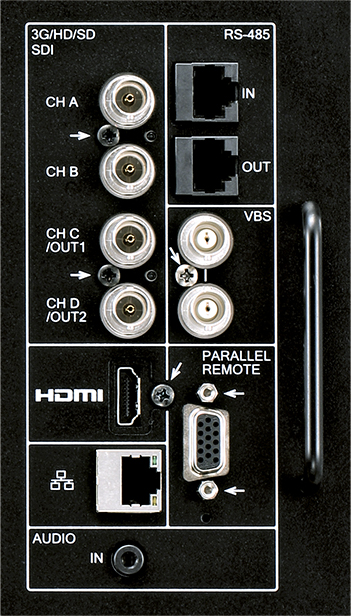
Dimensions
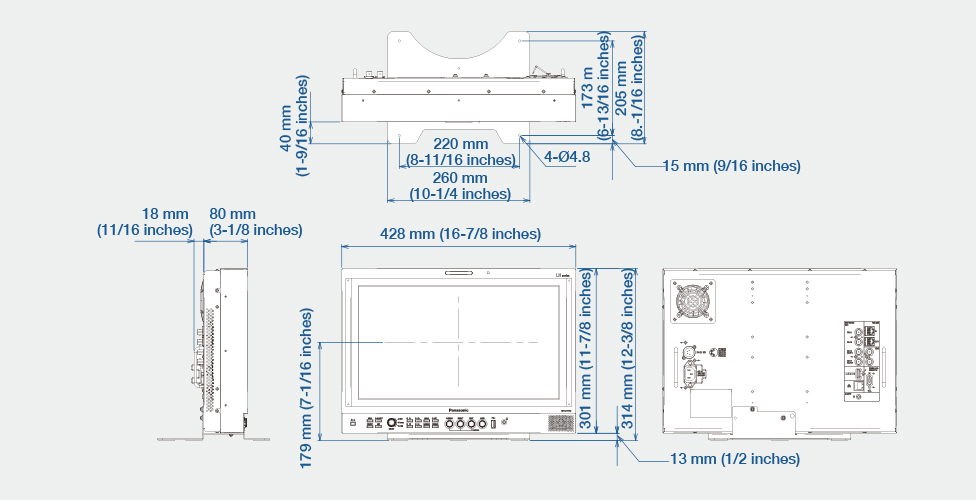
Specifications
| General | |||
|---|---|---|---|
| Power Supply | AC 100 V — 120 V, 50 Hz/60 Hz AC 200 V — 240 V, 50 Hz/60 Hz DC 12 V (10.5 V — 18 V) |
||
| Power Consumption | AC Input: 40 W DC (12 V) Input: 36 W |
||
| Operating Temperature | 0 °C to 40 °C (32 °F to 104 °F) | ||
| Operating Humidity | 20 % to 85 % (no condensation) | ||
| Storage Temperature | –20 °C to 60 °C (–4 °F to 140 °F) | ||
| Storage Humidity | 5 % to 85 % (no condensation) | ||
| Weight | Approx. 5.8 kg (12.8 lbs) (unit only, not including stand) |
||
| Dimensions | 428 mm (W) x 301 mm (H) x 80 mm (D) (16-7/8 inches x 11-7/8 inches x 3-1/8 inches) (unit only, not including stand) |
||
| LCD Panel | |||
| Panel Size | 420 mm (16.5 inches V-type) of effective display area | ||
| Aspect Ratio | 16:9 | ||
| Resolution | 1920 dots x 1080 dots | ||
| Display Colors | 1000.7 million colors | ||
| Viewing Angle | 178° both of horizontal and vertical | ||
| Connectors | |||
| Video Input | Video (VBS) | BNC x 1 (loop-through), analog composite (NTSC/PAL-B) signal | |
| SDI (3G/HD/SD) | BNC x 2, embedded audio supported | ||
| HDMI | HDMI x 1, HDCP supported, embedded audio supported | ||
| Video Output | SDI | BNC x 2*1, active through | |
| Audio Input | Stereo mini jack, Analog audio input | ||
| Headphone Output | ø3.5 stereo mini jack type | ||
| Signal Level | |||
| Audio | Headphone output: 85 mW/ch (RL: 32 Ω) Speaker output: 1 W or more |
||
| Others | |||
| Supplied Accessories | Operation Manual, Parallel remote connector, AC power cord, Monitor stand, Screws for monitor stand | ||
- *1: The two outputs can be used as two inputs depending on the setting.
- * Specifications are subject to change without notice.
ACCESSORIES
-

Tilt Stand
BT-MA1772G
-

Rack Mount Bracket
BT-MA1773G
-

Rack Mount Bracket
(with Tilt Function)BT-MA1774G