- Top
- Display
- On-screen display
- Function display
Function display
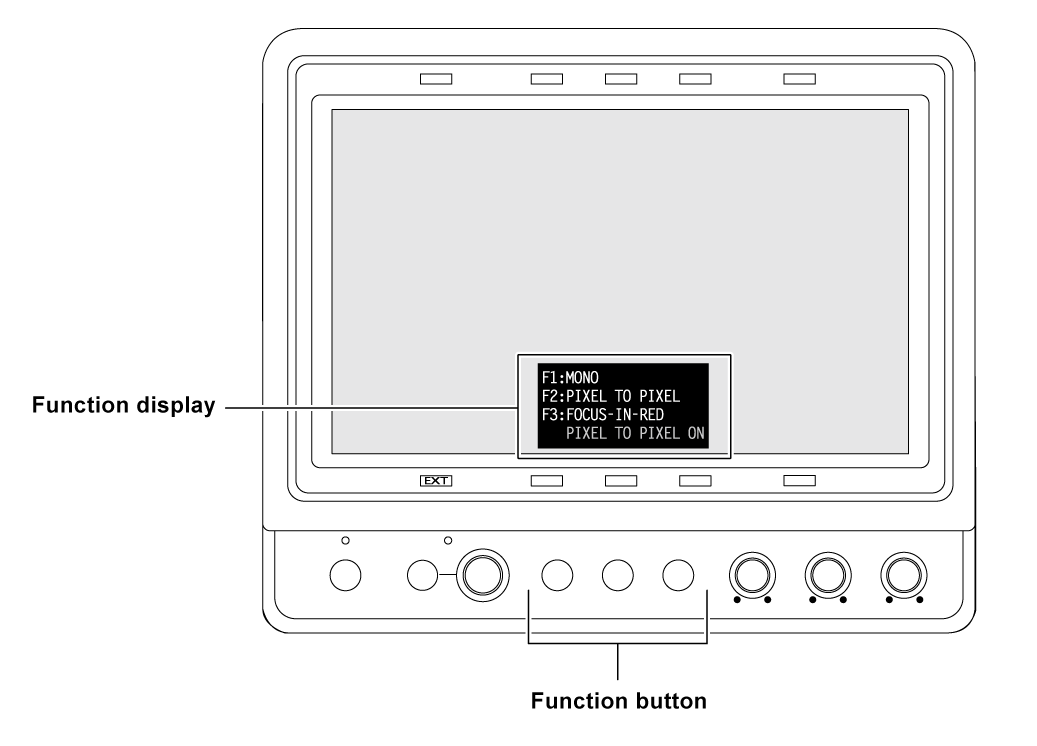
Press one of the <F1> to <F3> buttons.
Assigned function and its condition are displayed when operating one of the <F1> to <F3> buttons.
This display disappears after approximately two seconds of inaction.
Display condition can be changed with [MAIN MENU] → [FUNCTION] → [FUNCTION DISPLAY].