

4K V-709 for Simple Yet Creative Workflow
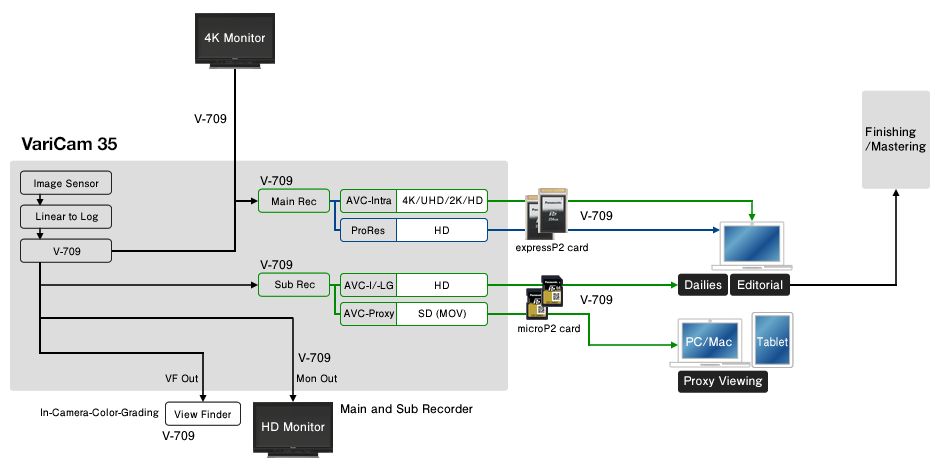
With V-709, a cinematic VariCam Look can be brought to the monitor for on-site previewing.
Color-graded images can be reproduced just after editing with a simple color-grading procedure. Even without color-grading processing on post-production, V-709 remains the best choice to create expressive images, especially for projects such as live events.
Delivering the color-gamut and gamma with HDTV-standard Rec.709 to images recorded onto Main and Sub recorders, viewfinder, or the monitor, V-709 supports simple operation for TV production.
The cinematic VariCam Look lies in the color science and deep color expression compared with conventional HDTV images. When the enhanced mode is set, VariCam provides operability similar to that of an HD production camera such as knee or matrix control. The AVC-Intra 4K recording format supports efficient workflow with high-quality images. ProRes HQ or ProRes 4444 can also be selected for shooting in FHD.
V-709: 4K/UHD AVC-Intra
RECORDING
Recording Block Diagram
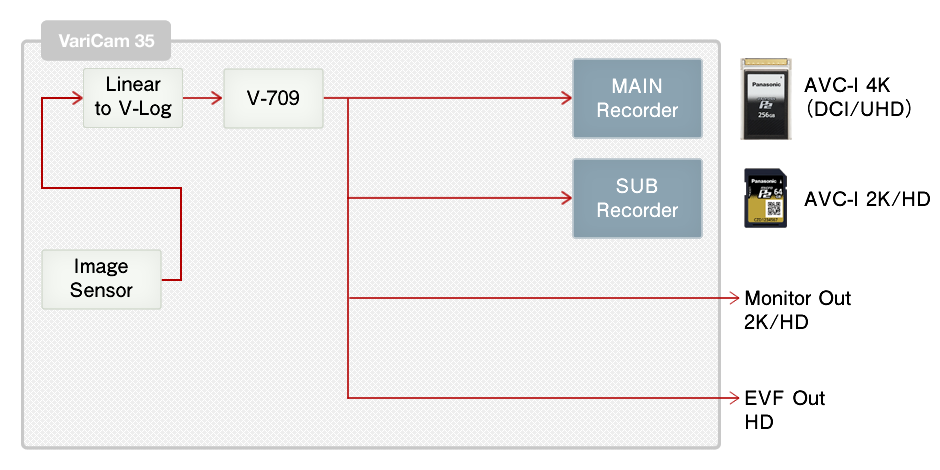
* When Main recording is set to DCI-4K (4096 x 2160), Sub recording is 2048 x 1080.
Main recording is set to UHDTV-4K (3840 x 2160), Sub recording is 1920 x 1080.
Recording Format
| Video Format | Compression Format | ||||
|---|---|---|---|---|---|
| Main / Sub | fps | VFR *1 | Main Recorder | Sub Recorder*2 | |
| 4K / 2K | 23.98, 24 25, 29.97 |
-- | AVC-Intra4K444 | AVC-Intra 2K422 | AVC-ProxyG3.5 |
| 1 - 60(50) | AVC-Intra4K422 | ||||
| 1 - 120(100) | AVC-Intra4K-LT | ||||
| 50 59.94 |
1 - 60(50) | AVC-Intra4K422 | AVC-Intra2K422 | -- | |
| 1 - 120(100) | AVC-Intra4K-LT | ||||
| UHD / HD | 23.98 25, 29.97 |
-- | AVC-Intra4K444 | AVC-Intra422 AVC-Intra100 AVC-LongG50/G25 |
AVC-ProxyG3.5 |
| 1 - 60(50) | AVC-Intra4K422 | ||||
| 1 - 120(100) | AVC-Intra4K-LT | ||||
| 50 59.94 |
1 - 60(50) | AVC-Intra4K422 | AVC-Intra422 AVC-Intra100 AVC-LongG25 |
-- | |
| 1 - 120(100) | AVC-Intra4K-LT | ||||
*1 In the case of 25 fps or 50 fps format, VFR range is 1–100 or 1–50.
*2 Sub Recorder supports off-speed (VFR) recording up to 60p.
Recording Time for expressP2 card 256 GB (Approx.)

| Signal | Mode | Frame Rate | Recording Time*3 |
|---|---|---|---|
| 4K/UHD | AVC-I 444 | 25p/30p | 41 min |
| 23.98p | 51 min | ||
| AVC-I 422 | 50p/60p | 41 min | |
| 25p/30p | 81 min | ||
| 29.98p | 103 min | ||
| AVC-I LT | 100/120p | 36 min |
*3 These are tested reference values for continuous recording. The recording time may differ depending on the scene or the number of clips.
VIEWING & EDITING
P2 Viewer Plus provides functionalities such as copying content, checking playback, and viewing metadata. Download the software here.
Many editing and color-grading software packages support AVC-Intra 4K formats.
V-709: 2K/HD AVC-Intra
RECORDING
Recording Block Diagram
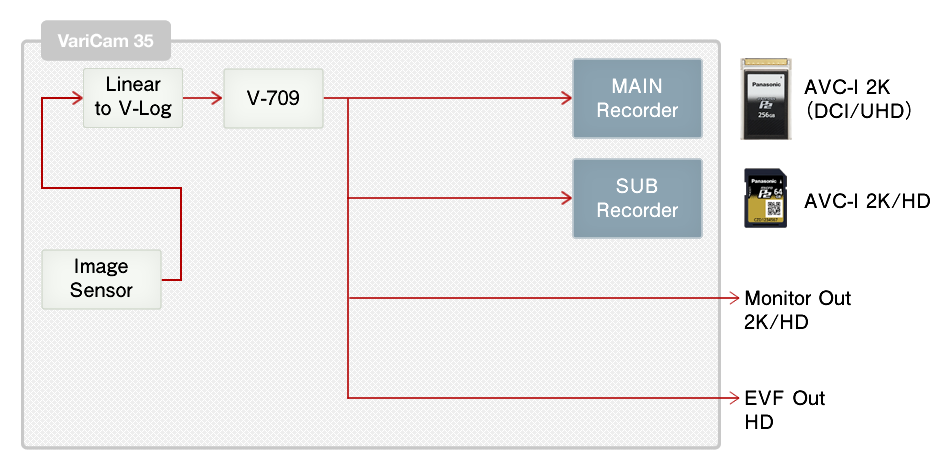
* When 2K (2048 x 1080) is output, 1920 x 1080 image is horizontally squeezed.
Recording Format
| Video Format | Compression Format | ||||
|---|---|---|---|---|---|
| Main / Sub | fps | VFR *1 | Main Recorder | Sub Recorder*2 | |
| 2K / 2K | 23.98, 24 25, 29.97 |
-- | AVC-Intra2K444 | AVC-Intra 2K422 | AVC-ProxyG3.5 |
| 1 - 120(100) | AVC-Intra2K422 | ||||
| 50 59.94 |
1 - 120(100) | AVC-Intra2K422 | AVC-Intra2K422 | -- | |
| HD / HD | 23.98 25, 29.97 |
-- | AVC-Intra444 | AVC-Intra422 AVC-Intra100 AVC-LongG50/G25 |
AVC-ProxyG3.5 |
| -- | AVC-Intra 200 | ||||
| 1 - 120(100) | AVC-Intra 100 | ||||
| 50 59.94 |
1 - 120(100) | AVC-Intra 100 | AVC-Intra422 AVC-Intra100 AVC-LongG25 |
-- | |
| 50i 59.94i |
-- | AVC-Intra 100 | AVC-Intra 100 | AVC-ProxyG3.5 | |
*1 In the case of 25 fps or 50 fps format, VFR range is 1–100 or 1–50.
*2 Sub Recorder supports off-speed (VFR) recording up to 60p.
Recording Time for expressP2 card 256 GB (Approx.)

| Signal | Mode | Frame Rate | Recording Time*3 |
|---|---|---|---|
| 2K | AVC-I 444 | 25p/30p | 288 min |
| 23.98p | 180 min | ||
| AVC-I 422 | 50p/60p | 147 min | |
| 25p/30p | 296 min | ||
| 29.98p | 348 min |
| Signal | Mode | Frame Rate | Recording Time |
|---|---|---|---|
| HD | AVC-I 444 | 25p/30p | 146 min |
| 23.98p | 178 min | ||
| AVC-I 200 | 25p/30p | 143 min | |
| 23.98p | 179 min | ||
| AVC-I 100 | 50/60p | 144 min | |
| 25p/30p | 285 min | ||
| 23.98p | 353 min |
*3 These are tested reference values for continuous recording. The recording time may differ depending on the scene or the number of clips.
VIEWING & EDITING
P2 Viewer Plus provides functionalities such as copying content, checking playback, and viewing metadata. Download the software here.
Many editing and color-grading software packages support AVC-Intra 4K formats.
V-709 HD ProRes HQ/4444
RECORDING
Recording Block Diagram
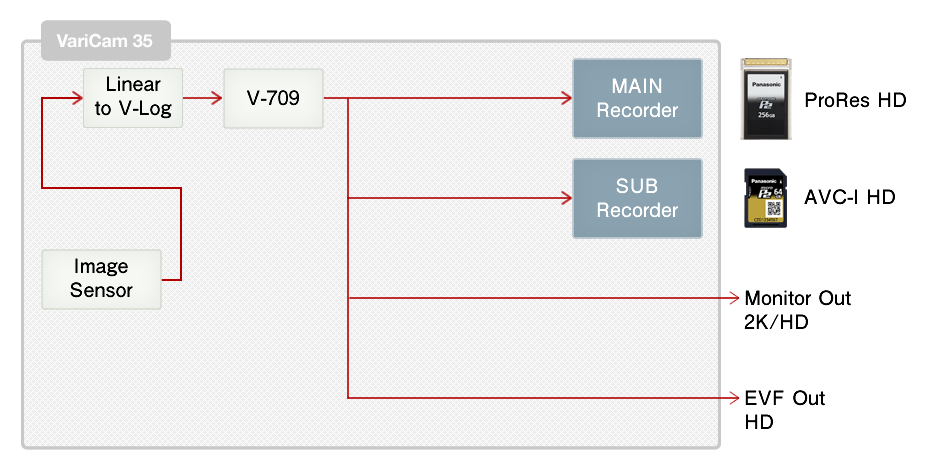
Recording Format
| Video Format | Compression Format | |||
|---|---|---|---|---|
| Main / Sub | fps | VFR *1 | Main Recorder | Sub Recorder*2 |
| 2K/ 2K | 23.98, 24 25, 29.97 |
1 - 48 | ProRes 4444 XQ | |
| (1 - 50 at 25 fps) | ||||
| 1 - 60 | ProRes 4444 | |||
| 1 - 96 | ProRes 422 HQ | |||
| (1 - 100 at 25 fps) | ||||
| 1 - 120 | ProRes 422 | |||
| 1 - 120 | ProRes 422 LT | |||
| 50 59.94 |
1 - 96 | ProRes 422 HQ | ||
| (1 - 100 at 50 fps) | ||||
| 1 - 120 | ProRes 422 | |||
| 1 - 120 | ProRes 422 LT | |||
| HD/ HD | 23.98, 24 25, 29.97 |
1 - 48 | ProRes 4444 XQ | |
| (1 - 50 at 25 fps) | ||||
| 1 - 60 | ProRes 4444 | |||
| 1 - 120 | ProRes 422 HQ | |||
| 1 - 120 | ProRes 422 | |||
| 1 - 120 | ProRes 422 LT | |||
| 50 59.94 |
1 - 120 | ProRes 422 HQ | ||
| 1 - 120 | ProRes 422 | |||
| 1 - 120 | ProRes 422 LT | |||
| 50i 59.94i |
-- | ProRes 422 HQ | ||
| -- | ProRes 422 | |||
| -- | ProRes 422 LT | |||
*1 In the case of 25 fps or 50 fps format, VFR range is 1–100 or 1–50.
*2 Sub Recorder supports off-speed (VFR) recording up to 60p.
Recording Time for expressP2 card 256 GB (Approx.)

| Signal | Mode | Frame Rate | Recording Time*3 |
|---|---|---|---|
| 2K | ProRes 4444 XQ | 29.97p | 58 min |
| 25p | 70 min | ||
| 24p | 73 min | ||
| 23.98p | 73 min | ||
| ProRes 4444 | 29.97p | 87 min | |
| 25p | 105 min | ||
| 24p | 109 min | ||
| 23.98p | 109 min | ||
| ProRes 422 HQ | 59.94p | 66 min | |
| 50p | 79 min | ||
| 29.97p | 131 min | ||
| 25p | 157 min | ||
| 24p | 163 min | ||
| 23.98p | 163 min | ||
| ProRes 422 | 59.94p | 98 min | |
| 50p | 117 min | ||
| 29.97p | 194 min | ||
| 25p | 232 min | ||
| 24p | 241 min | ||
| 23.98p | 241 min | ||
| ProRes 422 LT | 59.94p | 142 min | |
| 50p | 169 min | ||
| 29.97p | 278 min | ||
| 25p | 332 min | ||
| 24p | 345 min | ||
| 23.98p | 345 min | ||
| HD | ProRes 4444 XQ | 29.97p | 67 min |
| 25p | 80 min | ||
| 23.98p | 83 min | ||
| ProRes 4444 | 29.97p | 100 min | |
| 25p | 120 min | ||
| 23.98p | 124 min | ||
| ProRes 422 HQ | 59.94p | 75 min | |
| 50p | 90 min | ||
| 29.97p | 149 min | ||
| 25p | 178 min | ||
| 23.98p | 185 min | ||
| 59.94i | 149 min | ||
| 50i | 178 min | ||
| ProRes 422 | 59.94p | 112 min | |
| 50p | 134 min | ||
| 29.97p | 221 min | ||
| 25p | 264 min | ||
| 23.98p | 275 min | ||
| 59.94i | 221 min | ||
| 50i | 264 min | ||
| ProRes 422 LT | 59.94p | 161 min | |
| 50p | 192 min | ||
| 29.97p | 315 min | ||
| 25p | 375 min | ||
| 23.98p | 390 min | ||
| 59.94i | 315 min | ||
| 50i | 375 min |
*3 These are tested reference values for continuous recording. The recording time may differ depending on the scene or the number of clips.
VIEWING & EDITING
Applying Apple ProRes as recording format (ProRes HQ/ ProRes4444) brings extra accessibility to the smooth workflow including viewing and editing processes.
Apple ProRes codec from Atomos under license. Atomos is trademark and copyright of Atomos Global Pty. Ltd.

