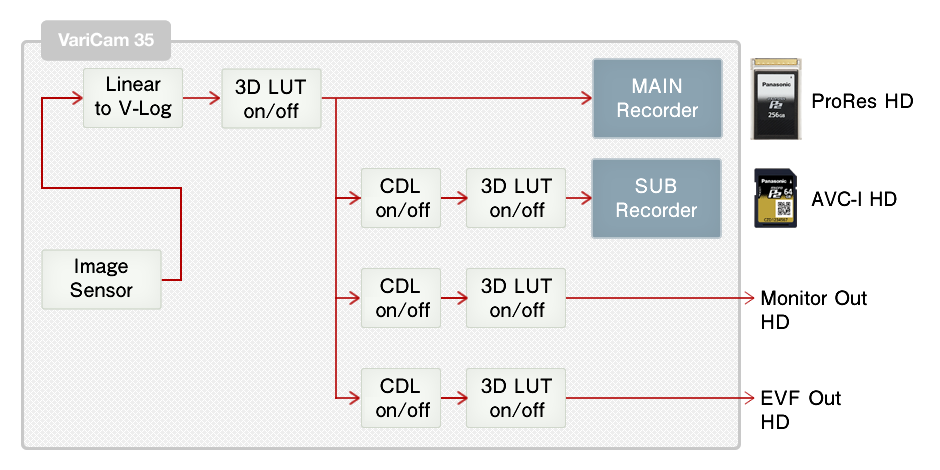4K V-Log for Flexible & Effective Workflow
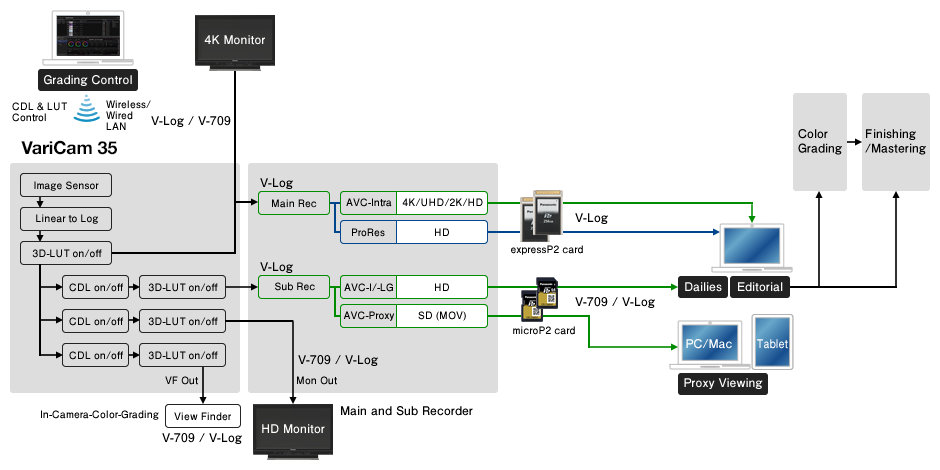
With V-Log, a workflow that balances efficiency and creativity can be easily achieved. 4K V-Log images can be recorded to the main recorder for color-grading at post-production while retaining flexibility for creativity. Recording at sub-recorder, EVF, LCD monitor, and external monitor output is selectable from V-Log, V-709, or Grading, which enables instant on-site preview or easy off-loading. Adopting AVC-Intra 4K422 or AVC-Intra4K444 as the recording format, it achieves excellence in both image quality and efficiency.
For FHD recording, ProRes HQ or ProRes 4444 can be selected.
V-Log 4K/UHD AVC-I
RECORDING
Recording Block Diagram
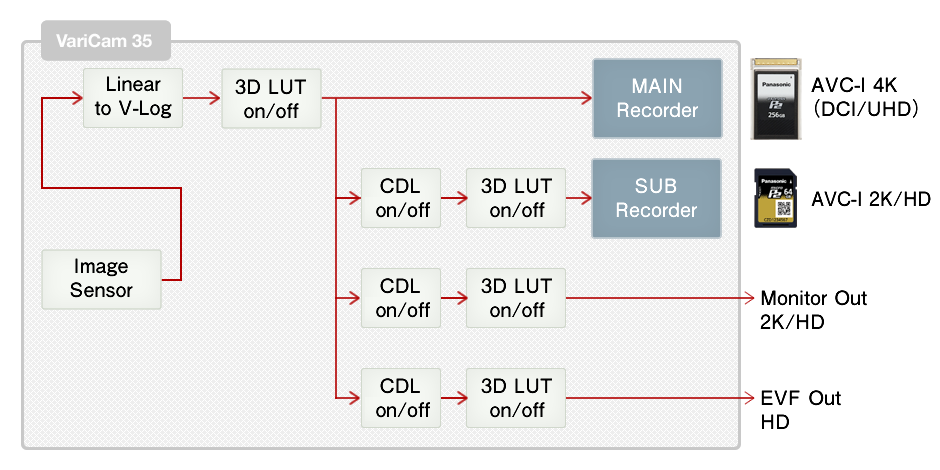
* When Main recording is set to DCI-4K (4096 x 2160), Sub recording is 2048 x 1080.
Main recording is set to UHDTV-4K (3840 x 2160), Sub recording is 1920 x 1080.
Recording Format
| Video Format | Compression Format | ||||
|---|---|---|---|---|---|
| Main / Sub | fps | VFR *1 | Main Recorder | Sub Recorder*2 | |
| 4K / 2K | 23.98, 24 25, 29.97 |
-- | AVC-Intra4K444 | AVC-Intra 2K422 | AVC-ProxyG3.5 |
| 1 - 60(50) | AVC-Intra4K422 | ||||
| 1 - 120(100) | AVC-Intra4K-LT | ||||
| 50 59.94 |
1 - 60(50) | AVC-Intra4K422 | AVC-Intra2K422 | -- | |
| 1 - 120(100) | AVC-Intra4K-LT | ||||
| UHD / HD | 23.98 25, 29.97 |
-- | AVC-Intra4K444 | AVC-Intra422 AVC-Intra100 AVC-LongG50/G25 |
AVC-ProxyG3.5 |
| 1 - 60(50) | AVC-Intra4K422 | ||||
| 1 - 120(100) | AVC-Intra4K-LT | ||||
| 50 59.94 |
1 - 60(50) | AVC-Intra4K422 | AVC-Intra422 AVC-Intra100 AVC-LongG25 |
-- | |
| 1 - 120(100) | AVC-Intra4K-LT | ||||
*1 In the case of 25 fps or 50 fps format, VFR range is 1,100 or 1–50.
*2 Sub Recorder supports off-speed (VFR) recording up to 60p.
Recording Time for expressP2 card 256 GB (Approx.)

| Signal | Mode | Frame Rate | Recording Time*3 |
|---|---|---|---|
| 4K/UHD | AVC-I 444 | 25p/30p | 41 min |
| 23.98p | 51 min | ||
| AVC-I 422 | 50p/60p | 41 min | |
| 25p/30p | 81 min | ||
| 29.98p | 103 min | ||
| AVC-I LT | 100/120p | 36 min |
*3 These are tested reference values for continuous recording. The recording time may differ depending on the scene or the number of clips.
VIEWING & EDITING
P2 Viewer Plus provides functionalities such as copying content, checking playback, and viewing metadata. Download the software here.
Many editing and color-grading software supports AVC-Intra 4K formats.
Refer to the Viewing, Offloading, and Clip Management Page
Refer to the Grading Control Page
V-Log 2K/HD AVC-I
RECORDING
Recording Block Diagram
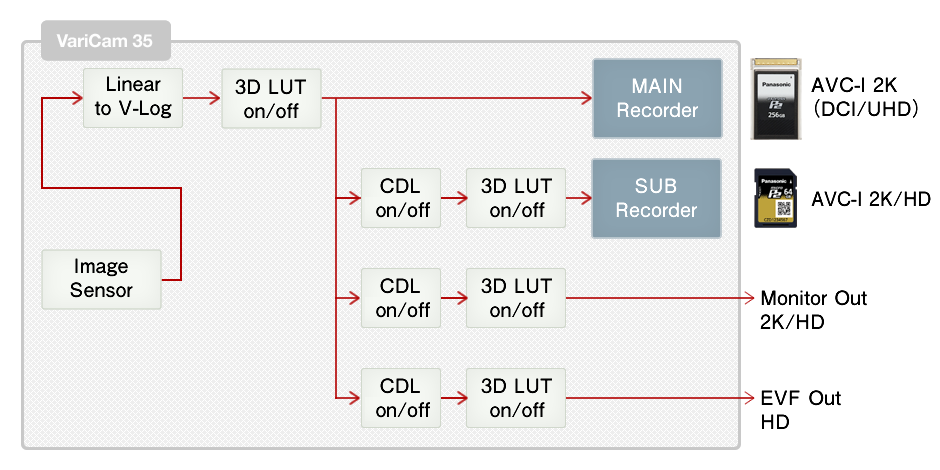
* When 2K (2048 x 1080) is output, 1920 x 1080 image is horizontally squeezed.
Recording Format
| Video Format | Compression Format | ||||
|---|---|---|---|---|---|
| Main / Sub | fps | VFR *1 | Main Recorder | Sub Recorder*2 | |
| 2K / 2K | 23.98, 24 25, 29.97 |
-- | AVC-Intra2K444 | AVC-Intra 2K422 | AVC-ProxyG3.5 |
| 1 - 120(100) | AVC-Intra2K422 | ||||
| 50 59.94 |
1 - 120(100) | AVC-Intra2K422 | AVC-Intra2K422 | -- | |
| HD / HD | 23.98 25, 29.97 |
-- | AVC-Intra444 | AVC-Intra422 AVC-Intra100 AVC-LongG50/G25 |
AVC-ProxyG3.5 |
| -- | AVC-Intra 200 | ||||
| 1 - 120(100) | AVC-Intra 100 | ||||
| 50 59.94 |
1 - 120(100) | AVC-Intra 100 | AVC-Intra422 AVC-Intra100 AVC-LongG25 |
-- | |
| 50i 59.94i |
-- | AVC-Intra 100 | AVC-Intra 100 | AVC-ProxyG3.5 | |
*1 In the case of 25 fps or 50 fps format, VFR range is 1–100 or 1–50.
*2 Sub Recorder supports off-speed (VFR) recording up to 60p.
Recording Time for expressP2 card 256 GB (Approx.)

| Signal | Mode | Frame Rate | Recording Time |
|---|---|---|---|
| 2K | AVC-I 444 | 25p/30p | 288 min |
| 23.98p | 180 min | ||
| AVC-I 422 | 50p/60p | 147 min | |
| 25p/30p | 296 min | ||
| 29.98p | 348 min |
| Signal | Mode | Frame Rate | Recording Time |
|---|---|---|---|
| HD | AVC-I 444 | 25p/30p | 146 min |
| 23.98p | 178 min | ||
| AVC-I 200 | 25p/30p | 143 min | |
| 23.98p | 179 min | ||
| AVC-I 100 | 50/60p | 144 min | |
| 25p/30p | 285 min | ||
| 23.98p | 353 min |
*3 These are tested reference values for continuous recording. The recording time may differ depending on the scene or the number of clips.
VIEWING & EDITING
P2 Viewer Plus provides functionalities such as copying content, checking playback, and viewing metadata. Download the software here. Many editing and color-grading software packages support AVC-Intra 4K formats.
Refer to the Viewing, Offloading, and Clip Management Page
Refer to the Grading Control Page
V-Log HD ProRes HQ/4444
RECORDING
Recording Block Diagram
* When 2K (2048 x 1080) is output, 1920 x 1080 image is horizontally squeezed.
| Video Format | Compression Format | ||||
|---|---|---|---|---|---|
| Main / Sub | fps | VFR *1 | Main Recorder | Sub Recorder*2 | |
| HD / HD | 23.98 25, 29.97 |
1 - 120(100) | ProRes 422HQ | AVC-Intra422 AVC-Intra100 AVC-LongG50/G25 |
AVC-ProxyG3.5 |
| 1 - 30(25) | ProRes 4444 | ||||
| 30 - 60(25-50) | ProRes 4444 | ||||
| 50 59.94 |
1 - 120(100) | ProRes 422HQ | AVC-Intra422 AVC-Intra100 AVC-LongG25 |
-- | |
| 50i 59.94i |
-- | ProRes 422HQ | AVC-Intra100 | AVC-ProxyG3.5 | |
*1 In the case of 25 fps or 50 fps format, VFR range is 1–100 or 1–50.
*2 Sub Recorder supports off-speed (VFR) recording up to 60p.
Recording Time for expressP2 card 256 GB (Approx.)

| Signal | Mode | Frame Rate | Recording Time |
|---|---|---|---|
| HD | ProRes 4444 | 60p | N/A |
| 50p | N/A | ||
| 30p | 99 min | ||
| 25p | 118 min | ||
| 23.98p | 123 min | ||
| ProRes HQ | 60p | 75 min | |
| 50p | 90 min | ||
| 30p | 149 min | ||
| 25p | 178 min | ||
| 23.98p | 185 min |
*3 These are tested reference values for continuous recording. The recording time may differ depending on the scene or the number of clips.
VIEWING & EDITING
Applying Apple ProRes as recording format (ProRes HQ/ ProRes4444) brings extra accessibility to the smooth workflow including viewing and editing processes.
Apple ProRes codec from Atomos under license. Atomos is trademark and copyright of Atomos Global Pty. Ltd.