Education
Easily record and stream lectures and manage content collectively. We provide an environment where you can attend lectures at any place or time.
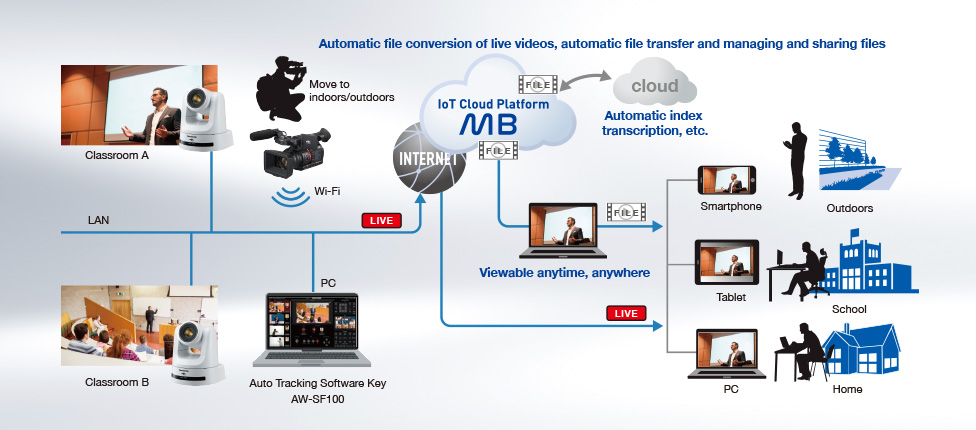
- * The live streaming destination from the camera will either be via MB or the Internet.
Providing realistic high-quality online lessons
Customer issues
- I want to introduce online lessons using online streaming, but I don’t have the installation and operation knowhow.
- Teachers want to have remote lessons without being restricted by time and location.
Solution
By using MB, it is easy to manage and control video equipment such as PTZ cameras installed in each classroom online from a remote location such as your home or remote office. It can also be easily operated online using a camcorder or smartphone*1 for extracurricular studies.
Class recording that is ideal for self-studying and not constrained by time and location
Customer issues
- I want to enable students who can’t come to the classroom to participate in the lessons.
- I want to be able to view the necessary lessons from anywhere, anytime at my convenience.
Solution
By using MB, high-quality lesson videos can be managed on the cloud, and students can view the lessons free from time and location constraints. The lessons can be viewed with a standard browser, so the lesson and video content can be viewed with various devices such as a tablet, making it useful for reviews and preparations.
Shooting equipment and content can be centrally managed to reduce operational work
Customer issues
- I want to reduce the labor required for setting configurations, condition monitoring and maintenance management of shooting equipment installed in each classroom.
- In addition to streaming, I want to summarize and manage various video content including lessons.
Solution
By using MB, centralized management of shooting equipment operation, condition monitoring, maintenance management*2 and video content can be conducted remotely to significantly reduce operational efforts. Privacy information can also be protected by operating using an on-campus server.
- *1: Visit here for the latest compatible cameras.
- *2: Compatibility may be different depending on compatible shooting equipment.
Corporation
Supports recording, file management, and streaming of videos of conferences and seminars. Easily share real-time information of on-site videos.
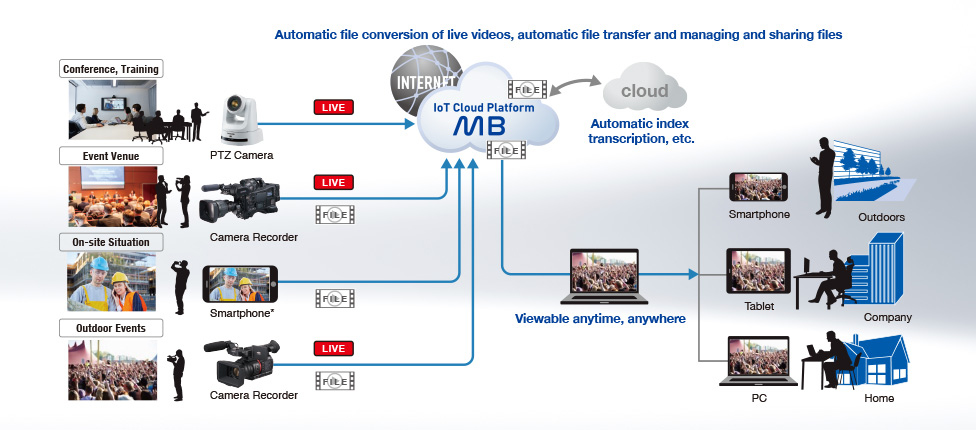
- * The dedicated P2 Cast MB Mobile app must be installed onto your smartphone.
Grasp conference videos and the on-site situation in real-time
Customer issues
- I want to confirm the on-site videos of conferences, seminars, etc. without being constrained by time or location.
- I want to share the on-site videos with multiple people.
Solution
By using MB, video content accumulated on the cloud in real-time can be shared with your team and viewed anytime with a smartphone or tablet. It also supports highly efficient operation by linking with apps such as the transcription system, and significantly reduces the labor required for taking minutes and on-site support. Total cost reduction can also be achieved by reducing the equipment and operation brought about by cloud operation.
Creating video content is extremely easy
Customer issues
- I want to easily create content files of videos of frequently held conferences, seminars, in-house training, etc.
- I want to shoot, edit, distribute media (such as DVDs) and manage (save and search) without spending time and money.
Solution
MB is equipped with a calendar search function*, so you can easily search for videos of past conferences and seminars. They can also be accessed with a web browser, so you can manage videos by site and introduce a flexible system configuration according to the user environment to provide enhanced support. Also, reliability is improved by using the cloud as a backup. As a result, the range of work that can be done with a one-man operation is greatly expanded.
Providing a video collection and distribution system according to the application
Customer issues
- I want to provide stable video streaming even in an emergency or disaster when the network environment is severe.
- I want to shoot with my smartphone.
- I want to know where the camera operator is.
Solution
With MB, stable video transfer is possible using the camera’s near-live function even in a severe network environment for live performances. Also, by installing the dedicated app onto your smartphone, you can easily shoot videos and transfer them to MB. Furthermore, the camera location can be displayed on a map using the GPS information to grasp the location of the camera operator.
- * The content retention period is up to 365 days. Content can be searched within the retention period.
Event
Providing full support of shooting to streaming with one-stop operation. Realizing labor-saving of staff members and highly efficient operation.
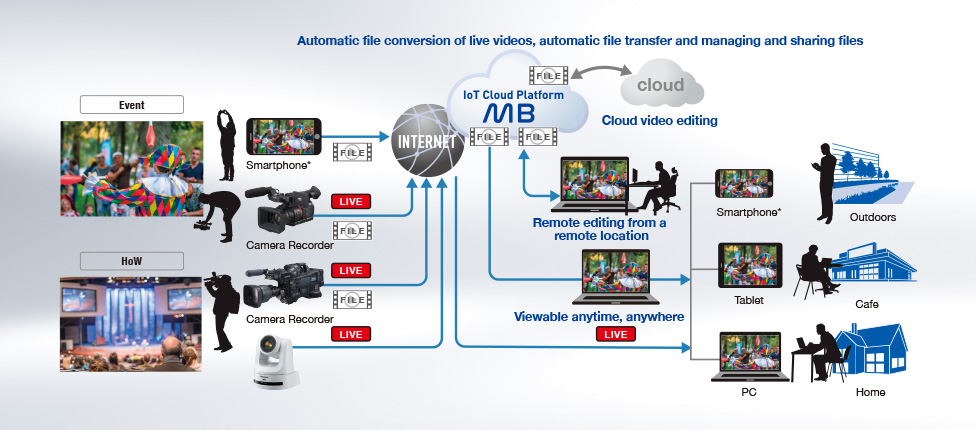
- * The dedicated P2 Cast Media Bridge Mobile app must be installed onto your smartphone. The live streaming destination from the camera will either be via MB or the Internet.
Achieve easy operation at a low cost
Customer issues
- I want to make video shooting easy, as well as streaming and content management.
- I want to operate with a small number of staff and low cost.
Solution
By using MB, videos can be automatically uploaded while shooting so that the camera operator can focus on shooting without worrying about uploading tasks. It is also directly linked to labor-saving solutions such as transcriptions, scene searches and digest editing. Also, reliability is improved by using the cloud as a backup, scenes possible with one-man operation can be greatly expanded and you can speedily operate high-quality video production.
Share materials with multiple staff members, edit videos and remotely manage the camera
Customer issues
- I want to operate shooting and edit from a remote location without having to go to the site and reduce equipment transport and transportation costs.
- I want to easily operate multiple events with a limited budget and number of personnel.
Solution
With MB, proxy (low bit-rate) clips can be automatically uploaded onto the cloud sequentially while shooting. Remote editing can be done from a remote location to significantly save time and effort and contribute to work style reform. They can be instantly accessed by multiple staff members from a laptop computer or tablet. Access rights to previews, downloads, deletion and data registration functions can be registered in detail for each staff member or group to enable safe management.
Providing a video collection and distribution system depending on the application
Customer issues
- I want to easily stream many camera videos from multiple locatio ns.
- I want to stream high-quality and stable videos.
Solution
Thanks to MB’s device management function, connected cameras can be centrally managed, and streaming control (designating the streaming destination/start/stop) can be easily conducted from a web browser. With the camera’s near-live function, stable image transfers can be conducted even under severe network environments.
Broadcast
Direct connection between the reporting site and the newsroom. Achieve cost reduction and operational efficiency with remote work for editing and management.
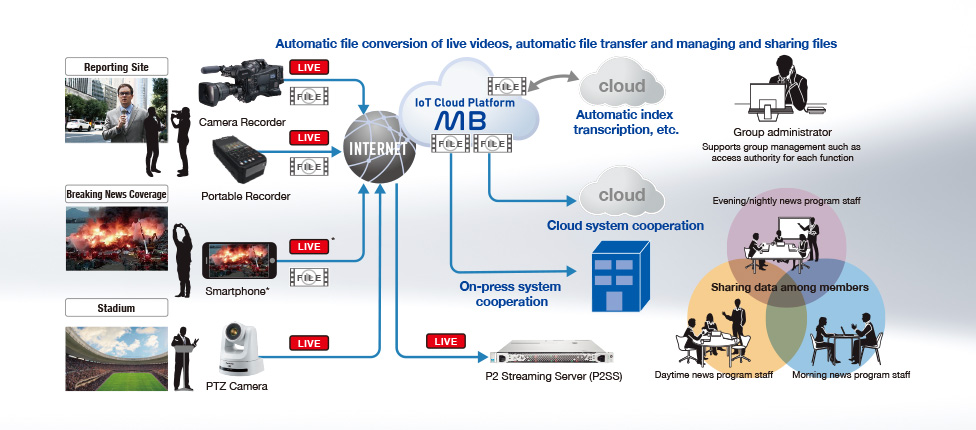
- * The dedicated P2 Cast Media Bridge Mobile app must be installed onto your smartphone. Live streams from a smartphone must be streamed via a P2 Streaming Server. The live streaming destination from the camera will either be via MB or the Internet. For more on P2SS, please see “P2 Streaming Server (P2SS) Live Transmission”.
Operation is possible with a limited budget and staff
Customer issues
- I want to immediately head to the site and operate with a small number of staff during an emergency situation such as a disaster.
- I want the news staff members to carry out a one-man operation from coverage to editing.
Solution
With MB, proxy (low bit-rate) clips can be automatically uploaded onto the cloud sequentially while shooting. By enabling multiple staff members who are connected to the newsroom and the cloud to instantly access these on-site videos, it is possible to report news with high immediacy that is similar to live broadcasting. It also supports shooting with a smartphone to enable flexible news production. We provide the press staff with a work style that is not bound by time and location constraints.
Build a video collection and distribution system according to the on-site situation
Customer issues
- I want to make it easier to set up the camera and manage the recorded videos for each shooting location and relay destination.
- I want to summarize and manage video content in various media and formats.
Solution
By using MB, you can confirm videos with a web browser and easily share contents with the main broadcast station, branch broadcast stations and site. By registering standard metadata such as location, date and time as well as station-specific metadata, you can easily find the content you need. Also, you can centrally manage all contents regardless of the format with the automatic content management, so they are easy to reuse.
Easy to operate without the need of an outside broadcasting van
Customer issues
- I want to relay broadcasts inexpensively with a small number of people and without using an outside broadcasting van.
- I want to relay stable on-site videos without being constrained by location.
Solution
Videos are directly streamed/file transferred from the camera equipment using an Internet connection, making it possible to relay broadcasts without using an outside broadcasting van. All equipment is remotely connected and managed together with the recorded contents for each equipment name and staff name and can be centrally managed from the cloud. It is also possible to display a map of the location of the shooting equipment so that you can respond quickly to emergency interviews.



