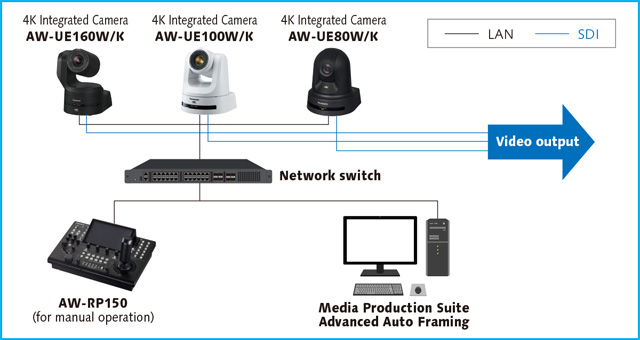- 1. Automatic High-quality Video with User-defined Framing
- 2. Intuitive Operation with User-friendly Control
1. Automatic High-quality Video with User-defined Framing
Professional-level Auto Framing
Custom framing realizes professional-level, high-quality auto framing. Advanced human-body detection and camera control ensure stable shooting angles, even with moving subjects, as well as consistent headroom.
Up to 20 framing presets can be registered. A group shot that captures up to 10 subjects in a single frame is also supported. In addition, facial recognition with pre-registered facial data can be used to automatically frame specific individuals.
High-precision framing presets
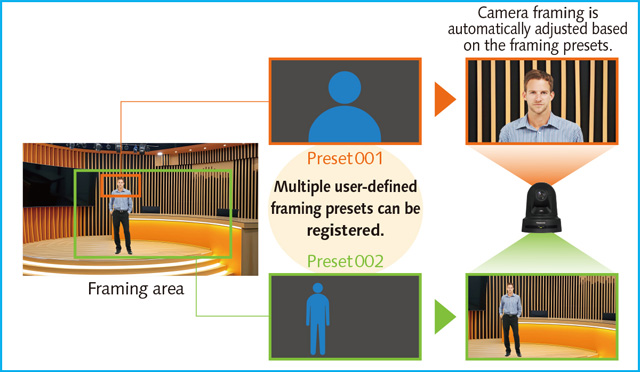
* The image is for illustrative purposes only.
Enhanced Shooting Capabilities with Reference Camera Integration
The system enables seamless integration between an auto-framing camera and a reference camera that captures the entire scene. If the system detects that a subject has moved out of the auto-framing camera’s view, it switches to the reference camera feed for framing the subject. In addition, smooth transitions between single-person and group shots ensure complete scene coverage.
Subject selection from reference camera footage
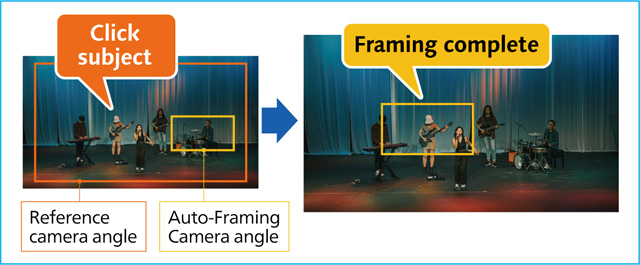
* The image is for illustrative purposes only.
2. Intuitive Operation with User-friendly Control
Control via GUI and Remote Camera Controller
The intuitive GUI, which enables easy setup and operation supporting a touch-panel tablet, can be used in conjunction with Panasonic’s AW-RP150 and AW-RP60 Remote Camera Controllers. For fine-tuning the camera angle, seamless switching between automatic and manual framing operations is possible.
Single screen
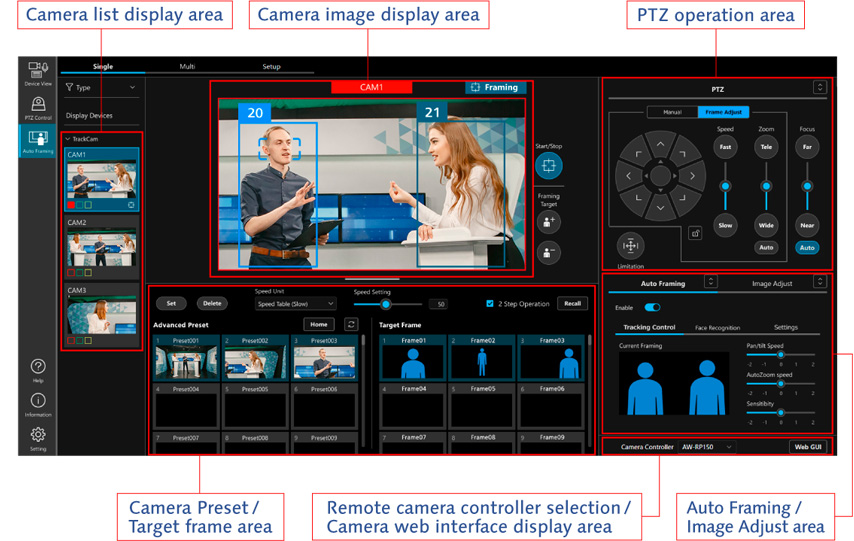
Multi-screen
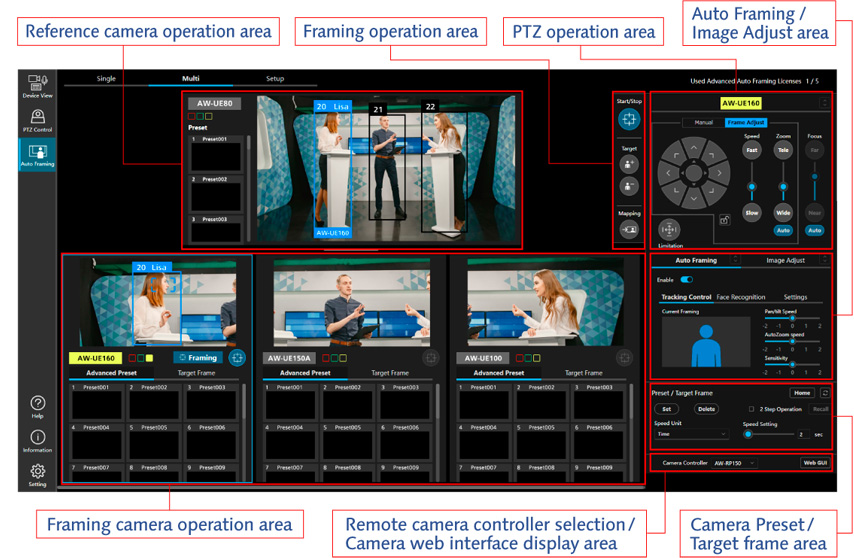
Multi-camera Auto Framing
The GUI’s multi-camera display feature provides streamlined views and simultaneous control of multiple PTZ cameras. Multiple camera feeds can be monitored and presets on multiple cameras can be easily switched on a single screen, allowing seamless integration of multicamera setups, even when on-site staffing is limited.
Note: Software key required to activate multi-camera control functionality
System configuration (example)