- Top
- Output and Screen Display
- Screen status display
- Screen display during shooting
Screen display during shooting
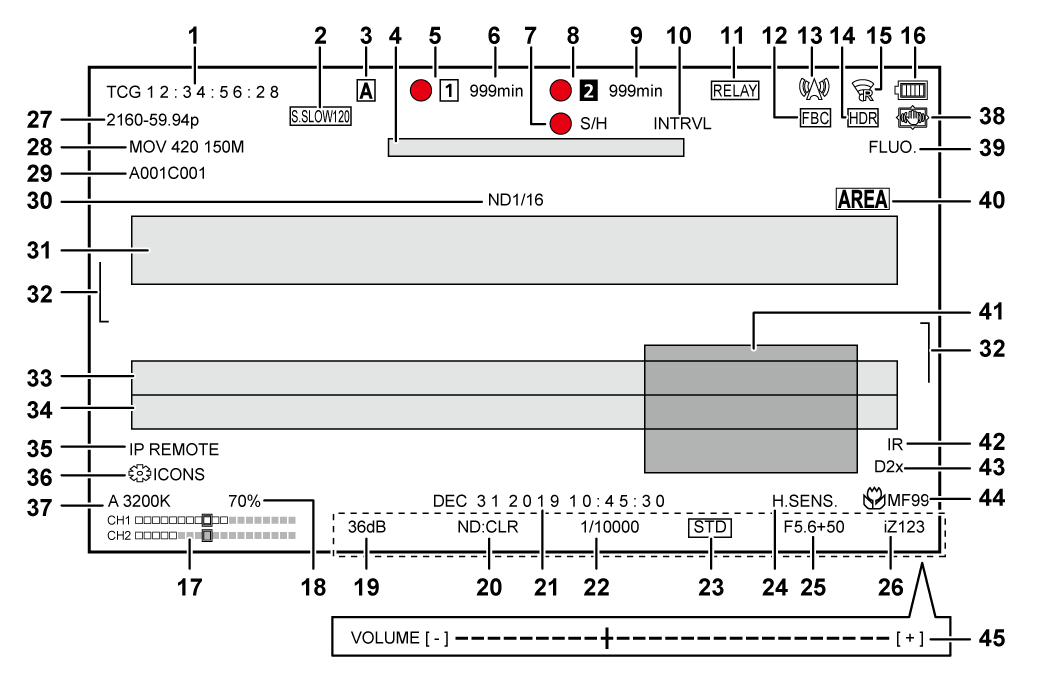
Time code
The display will toggle to the next display or no display every time the <COUNTER> button is pressed.
[TCG

 :
:
 :
:
 :
:
 ]: Displays the time code. [TCR
]: Displays the time code. [TCR 
 :
:
 :
:
 :
:
 ] will be displayed during playback.
] will be displayed during playback.[TCG] is displayed with black and white inverted during the slave lock into the external input time code.
[UBG







 ]: Displays the user bits. [UBR
]: Displays the user bits. [UBR 






 ] will be displayed during playback.
] will be displayed during playback.[CLIP
 :
:
 :
:
 :
:
 ]: Displays the counter value of each clip. This is displayed when the [RECORDING] menu → [REC COUNTER] is set to [CLIP]. Displays the counter value of the clip being played back during playback.
]: Displays the counter value of each clip. This is displayed when the [RECORDING] menu → [REC COUNTER] is set to [CLIP]. Displays the counter value of the clip being played back during playback.[
 :
:
 :
:
 :
:
 ]: Displays the cumulative counter value from the reset position. This is displayed when the [RECORDING] menu → [REC COUNTER] → [TOTAL] is set.
]: Displays the cumulative counter value from the reset position. This is displayed when the [RECORDING] menu → [REC COUNTER] → [TOTAL] is set.
Frame rate
[

 fps]: Frame rate is displayed when set to the [SCENE FILE] menu → [VFR] → [ON].
fps]: Frame rate is displayed when set to the [SCENE FILE] menu → [VFR] → [ON].[S.SLOW120]: Displayed when set to the [SYSTEM] menu → [SUPER SLOW] → [ON] and the [SYSTEM] menu → [FREQUENCY] → [59.94Hz].
[S.SLOW100]: Displayed when set to the [SYSTEM] menu → [SUPER SLOW] → [ON] and the [SYSTEM] menu → [FREQUENCY] → [50.00Hz].
(No display): It is not displayed when set to the [SCENE FILE] menu → [VFR] → [OFF] and the [SYSTEM] menu → [SUPER SLOW] → [OFF].
<AUTO/MANUAL> switch
Displayed when the <AUTO/MANUAL> switch is set to <AUTO>.
Message display area for stop of cooling fan
Displays a message when the cooling fan has stopped.
Recording status (card slot 1)
Displays the recording status of the memory card in card slot 1.
 : Not target for recording.
: Not target for recording.  (flashing): Recognizing the memory card.
(flashing): Recognizing the memory card. : The recording is stopped while the recording target memory card is inserted.
: The recording is stopped while the recording target memory card is inserted.
 : Recording.
: Recording.
 (Flashing red dot): Processing to stop the recording.
(Flashing red dot): Processing to stop the recording.[P
 ]: Recording is stopped with pre-recording is enabled and the recording target memory card is inserted.
]: Recording is stopped with pre-recording is enabled and the recording target memory card is inserted.[P]: Pre-recording is enabled, and the memory card is not inserted in the card slot, or the memory card is not recognized.
 : The tally lamp is instructed to illuminate in red via network.
: The tally lamp is instructed to illuminate in red via network. : The tally lamp is instructed to illuminate in green via network while the recording is stopped.
: The tally lamp is instructed to illuminate in green via network while the recording is stopped.(No display): It is in one of the following conditions.
A memory card has not been inserted.
The memory card cannot be recognized.
The tally lamp is not instructed to illuminate in red/green via network, and the [NETWORK] menu → [NETWORK FUNC] → [NDI|HX] is set.
Remaining recording capacity and status of the memory card (card slot 1)
Displays the remaining recording capacity and status of the memory card in card slot 1.
[0min] to [999min]: Remaining recording capacity (999 minutes or more is displayed as [999min])
The display will flash when the remaining recording capacity becomes two minutes or less.
The recording capacity available for simultaneous recording (recording capacity for the memory card of the two memory cards with less recording capacity) is displayed when simultaneous recording is performed.
[WP]: Write protected (the write protection switch of the memory card is set to the LOCK side)
[END]: No remaining recording capacity (no remaining recording capacity on the memory card)
[ERR]: A memory card that cannot record is inserted (the card is recognized but cannot record due to a format error, a card other than a memory card being inserted, etc.)
[!SDXC]: The SDXC memory card is not inserted for MOV recording
(No display): It is in one of the following conditions.
A memory card has not been inserted.
The memory card cannot be recognized.
The [NETWORK] menu → [NETWORK FUNC] → [NDI|HX] is set.
External equipment recording operation control status (<SDI OUT>/<HDMI> terminal)
Displays the control status of the recording start and recording stop on the external equipment connected to the <SDI OUT> terminal and the <HDMI> terminal.
[
 S/H]: Recording instruction is output to the output from the <SDI OUT> terminal and <HDMI> terminal.
S/H]: Recording instruction is output to the output from the <SDI OUT> terminal and <HDMI> terminal.[S/H]: Pause instruction is output to the output from the <SDI OUT> terminal and <HDMI> terminal.
[
 SDI]: Recording instruction is output to the output from the <SDI OUT> terminal.
SDI]: Recording instruction is output to the output from the <SDI OUT> terminal.[SDI]: Pause instruction is output to the output from the <SDI OUT> terminal.
[
 HDMI]: Recording instruction is output to the output from the <HDMI> terminal.
HDMI]: Recording instruction is output to the output from the <HDMI> terminal.[HDMI]: Pause instruction is output to the output from the <HDMI> terminal.
Recording status (card slot 2)
Displays the recording status of the memory card in card slot 2.
 : Not target for recording.
: Not target for recording.  (flashing): Recognizing the memory card.
(flashing): Recognizing the memory card. : The recording is stopped while the recording target memory card is inserted.
: The recording is stopped while the recording target memory card is inserted.
 : Recording.
: Recording.
 (Flashing red dot): Processing to stop the recording.
(Flashing red dot): Processing to stop the recording.[P
 ]: Recording is stopped with pre-recording is enabled and the recording target memory card is inserted.
]: Recording is stopped with pre-recording is enabled and the recording target memory card is inserted.(No display): It is in one of the following conditions.
A memory card has not been inserted.
The memory card cannot be recognized.
The [NETWORK] menu → [NETWORK FUNC] → [NDI|HX] is set.
Remaining recording capacity and status of the memory card (card slot 2)
Displays the remaining recording capacity and status of the memory card in card slot 2.
[0min] to [999min]: Remaining recording capacity (999 minutes or more is displayed as [999min])
The display will flash when the remaining recording capacity becomes two minutes or less.
The recording capacity available for simultaneous recording (recording capacity for the memory card of the two memory cards with less recording capacity) is displayed when simultaneous recording is performed.
[WP]: Write protected (the write protection switch of the memory card is set to the LOCK side)
[END]: No remaining recording capacity (no remaining recording capacity on the memory card)
[ERR]: A memory card that cannot record is inserted (the card is recognized but cannot record due to a format error, a card other than a memory card being inserted, etc.)
[!SDXC]: The SDXC memory card is not inserted for MOV recording
(No display): It is in one of the following conditions.
A memory card has not been inserted.
The memory card cannot be recognized.
The [NETWORK] menu → [NETWORK FUNC] → [NDI|HX] is set.
Special recording function
Displays the status of special recording function.
[INTRVL]: The interval recording is stopped.
[I-REC]: The interval recording is in progress. (Displayed in red)
Two-slot function
Displays the setting status of the recording function using two memory cards.
It is displayed with a slanted line if it is in a condition that cannot perform two-slot recording even if each function is enabled.
[RELAY]: When the relay recording is enabled
[SIMUL]: When the simultaneous recording is enabled
[BACKGR]: When the background recording is enabled
(No display): During standard recording (when set to the [NETWORK] menu → [NETWORK FUNC] → [NDI|HX], [NDI|HX] is displayed)
Flash band compensation function
[FBC]: Displayed when the flash band compensation function is operating.
Streaming status
Displays the streaming status.
 : When the camera is connected to a device to receive the streaming video, and the streaming video is distributed
: When the camera is connected to a device to receive the streaming video, and the streaming video is distributed (flashing): When the camera is being connected to a device to receive the streaming video
(flashing): When the camera is being connected to a device to receive the streaming video : When the streaming function is enabled, it is in condition to operate properly, and the streaming video is not distributed
: When the streaming function is enabled, it is in condition to operate properly, and the streaming video is not distributed : When there is an error in the streaming function and cannot operate
: When there is an error in the streaming function and cannot operate(No display): When the streaming function is disabled
High dynamic range recording function/dynamic range stretcher function
[HDR]: When set to the [SCENE FILE] menu → [GAMMA MODE SEL] → [HLG]
[DRS]: When the dynamic range stretcher function is operating
Connection status of the wireless LAN/wired LAN
Displays the connection status of the wireless LAN or wired LAN.
 : When set to the wireless LAN and the ROP is not connected
: When set to the wireless LAN and the ROP is not connected : When set to the wireless LAN and the ROP is connected
: When set to the wireless LAN and the ROP is connected : When set to the wireless LAN and the wireless LAN is not operating properly
: When set to the wireless LAN and the wireless LAN is not operating properly : When set to the wired LAN and the ROP is not connected
: When set to the wired LAN and the ROP is not connected : When set to the wired LAN and the ROP is connected
: When set to the wired LAN and the ROP is connected : When set to the wired LAN and the wired LAN is not operating properly
: When set to the wired LAN and the wired LAN is not operating properly(No display): When both the wireless LAN and the wired LAN are disabled
Power status
 : Displays the remaining battery level while powered with the battery. (The battery status display will change as
: Displays the remaining battery level while powered with the battery. (The battery status display will change as  →
→  →
→  →
→  →
→  →
→  while the remaining battery level gets lower. It will flash in red when the remaining battery level is zero.)
while the remaining battery level gets lower. It will flash in red when the remaining battery level is zero.) : Displayed when powered with the AC adaptor.
: Displayed when powered with the AC adaptor.Audio level meter
Displays the audio level meter.
When P2 or MOV is set as the recording format, the audio channel displayed in the audio level meter follows the setting in the [AUDIO] menu → [OUTPUT SETTINGS] → [AUDIO OUT].
Displays the audio channel 1 and audio channel 2 when set to [CH1]/[CH2]/[CH1/2 STEREO]/[CH1/2 MIX].
Displays the audio channel 3 and audio channel 4 when set to [CH3]/[CH4]/[CH3/4 STEREO]/[CH3/4 MIX].
Switches the audio channel to display in the audio level meter (audio channel 1/2 and audio channel 3/4) while the USER button to which [AUDIO MON SEL] is assigned is pressed or the USER button icon is touched.
A white frame is displayed at the position of the reference level set in the [AUDIO] menu → [REC CH SETTINGS] → [HEAD ROOM]. (Eighth from the left when set to [20dB], ninth from the left when set to [18dB], and 12th from the left when set to [12dB])
 : Displayed when audio cannot be recorded. (Such as when the variable frame rate recording function is enabled, and the frame rate is set different from the system frequency.)
: Displayed when audio cannot be recorded. (Such as when the variable frame rate recording function is enabled, and the frame rate is set different from the system frequency.)
Luminance of Y GET
Displays the luminance level in 0% through 109% when the Y GET function is operating.
Gain
Displays the gain value.
[AGC]: Displayed when the auto gain control is operating.
ND filter
Displays the transmittance of the selected ND filter.
[ND1/64]: Reduces the amount of light entering the MOS sensor to 1/64.
[ND1/16]: Reduces the amount of light entering the MOS sensor to 1/16.
[ND1/4]: Reduces the amount of light entering the MOS sensor to 1/4.
[ND:CLR]: The ND filter is not used.
Date and time information
Displays the date and time information. It is not displayed when the time stamp function is enabled.
The display contents follow the setting in the [VIDEO OUT/LCD/VF] menu → [INDICATOR] → [DATE/TIME]. ([DATE/TIME])
The display order for the year, month, and date follows the setting in the [OTHERS] menu → [CLOCK] → [DATE FORMAT].
Displays in the yyyy mmm dd hh:mm:ss format when set to [Y-M-D].
Displays in the mmm dd yyyy hh:mm:ss format when set to [M-D-Y].
Displays in the dd mmm yyyy hh:mm:ss format when set to [D-M-Y].
mmm: Month (JAN (January), FEB (February), MAR (March), APR (April), MAY (May), JUN (June), JUL (July), AUG (August), SEP (September), OCT (October), NOV (November), DEC (December))
dd: Date
yyyy: Year
hh: Hour
mm: Minute
ss: Second
Shutter speed
Displays the shutter speed.
Display of [sec] and [deg] can be switched with the [SCENE FILE] menu → [SYNC SCAN TYPE] during synchro scan. Displayed in time (minutes) display when set to [sec], and in aperture angle when set to [deg].
It is not displayed when the shutter function is disabled.
[A.SHTR]: Displayed when the auto shutter is operating.
Auto iris control status
Displays the control status of the auto iris.
[STD]: Standard auto iris control
[SPOT]: Auto iris control for spot light
[BACK]: Auto iris control for the backlight compensation
High-sensitivity mode
[H.SENS.]: Displayed when set to the [SYSTEM] menu → [SHOOTING MODE] → [HIGH SENS.].
Iris
Displays the F value.
Displays the target value of the auto iris level when the auto iris level function is enabled in the auto iris.
Zoom
Displays the zoom value.
The display of the zoom value follows the setting in the [VIDEO OUT/LCD/VF] menu → [INDICATOR] → [ZOOM/FOCUS].
Displays in the position value from [000] to [999] when set to [NUMBER].
Displays in millimeter unit when set to [mm/feet] or [mm/m].
Displays [i] when i.ZOOM is enabled.
[i] is displayed with black and white inverted when i.ZOOM is operating.
[Z] is displayed with black and white inverted when [FAST ZOOM] is enabled.
System resolution/system frequency
Displays the system resolution and the system frequency set in the [SYSTEM] menu → [REC FORMAT].
[2160-59.94p]
[2160-50.00p]
[2160-29.97p]
[2160-25.00p]
[2160-23.98p]
[1080-59.94p]
[1080-50.00p]
[1080-29.97p]
[1080-25.00p]
[1080-23.98p]
[1080-59.94i]
[1080-50.00i]
[720-59.94p]
[720-50.00p]
[480-59.94i]
[576-50.00i]
Recording format
Displays the file format and the recording codec set in the [SYSTEM] menu → [FILE FORMAT] and [REC FORMAT].
It is not displayed when set to the [NETWORK] menu → [NETWORK FUNC] → [NDI|HX].
[P2 AVC-I422]
[P2 AVC-G50]
[P2 AVC-G25]
[P2 AVC-G12]
[MOV 420 150M]
[MOV 420 100M]
[MOV 422 150M]
[MOV 422 100M]
[MOV 422 50M]
[MOV HEVC 200M]
[MOV HEVC 150M]
[MOV HEVC 100M]
[MOV ALL-I 400M]
[MOV ALL-I 200M]
[MOV ALL-I 100M]
[AVCHD PS]
[AVCHD PH]
[AVCHD HA]
[AVCHD PM]
[AVCHD SA]
Clip name
Displays the name of the clip being recorded with up to eight characters from the beginning.
Recommended ND filter
Displays the ND filter recommended in the current shooting condition.
Message display area
Displays the message such as the camera status or the warning.
Displays the warning status of the camera in the STATUS screen for the mode check.
Level gauge
Tilt in horizontal direction or vertical direction can be checked.
Displayed only on the LCD monitor and the viewfinder.
Error display of auto white balance
Displays the error status of the auto white balance.
Error display of auto black balance
Displays the error status of the auto black balance.
Remote control status in an IP connection
[IP REMOTE]: Displayed when the remote control is possible in the IP connection.
[IP REMOTE] (flashing): Displayed when waiting for the connection in the IP connection.
Multi manual function
Displays the contents of the multi manual function. For details, refer to “Multi manual function”.
Color temperature
Displays the position and color temperature selected with the <WHITE BAL> switch. It is not displayed when the IR recording is enabled.
[ATW]: Displayed when the auto tracking white balance is operating.
[LOCK]: Displayed when the auto tracking white balance is locked.
Optical image stabilizer function
 : Displayed when the optical image stabilizer function is operating.
: Displayed when the optical image stabilizer function is operating. : Displayed when the hybrid optical image stabilizer function is operating.
: Displayed when the hybrid optical image stabilizer function is operating.
Scene file name
Displays the name of the selected scene file.
Area mode function/auto focus area width adjustment function
[AREA]: Displayed when the area mode function is operating.
[AF AREA]: Displayed when the auto focus area width adjustment function is operating.
Waveform monitor
Displays the video status in waveform or vector.
Displayed only on the LCD monitor and the viewfinder.
IR recording
[IR]: Displayed when the IR recording is enabled.
Digital zoom
Displays the digital zoom ratio.
[D2×]: Two times
[D5×]: Five times
[D10×]: Ten times
Focus
Displays the focus value.
The display of the focus value follows the setting in the [VIDEO OUT/LCD/VF] menu → [INDICATOR] → [ZOOM/FOCUS].
Displays in the position value from [00] to [99] when set to [NUMBER].
Displays in feet unit when set to [mm/feet].
Displays in meter unit when set to [mm/m].
 : Displayed when the focus macro is enabled.
: Displayed when the focus macro is enabled.[AF]: Displayed when set to auto focus. Displayed with black and white inverted when focus macro is operating.
[MA]: Displayed when the manual focus assist is enabled in the manual focus. Displayed with black and white inverted when focus macro is operating.
[MF]: Displayed when the manual focus assist is disabled in the manual focus. Displayed with black and white inverted when focus macro is operating.
Audio monitor volume adjustment
Displayed when the <AUDIO MON/ADV> button is operated to adjust the volume of the speaker or the headphones. The display is cleared approximately three seconds after the operation.