- Intuitive GUI for easy configuration
- PC software with intuitive GUI
- Versatile Color Correction
- User Management Function
- Multiple control of up to two Kairos Core units is possible
- Kairos Creator subset software available for free
- Support HTML5 graphics
- Kairos Emulator
- Software-enabled function expandability and linkage
- KAIROS Alliance Partners
Intuitive GUI for easy configuration
PC software with intuitive GUI
The "Kairos Creator" PC software (supported with Windows10/11, macOS (Catalina/Big Sur/Monterey)) features an easy-to-use intuitive GUI and various settings and operation are possible. It also displays the GUI control panel to make space saving operation possible.

Scenes menu
In Ver. 2.0, the operability has been significantly enhanced by adding multiple new features and improving existing ones. You can now complete your visual composition directly within the Scenes Menu without switching between multi-view or other menus.

Control menu
Live operation is possible on the GUI software.
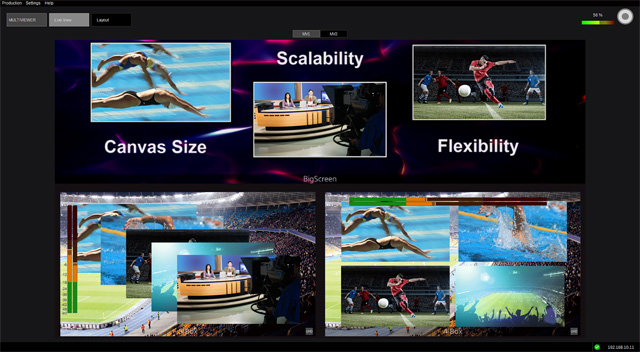
Live View menu
Multi-view videos (MV1/MV2) can be monitored on the GUI software.
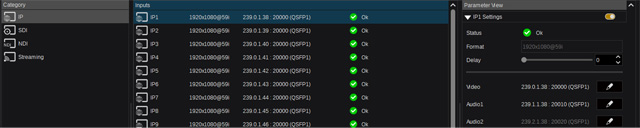
Input Settings menu
Allows you to select the input type (ST 2110/SDI/NDI®) and other settings.
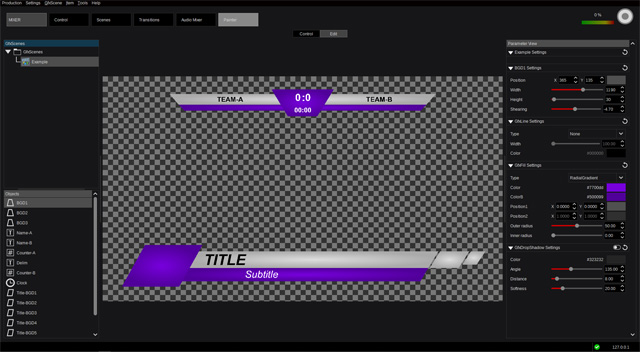
Title Generator menu
You can create a simple title.
- * What we call a “Scene" in KAIROS is an extended expression of the traditional "ME" in general switcher. A “Scene" is for source video selection, transitions, and layer compositing like traditional ME but the number of layers, resolution, source video assignments etc., can be freely defined for each "Scene" by the user.
New Kairos Creator Scenes menu
In Ver. 2.0, the operability has been significantly enhanced by adding multiple new features and improving existing ones. You can now complete your visual composition directly within the Scenes Menu without switching between multi-view or other menus.
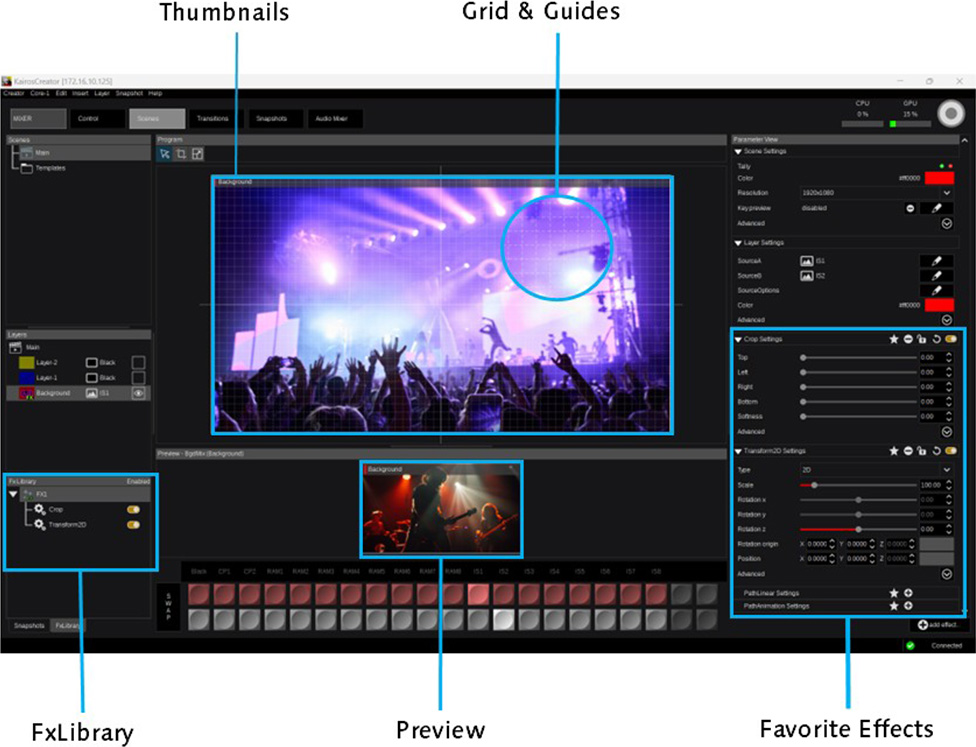
New features
-
Thumbnails
You can now preview the composited video result of a selected scene directly on the Creator screen without checking the multi-view display.*2
-
Grid & Guides
Grid lines are now supported, allowing you to easily align objects along the grid.
-
Favorite Effects
By registering effects to your Favorite List, you can freely set which effects are placed by default when creating a new scene.
-
Fx Library
You can save adjusted effect parameters as presets and apply them collectively to other scenes or layers.
-
Preview
You can display a preview of the next transition.
- *1: In KAIROS, what we call a “scene” is an expanded version of the traditional “ME” found in conventional switchers. Like an ME, a scene is used for selecting source videos, performing transitions, and layering compositions. However, users can freely define the number of layers, resolution, and source video assignments for each scene.
- *2: Excluding certain functions.
Versatile Color Correction
Five modes of correction are available: RGB, YUV, Tone Curve*, Color Temperature*, and Matrix*. Powerful color correction function with slider adjustment of a wide variety of parameters.
- * Requires KAIROS Software V1.6 or later.
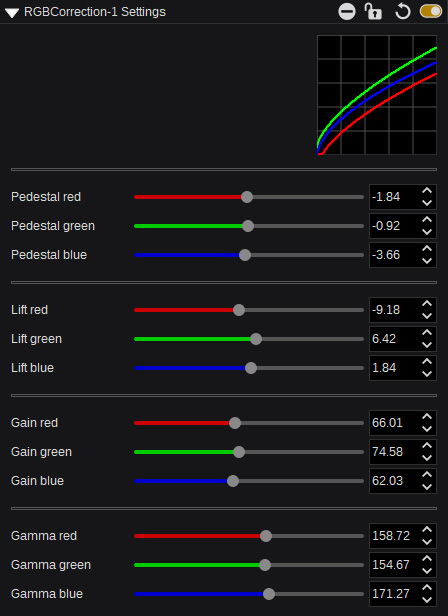
RGB
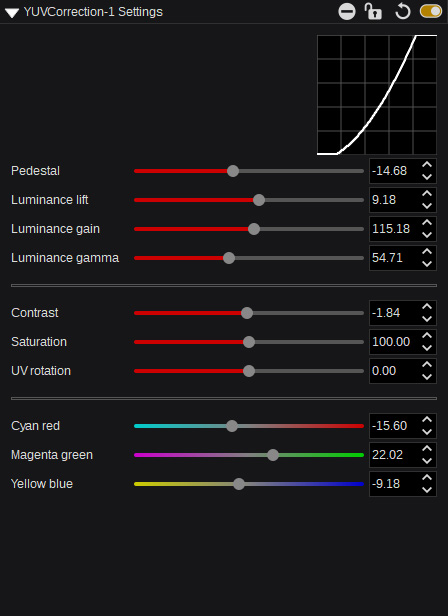
YUV
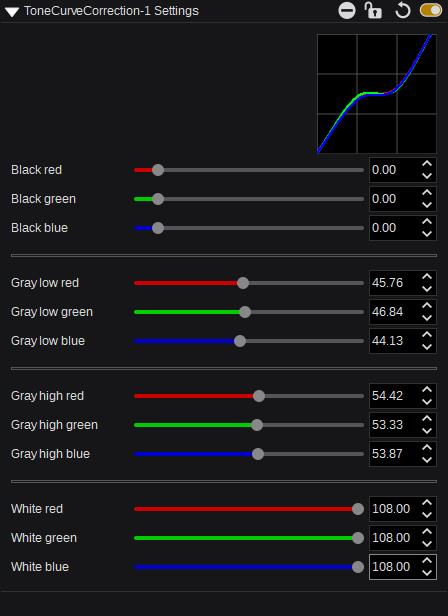
Tone Curve
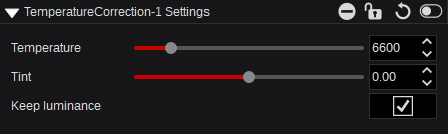
Color Temperature
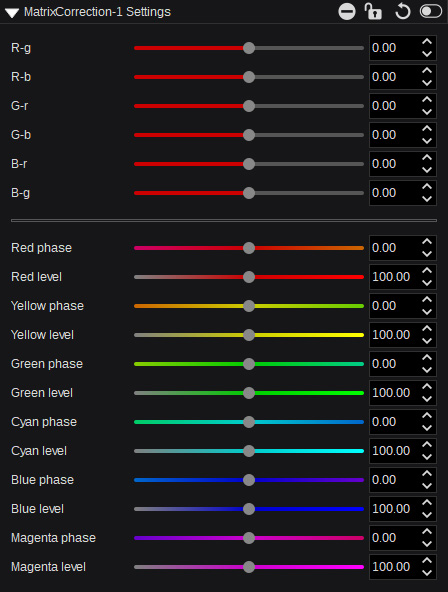
Matrix
Multi-scene control function
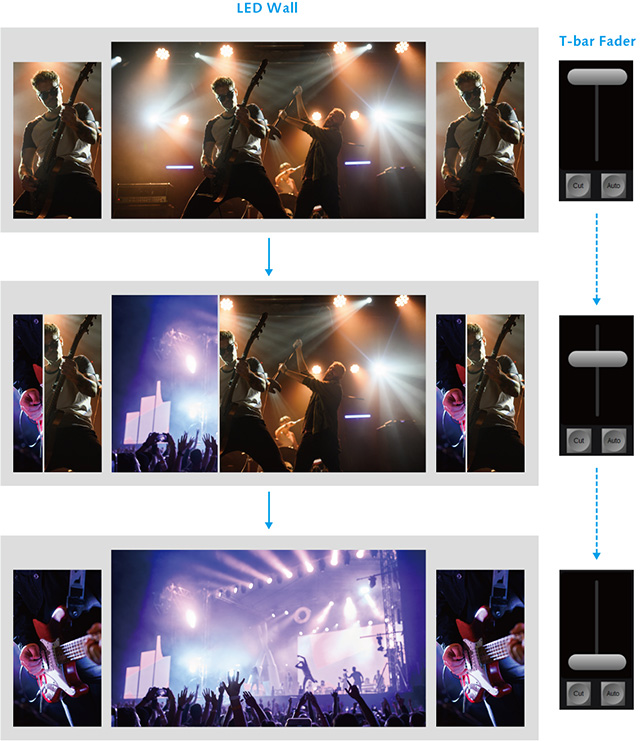
Multiple video sources can be controlled collectively using the fader. You can also perform transitions tailored to different effects for each video source.
This enables efficient operation in large-scale events that use multiple LED walls or screens.
- * Supported from Ver. 2.0 or later.
New expanded test patterns
A new test pattern has been added to support screen accuracy verification.
- Crosshatch
- Chessboard
- * Supported from Ver. 2.0 or later.
User Management Function
Enhanced management of specific permissions for each user to strengthen security when multiple people are using KAIROS.
- * Requires KAIROS Software V1.6 or later.
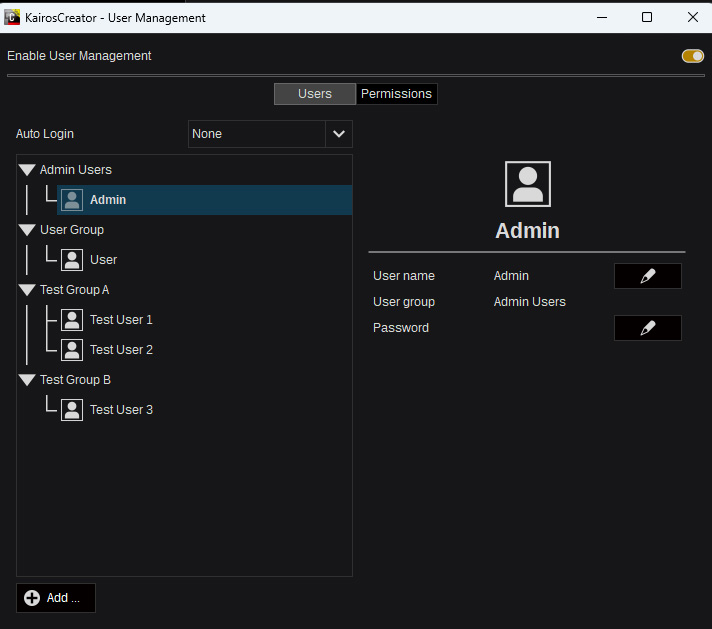
Multiple control of up to two Kairos Core units is possible
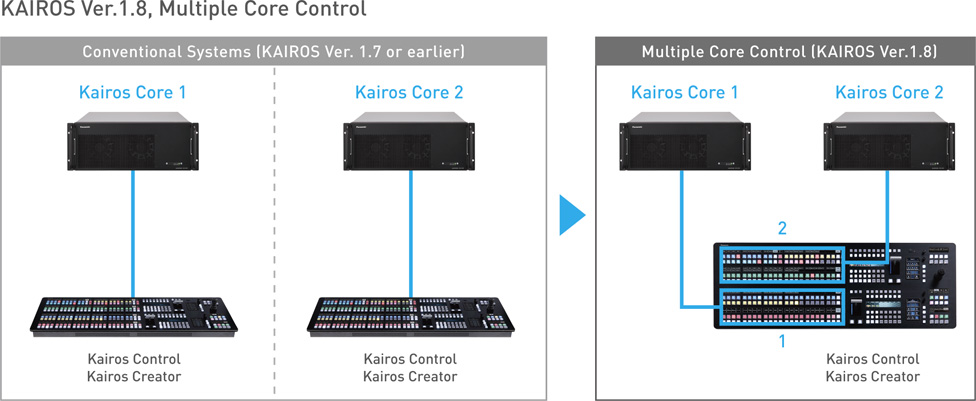
Up to two Kairos Cores can be operated from single Kairos Control Panel or from single Kairos Creator. It is possible to assign buttons on one control panel to both the first and second Kairos Core, so that video and material from two Kairos Cores can be easily operated from a single control panel. In addition, settings for the two Kairos Core can be configured in Kairos Creator, and various settings* such as scenes and transitions can be easily reflected between the two Cores in one GUI.
Unlike Kairos Core Manager, which can save/synchronise entire Production and Environment files, settings can be reflected to each other at any time. This makes it easier to operate KAIROS at large events that require the use of many sources and materials, such as when multiple Kairos Core units are used.
- * The following functions enable settings to be reflected between two Kairos Cores on the Kairos Creator GUI.
・Scene
・Transition
・Snapshot
・Macro
・FX Input
・Color mat
・Kairos Painter
Kairos Creator subset software available for free*
Three types of software bundled with the Kairos Creator GUI software can be used without a license. This allows multiple PCs to share the preparatory and operational works.
- * Kairos Audio Mixer requires the purchase of the audio mixer option (AT-SF005).
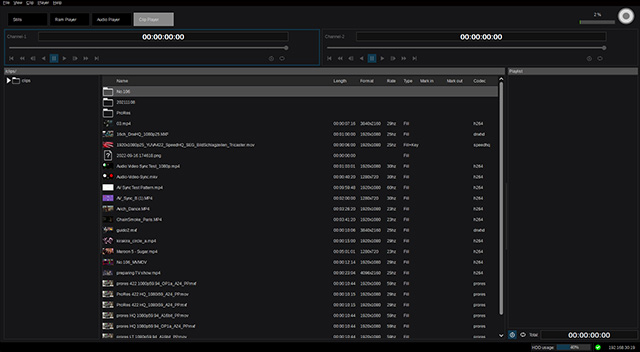
Kairos Media
Still image, RAM player, and clip player
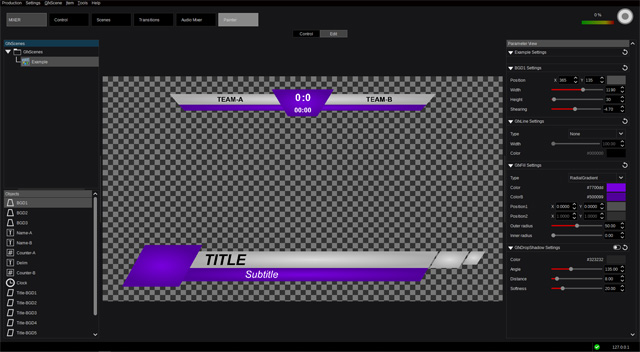
Kairos Painter
Title creation and other painting functions

Kairos Audio Mixer
Audio mixer and player
Support HTML5 graphics
HTML5 graphics are now supported*, allowing scores and other graphics to be input into KAIROS directly without converting files or to manipulate the web from KAIROS using the web browser/page as a video source without modification. Direct input from Singular live and Viz Flowics into KAIROS is now possible, making it possible to create more diverse performances in real-time.

- * Compatible with V1.8 and later. AT-KC1000/KC100 is not supported.
In addition, as an interface to the audio mixer, the Panasonic special model Wave Board (PAN-WB-V2B-BU) from KAIROS Alliance partner, SKAARHOJ can be used.
Further information is here.

Kairos Emulator

Video Production at Home or Offline with KAIROS
Kairos Emulator is a free software that allows users to use some of the functions of Kairos Creator even when it is offline. This software can be used for pre-production/preparation of video before going into the field for broadcasts or live events, or for production, demonstration, or training using Kairos Creator at home or in another studio, etc., contributing to reducing the preparation time and hassle of training at the shooting site.
Software-enabled function expandability and linkage
KAIROS is an IT-based open architecture platform, and allows expansion of functions and control of external devices with the additional software to provide high flexibility and expandability. By using various function options, it offers an efficient system design. The support of external protocols is continuously evolving and the flexibility of Kairos will allow future system expansion and integration. RossTalk protocol is supported (optional AT-SFE01 Software Key) for controlling Ross XPressionreal-time motion graphics.
- * RossTalk, Ross, and XPression, are trademarks or registered trademarks of Ross Video Limited.
AT-SFE01
RossTalk Option (Software Key)
Supports RossTalk Xpression character-generator protocol.
AT-SFE03
NMOS*1 Option (Software Key)
Supports NMOS (Networked Media Open Specifications)*2.
AT-SF005
Audio Mixer Option (Software Key)
Synthesize, tune and control up to 16 assignable video sources, each with their 16 audio channels.
AT-SFTC10
Touch Control Panel Software (Software Key)
Intuitive touch-screen operation for video selection via multi-viewer.*3
- *1: NMOS is a protocol standardized by AMWA (Advanced Media Workflow Association) for controlling and managing devices via IP networks.
- *2: AT-KC200L1 will be supported in the future.
- *3: Supported by KAIROS version 1.5 or after. Operating system requirements: Windows 10 or 11, mac OS not supported.
KAIROS Alliance Partners
KAIROS uses infinitely expanding IT ecosystems to easily expand functions with the additional software and linkage of external devices. In order to accelerate this linkage, Panasonic promotes collaborations with IT companies, video equipment manufacturers and suppliers.
Recommend System Requirement
| OS | Windows10 64 bit, Windows11 64 bit, Mac (Ventura/Sonoma/Sequoia) |
|---|---|
| CPU | Core i5 (Kaby Lake) Intel® Core™ or above |
| Memory | 8 GB or above |
| Disk space | 2 GB or above |
| Others | LAN terminal (1000Base-T/1000Base-TX) Display resolution: 1920 x 1080 or above、Full Color 24 bit or above |
- * The above table is only a recommendation.





