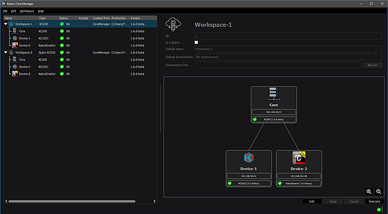Backup, media synchronization and data transfer with multiple Kairos Core
Back-up of Kairos Core

- * This screen shot is under development.
The AT-SFCM10 Kairos Core Manager is optional software, which runs on a PC*1 networked to KAIROS, and enables intuitive GUI-based operation for backup, media synchronization, data transfer, etc. using multiple Kairos Core units.
Compatible with all Kairos Core models*2 — Kairos Core 2000/200/1000/100. Free of charge for use with up to two Kairos Core units.*3
- *1: Operating system requirements: Windows 10 or 11, Mac OS not supported
- *2: Require software upgrades.
- *3: Kairos Core Manager may be used with one or two Kairos Core units free of charge, or with a purchased license for additional units. Please refer to the Panasonic Connect website for details.
Operation Flow

-
Backup of Kairos Core
Kairos Core Manager can be used to relocate file data and synchronize media files, so that if the main Kairos Core is down, operations can be switched to the backup Kairos Core and continue.
-
Relocation of Data Files between Kairos Core
Before starting operation, or manually* at any time, the Prod. file (configuration settings file) and Env. file (environment settings file) of one Kairos Core can be moved to another Kairos Core.
It requires a few seconds to relocate the data.- * It is not possible to move Prod. Files and Env. files at the same time when doing it manually.
-
Sync and Import/Export Media
Media files* can be synchronized between Kairos Core Manager (via the network) and Kairos Core, PC or external storage. This can be done manually at any time or always synchronized.
It is also possible to store media files on a PC or external storage and import and export them to a Kairos Core other than the main Kairos Core.- * Includes clips, audio and still images.
Kairos Core Manager System Configuration