- 1. Main Mode for Intuitive Operation
- 2. Preset Mode for Easy Confirmation and Management
- 3. PTZ Camera Management and Control via a PC
1. Main Mode for Intuitive Operation
GUI for intuitive control and operation
Main mode allows intuitive control of pan, tilt, and zoom controls as well as image adjustments (focus, iris, gain, white balance, shutter, and ND filter) via the PC screen. Display up to 100 presets with thumbnails for quick recall. One to four cameras can be selected and operated individually from a single screen, and up to 16 cameras can be controlled simultaneously in Group Control mode.
A macro function that allows users to easily program camera movements to automate video shooting will be added in the future.
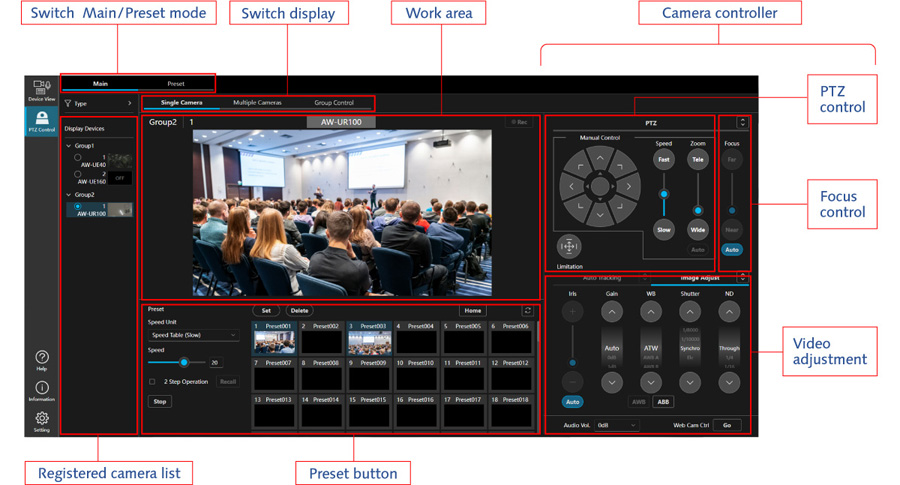
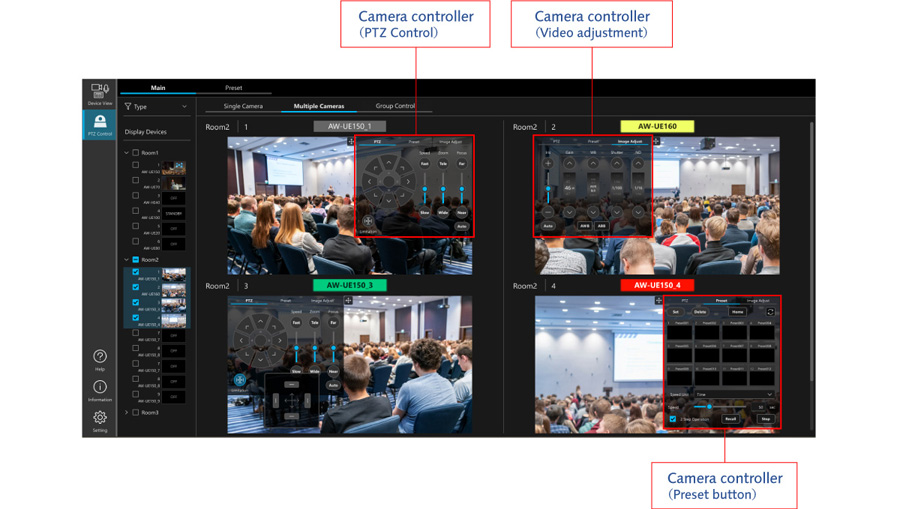
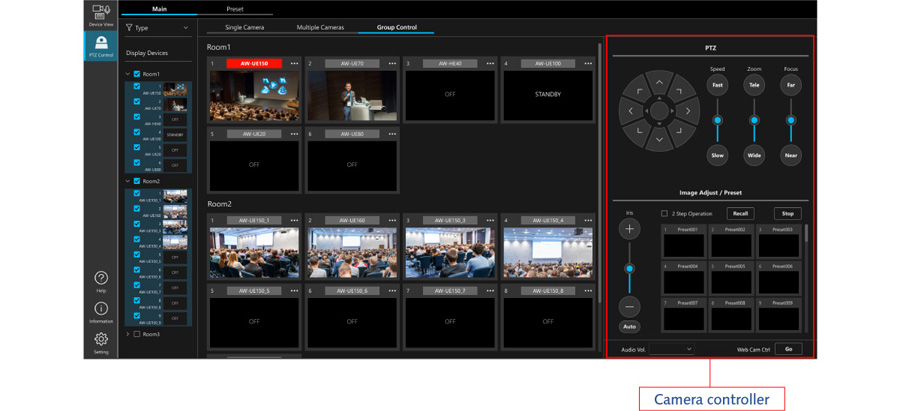
When utilizing PTZ camera equipped with the built-in auto tracking function, some of the settings and operations of the Auto Tracking feature can be accessed.
About built-in auto tracking Function

2. Preset Mode for Easy Confirmation and Management
Preset List for easy management
Use the Preset mode to register and modify presets as well as list them in two different modes: Single mode, which displays the presets of a single camera, and Multiple mode, which displays presets for multiple cameras. Preset List colors can be customized for better visibility.


Efficient, centralized control and management of multiple cameras
Control multiple cameras simultaneously, including pan/tilt/zoom, preset registration/recall/deletion, focus, and iris.
3. PTZ Camera Management and Control via a PC
Easy management through networking
Networked cameras can be detected/configured automatically and settings can be transferred between PCs. Also, camera access can be limited to designated users.
Simple, intuitive operation with common devices
Zooming can be performed simply by placing the cursor on an image and moving the mouse wheel up and down, or by hand via a touch panel. To specify the range with a mouse, just hold down the left mouse button and drag.
[Main Supported Operations]
- Pan/Tilt/Zoom Control
- Image Adjustment
- Preset call
- Changing the selected camera



