AI-powered Automated Shooting Solution
Overview
Panasonic offers four types of AI-powered automated video shooting solutions tailored to specific scenarios and objectives.
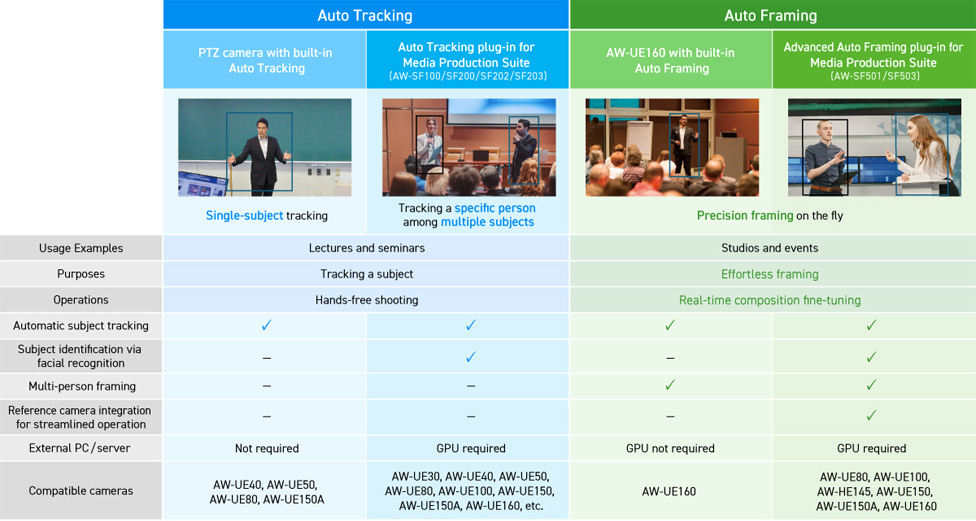
Built-in Auto Tracking Function (AW-UE80/UE50/UE40/UE30 only*)
Tracking with simple settings, quickly capturing and tracking the target without missing the subject.

Built-in Auto-Tracking of Panasonic PTZ Cameras

Track a subject automatically with a single camera, without the need to connect to external devices.
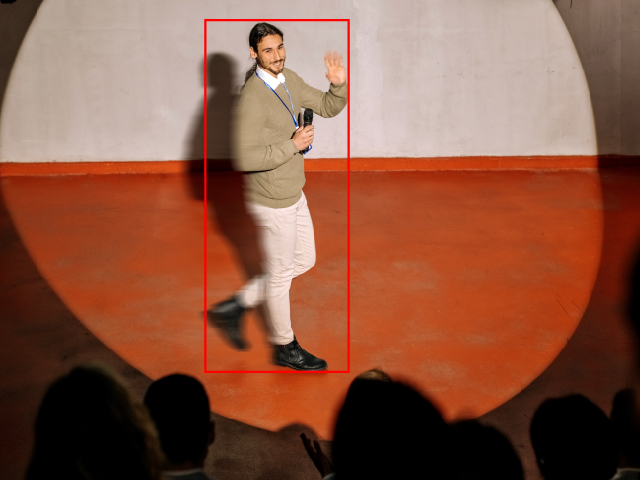
In-camera tracking allows for quick response to movement of the subject, preventing missed shots.
Models with built-in auto tracking function to enable auto tracking with a simple system.
No connection to external equipment is required, allowing easy installation in classrooms and auditoriums.
The in-camera processing allows it to quickly track the subject to avoid missing the shot.
Example of usage scenes
It can be used to deliver lectures and keynote speeches, record internal training sessions, and other situations where a single person is being filmed.
The auto tracking function can be used simply and without complicated wiring, installation, or setting.

Models supporting built-in auto tracking
| PTZ Camera | ・AW-UE150AW/AK ・AW-UE80W/K ・AW-UE50W/K ・AW-UE40W/K ・AW-UE30W/K |
|---|
Media Production Suite - Auto Tracking Plug-in
Capable of tracking specific person from multiple people to realize smooth shooting.

Highly accurate auto tracking is realized by "face recognition" + "human body detection by deep learning*"
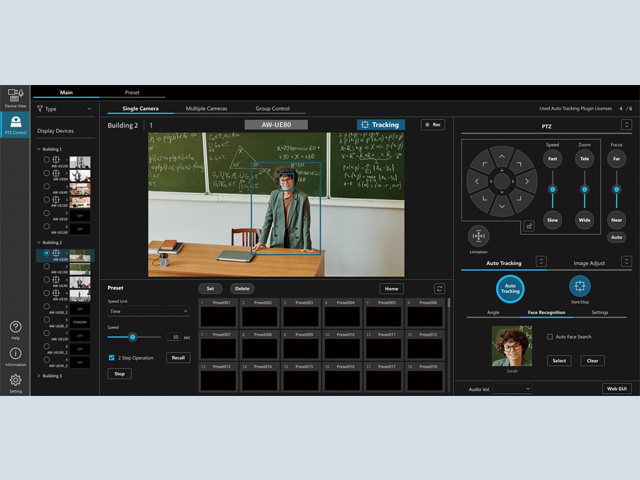
Detailed settings allow optimization of operation to the situation/environment in which it is used and to your requirements.
Highly functional software that makes it difficult to lose the tracking subject against multiple overlapping people.
Specify the display position of the tracking person or select a target to be tracked among multiple people.
Settings can be made to suit the application/environment, such as setting the sensitivity of tracking operation.
- * Software update may be required before use. Restrictions may apply depending on user’s server or PC. See "System Requirements for Auto Tracking Software Key"
Example of usage scenes
It can be used in a variety of scenes, such as corporate presentation announcements, live streaming of lectures, and other events and news studios. It is possible to capture a specific target out of several people.

Auto Framing with the AW-UE160W/K
Intelligent Auto Framing with built-in high-performance processor
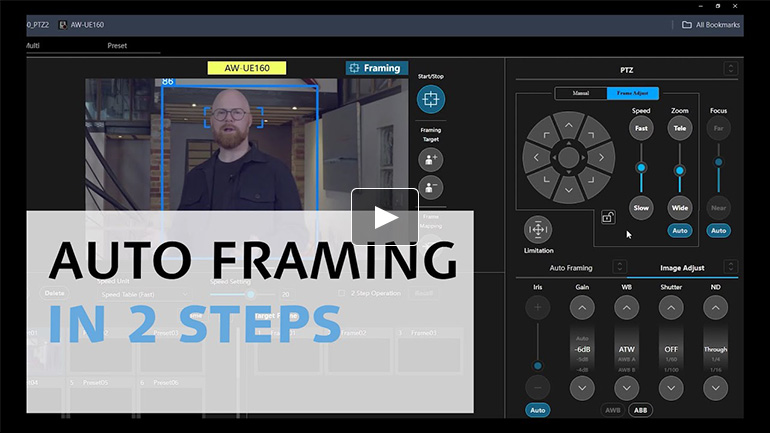
This feature is available free of charge when using the AW-UE160W/K 4K integrated camera in combination with the Media Production Suite. Up to three compositions can be registered as presets for precise framing. The camera can be operated from a PC without a GPU since the camera’s own processor has recognition capability.
Example of usage scenes
The Auto Framing feature is perfect for scenarios where a single camera is needed to automatically frame subjects such as commentators, presenters, etc. The system can be operated with a simple configuration consisting only of the AW-UE160W/K and a PC, making it easy to use in temporary locations.
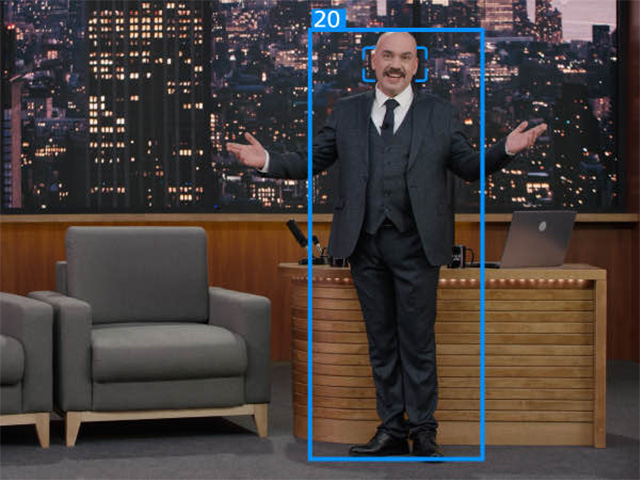
Media Production Suite’s Advanced Auto Framing Plug-in
High-quality Auto Framing with multiple PTZ cameras

Supports up to three framing cameras and achieves stable framing even for multiple subjects or wide shooting areas.
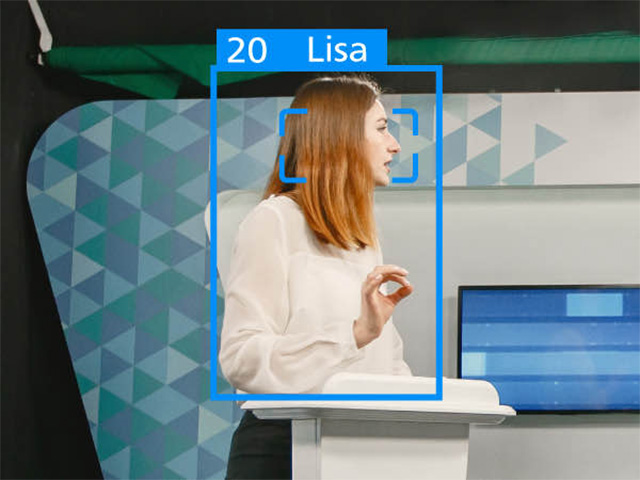
Face recognition enables precise framing of designated individuals.
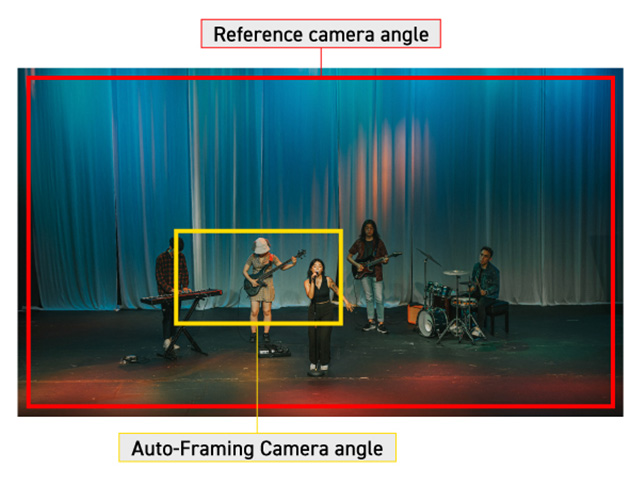
By integrating a framing camera with a reference camera that captures the entire shooting area, smooth transitions from single shots to group shots are possible.
This software plug-in enables seamless Auto Framing with multiple PTZ cameras. Up to 20 compositions can be preset for precise framing. In addition, the system includes facial recognition for targeted framing of specific individuals.
Example of usage scenes
The Auto Framing Plug-in is perfect for TV studio productions, live events and other multi-subject shooting scenarios. With support for up to three framing cameras, a wide variety of compositions are possible.



