- Ultra Lightweight
- Compact, Lightweight, 1/3 Shoulder-Type
- 1/3-Type Bayonet Mount Interchangeable Lenses
- High Sensitivity, Low Noise, 1/3-Type 3MOS Sensors
- 600% Dynamic Range
- High-Quality Image Processing and Versatile Image Settings
- Advanced Focus Assist Functions
- Professional Shooting Functions
- Built-in Electronic Level Gauge
- Color HD Viewfinder/Monitor
- User Interface "SmartUI"
- Versatile Shooting Assist Functions
- Ultra Quality
- Ultra High Speed
- Network Functions to Expedite News Gathering and Image Acquisition Workflows
- Wired/Wireless LAN, 4G/LTE Network Functions
- RTMP/RTMPS/RTSP Compatible Full-HD Streaming
- Transferring Recorded Clips Automatically: Rec During Uploading Function
- Compatible with IoT Cloud Platform MB
- Linking with LiveU or TVU bonding services offers faster and more stable live streaming and FTP transfers.
- 3G-SDI Output and HD SDI Input
- The P2 ROP App for Wireless Control using iPad
Ultra Lightweight
Compact, Lightweight, 1/3 Shoulder-Type
The camera-recorder weighs approximately 2.7 kg (6.0 lb). This combines with the compact body size for excellent mobility in news gathering and other active uses.
1/3-Type Bayonet Mount Interchangeable Lenses
Broadcast and professional 1/3-type zoom lenses available from various manufacturers in a wide range of variations and performance can be used.
High Sensitivity, Low Noise, 1/3-Type 3MOS Sensors
2.2-megapixel 1/3-type 3MOS (RGB) image sensors offer full-pixel HD (1920 x 1080) resolution, F11 (59.94 Hz) or F12 (50 Hz) sensitivity and low noise. They also achieve rich gradation and vibrant color reproduction. The 1/3-type image sensors achieve the same maximum 600% level of dynamic range as other high-end shoulder-type models.
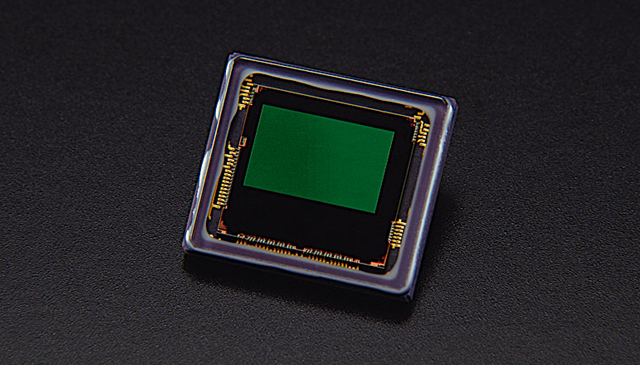
2.2 megapixel 1/3 type 3MOS Image Sensors
600% Dynamic Range
Rich data is captured all the way from highlights to shadows, to render truly realistic images. Features such as color grading also expand post-production flexibility.
- FILM-REC Gamma: This function was made possible by the new 600% dynamic range. It achieves a cinematic latitude that exceeds the CINE-LIKE D mode in our previous 1/3-type camera recorder. Gamma curves can be selected from 7 modes (HD/SD/FILMLIKE 1/FILMLIKE 2/FILMLIKE 3/FILM-REC/VIDEO-REC).
- DRS (Dynamic Range Stretch): Suppresses blocked shadows and blown highlights to achieve a visually wide dynamic range.
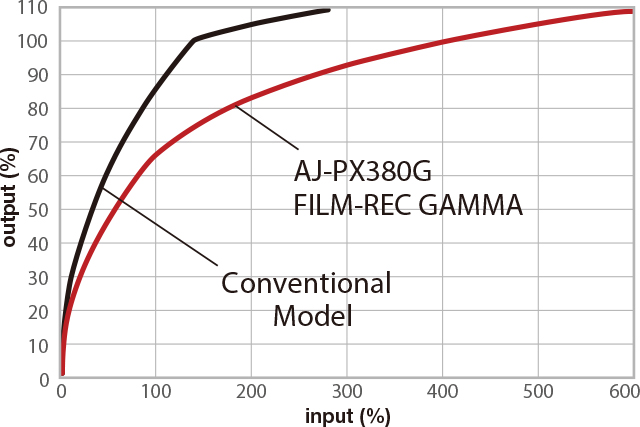
Comparison of Dynamic Ranges

Dynamic Range 300%

Dynamic Range 600%
* Images are simulated.
High-Quality Image Processing and Versatile Image Settings
- CAC (Chromatic Aberration Compensation): When using a CAC compatible lens, the small amount of circumjacent chromatic aberration (circumjacent blur) that is not corrected by the lens is compensated by this process.
- Advanced Flash Band Compensation (FBC): This function detects and precisely compensates the flash bands (bands of light and dark) that often occur in cameras equipped with a MOS sensor.
- Setting Items: H detail, V detail, detail coring, skin tone detail, chroma level, chroma phase, color correction, master pedestal, knee (auto/manual/off), matrix (norm1/norm2/fluo/cine-like), high color, white clip.
Advanced Focus Assist Functions
A variety of focus assist functions support quick and accurate focusing in manual focus mode.
- Focus-in-Color: Emphasizes the image areas in focus by marking the edges in red, green or blue.
- Expand: Enlarges the center portion for increased visibility.
- Focus Bar: The meter graphically displays the focus level.

Focus-in-Color

Expand
* Images are simulated.
Professional Shooting Functions
- Scan Reverse: Displays/records images in vertically or horizontally inverted orientation.
- Digital Zoom: 2x/4x digital zoom.
- Electronic Shutter with Slow Shutter Capability: The shutter speed can be set in seven steps between 1/60 and 1/2000 second (60i/60p mode). It is also equipped with Slow and Synchro Scan (variable) mode. The shutter opening angle (deg value) can be set with synchro scan mode.
- Shockless Auto White Balance: A smooth transition occurs when switching White Balance modes. This is effective, for example, when moving from outdoors to indoors.
- AWB: Auto White Balance is equipped with ATW (auto tracking). The AWB selector can be switched between three positions: binary (A/B) memory and preset (3200/5600/VAR).
- Three-position Gain Selector: The three-position gain selector can be assigned with gain levels selected from a range of –3 dB* to +18 dB to its L, M and H positions.
- +36 dB Super Gain: +24 dB/+30 dB/+36 dB Super Gain function enable extra-high sensitivity.
- Optical ND Filters: Four-positions (CLEAR, 1/4 ND, 1/16 ND, 1/64 ND).
- * -3dB is used for HIGH SENS. mode only.
Built-in Electronic Level Gauge
The electronic level lets you easily confirm camera tilting on the LCD monitor screen. It helps to keep the camera level during handheld shooting, low-angle shooting and high-angle shooting.

* Images are simulated.
Color HD Viewfinder/Monitor
The color viewfinder AG-CVF25G is a 3.45-type, 16:9 color LCD with approximately 2,760,000 pixels, for LCD monitor use. The eyepiece can be opened and closed in two directions, enabling viewing from the rear and from the side.

* Images are simulated.
User Interface "SmartUI"
The user interface consists of an LCD display and multiple switches. Multiple functions can be set easily with minimal operation.
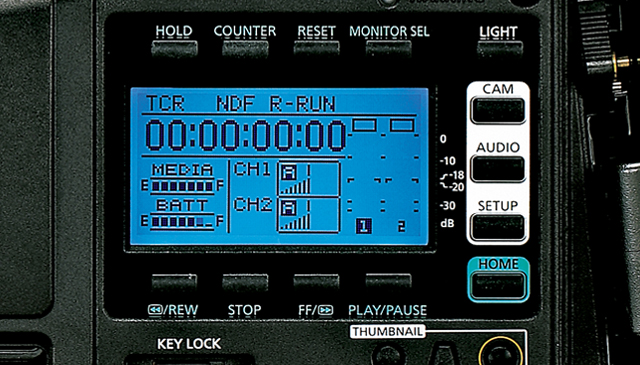
* Images are simulated.
Versatile Shooting Assist Functions
- User Buttons: Functions can be assigned to three User Buttons.
- Scene Files/User Files: Scene files let you select either of six preset files from the menu on SmartUI according to the shooting situation and up to eight settings can be stored onto an SD memory card.
- WFM/Vectorscope: Simplified waveform and vectorscope display.
- Zebra: Select any two levels from 0% to 109% in 1% steps.
- Mode Check: Displays a list of the camera settings.
- Y-GET: Measures brightness at center and displays numerical data.
- Marker: Displays a center marker, safety zone marker and frame marker.
- Front mic input volume knob (ON/OFF and CH can be allocated).
Ultra Quality
FHD Image Acquisition by High-Quality AVC-ULTRA Codecs
The AVC-ULTRA codecs feature high-quality, high-efficiency H.264 based video compression. The main recording can be selected from high-quality AVC-Intra100 with FHD/60p/50p support, AVC-Intra50, or AVC-LongG (50/25/12) for FHD10-bit 4:2:2 with affordable bit rate. While offering a low bit rate suitable for previewing, sub recording AVC-Proxy (proxy data) provides an FHD resolution mode that can be used as is for breaking news and similar applications.
- * For details, See the table “Recording Codecs and Video Formats” and “AVC-Proxy Recording Modes and Recording Signals”.

An intra-frame compression method that is highly suited to image production, AVC-Intra100/50 codec (10-bit quantization, 4:2:2 sampling).

This inter-frame compression method achieves highquality HD recording at a low bit rate. Ideal for providing on-air content direct from the shooting location and for workflows using content transferred over the internet. Three bit rates are available: AVC-LongG50/25/12 Mbps. AVC-LongG25 provides 4:2:2 10 bit quality at a bit rate of approximately 25 Mbps.

Low-bit-rate, high-resolution, high-soundquality proxy video (Quick Time/H.264) is also recorded with the actual data.* Also includes metadata for efficient offline editing. See the table “AVC-Proxy Recording Modes and Recording Signals” on the next page.
- * Proxy data cannot be recorded when using the Loop Rec or Interval Rec function. Proxy data is low-resolution video and audio data with time code, metadata, and other management data in a file format.

Full Frame Progressive Recording
1080/60p* (50p) full frame progressive recording is supported in the AJ-PX380G. In addition to being able to record with the AVC-Intra100 or AVC-LongG25/LongG12 codec, the AJ-PX380G is capable of camera through output from the SDI OUT 1 terminals.
- * 60p is actually recorded at 59.94 Hz.
HD/SD Multi Format/Multi Codec
In addition to 1080/60i, the AJ-PX380G supports 24p, 30p, 60p, and 720p multi HD format and SD recording. 59.94 Hz/50 Hz switchable is convenient for use in productions headed for global use. DVCPRO HD/DVCPRO50/DVCPRO/DV recording is also supported.
- * 60i, 60p, 24p and 30p are actually 59.94i, 59.94p, 23.98p and 29.97p.
High-Quality 24 Bit Four Channel Audio Recording
AVC-Intra and AVC-LongG*1 modes support 24 bit/48 kHz/4 CH digital audio recording.*2 (16 bit for AVC-LongG12, DVCPRO HD, DVCPRO 50, DVCPRO and DV). The audio source can be selected for each channel, choosing from mic-in, line-in and wireless receiver.
- *1: The AVC-LongG12 mode does not support 24 bit digital audio recording.
- *2: The audio signal can be played back by using 24 bit digital audio equipment. For details, refer to "Note Regarding 24 bit Audio".
Standard-Equipped microP2*/P2 Card Slots
The AJ-PX380G comes with two slots for microP2 cards* and one P2 card slot. The P2 card, which was designed for broadcast use, features a rugged case and highly reliable connector. The microP2 card* features high reliability and a large capacity together with a reduced size and cost.
- * The production of microP2 cards have been discontinued. When recording to SD memory cards in P2 format, please use SDXC memory cards with video speed class V90 or faster. Please use the latest version of the camera recorder software.
Multifunctional Recording Including Simultaneous Recording
- Simultaneous Rec: Records simultaneously onto two microP2 cards*1 for exceptional safety.
- Dual-codec recording: Records a low-rate AVC-Proxy file while recording main data in AVC-Intra/AVC-LongG.*2
- Hot-Swap Rec: Thanks to the two card slots, you can hot-swap microP2 cards*1 for continuous non-stop recording. Cards can be swapped and slots can be switched while recording.
- One-Clip Rec Mode:*3 Records up to 99 consecutive cuts as a single clip.
- Loop Rec: Maintains a recording of a certain time period through repeated loop recording by sequentially switching between two microP2 cards*1.
- Pre Rec:*3 This stores approximately 3 seconds of HD or 7 seconds of SD video and audio data in memory while in standby mode and lets you recover and use the data from the point before you started recording.
- Interval Rec: Records intermittently based on a set interval time.
- One-Shot Rec: A frame-shot recording function for producing animations.
- Text Memo:*4 Up to 100 memos can be posted onto a clip as bookmarks.
- Shot Marker:*4 Used to mark clips as OK, NG, etc.
- Rec Check: This lets you run a quick playback check of the clip-end.
- Metadata: Data with information such as operator's name, reporter's name, shooting location, and text memos can be added via an SD Memory Card.
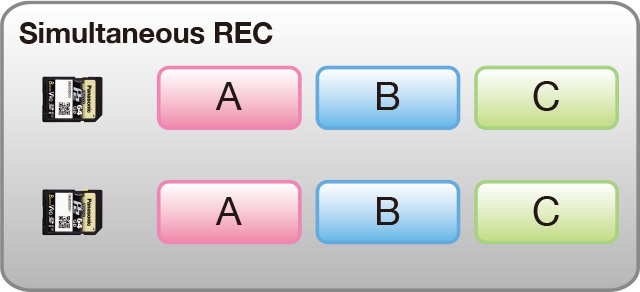
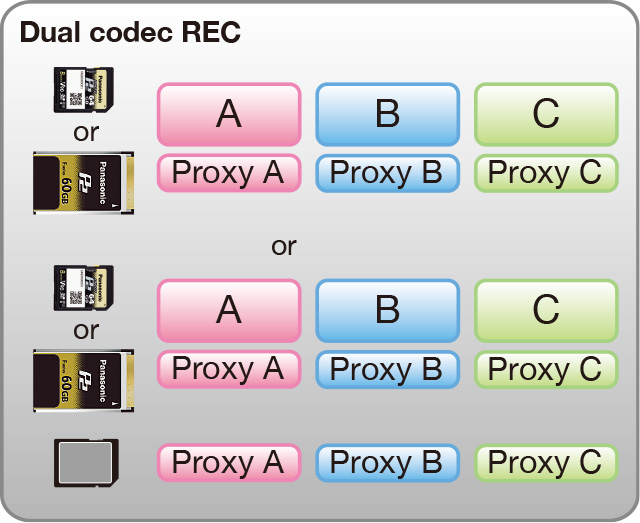
- *1: The production of microP2 cards have been discontinued. When recording to SD memory cards in P2 format, please use SDXC memory cards with video speed class V90 or faster. Please use the latest version of the camera recorder software.
- *2: microP2 and P2 cards cannot be simultaneously recorded on.
- *3: Not available in 24p, 25p and 30p recording modes.
- *4: Shot marker and text memo cannot be used in Loop Rec, Interval Rec, or One-Shot Rec.
Recording Codecs and Video Formats
| Codec | 1080 | 720 | 480 | 576 | ||||||||||
|---|---|---|---|---|---|---|---|---|---|---|---|---|---|---|
| 60p | 50p | 60i | 50i | 30pN*4 | 24pN*5/ 23.98PsF |
25pN*6 | 60p | 50p | 30pN | 24pN | 25pN | 60i | 50i | |
| AVC-Intra100 | ✓ | ✓ | ✓ | ✓ | ✓ | ✓ | ✓ | ✓ | ✓ | ✓ | ✓ | ✓ | — | — |
| AVC-Intra50 | — | — | ✓ | ✓ | — | — | — | ✓ | ✓ | — | — | — | — | — |
| AVC-LongG50 | — | — | ✓ | ✓ | ✓ | ✓ | ✓ | ✓ | ✓ | — | — | — | — | — |
| AVC-LongG25 | ✓ | ✓ | ✓ | ✓ | ✓ | ✓ | ✓ | ✓ | ✓ | — | — | — | — | — |
| AVC-LongG12 | ✓ | ✓ | ✓ | ✓ | ✓ | ✓ | ✓ | ✓ | ✓ | — | — | — | — | — |
| DVCPRO HD | — | — | ✓ | ✓ | — | — | — | ✓ | ✓ | — | — | — | — | — |
| DVCPRO 50 | — | — | — | — | — | — | — | — | — | — | — | — | ✓ | ✓ |
| DVCPRO | — | — | — | — | — | — | — | — | — | — | — | — | ✓ | ✓ |
| DV | — | — | — | — | — | — | — | — | — | — | — | — | ✓ | ✓ |
“✓” are supported, and “—” are not supported.
- *4: 1080/29.97p over 59.94p output
- *5: 1080/23.98p over 59.94p output
- *6: 1080/25p over 50p output
AVC-Proxy Recording Modes and Recording Signals
| Recording Mode*7 | Video | Audio | ||||
|---|---|---|---|---|---|---|
| Resolution | Codec | Bit Rate | Codec | CH | Bit Rate/1 CH | |
| AVC-G6 2CH MOV | 1080i mode: 1920 x 1080 720p mode: 1280 x 720 |
H.264 High Profile | 6 Mbps*8 | AAC-LC | 2 CH | 64 kbps |
| SHQ 2CH MOV | 960 x 540 | H.264 High Profile | 3500 kbps | Linear PCM | 2 CH | 768 kbps |
| HQ 2CH MOV | 1080i mode: 640 x 360 | H.264 High Profile | 1500 kbps | AAC-LC | 2 CH | 64 kbps |
| LOW 2CH MOV | 1080i mode: 480 x 270 480-59.94i mode: 352 x 240 (SIF_NTSC) 576-50i mode: 352 x 288 (SIF_PAL) |
H.264 Baseline Profile | 800 kbps | AAC-LC | 2 CH | 64 kbps |
- *7: Some recording modes are not supported depending on the main recording format.
- *8: For 720/30pN, 720/24pN or 720/25pN, the bit rates become 3 Mbps.
Ultra High Speed
Network Functions*1 to Expedite News Gathering and Image Acquisition Workflows
- Clips are automatically uploaded to an FTP server while recording (Rec during Uploading).
- Stable Full-HD images are on-air streamed by a special mode (QoS mode).
- Recorded clips can be previewed and metadata can be checked and edited on a smartphone, tablet, or PC/Mac.
- P2 ROP APP for iPad enables an advanced wireless camera remote function.
- IoT Cloud Platform MB is provided by Panasonic for broadcast and production use.
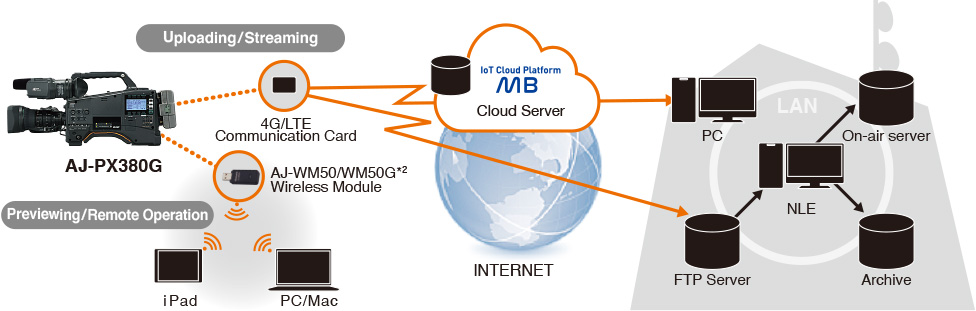
- *1: For details, refer to "Notes Regarding Network Connections".
- *2: Not available in some areas.
Wired/Wireless LAN, 4G/LTE Network Functions*1
The standard LAN (Ethernet) port allows network connection via a wired LAN. When the optional AJ-WM50/WM50G Wireless Module is installed, the AJ-PX380G gains wireless LAN (IEEE 802.11g/n) connectivity, enabling access to the following functions from a network-connected PC/Mac, tablet device or smartphone. 4G/LTE connection is also possible.
- Proxy Preview: Plays back proxy files (AVC-Proxy), downloads file/clip information, displays and allows editing of metadata, and enables addition/deletion of shot marks and text memos.*2
- Camera Remote: Easy remote operation is possible from various devices by using a web app. The P2 ROP App (available free of charge from the Apple App Store) for iPad enables multifunctional remote operation equivalent to ECU. (See “The P2 ROP App for Wireless Control using iPad”)
- Playlist Editing: Playlists can be created using proxy video with a PC/Mac or tablet. The workflow can be streamlined to be faster by rough editing on location, and then transferring the content files.
- File Transfer: When connected via wired/wireless LAN or 4G/LTE, the FTP client function lets you transfer clips from the camera recorder to a network.
- *1 For details, refer to “Notes Regarding Network Connections”.
- *2: Some functions are not supported by some devices.
RTMP/RTMPS/RTSP Compatible Full-HD Streaming
Full-HD streaming is possible while images are being acquired. All of their RTSP, RTMP and RTMPS streaming methods are compatible.
And Facebook*1, YouTube*1*2, and other streaming services are supported. A unique QoS (Quality of Service) mode*3 optimizes the bit rate according to the network conditions for stable streaming distribution. High performance is also achieved by linking to P2SS (streaming server)*4.
- * For details, see, “Streaming Mode”, “Streaming Output”, “Connection Confirmed Live Video Distribution Services,” and “Notes Regarding Network Connections”.
- * It may not be possible to stream from the unit when streaming services are stopped or their operation is discontinued for some reason.
- * It might not stream properly depending on the live video distribution services and streaming format.
- * Live streaming video and audio may be interrupted or the video and audio may be shifted depending on the network connection environment and other factors.
- *1: While streaming, the A/V phase may shift when the stream is paused and resumed by this unit. In this case, set the menu [DUAL CODEC SETUP] - [CODEC USAGE] to [OFF], and then set it to [STREAMING] again before resuming streaming.
- *2: Streaming formats AVC-G6 and AVC-G (QoS) are not available on YouTube.
- *3: P2 Streaming Receiver software (Windows only, not supported by Mac; available free of charge) is required for receiving the QoS mode.
- *4: A server with the Streaming Receiver Server Kit (Optional: AJ-SRK001G) installed.
Streaming Mode Specifications
| Mode | Resolution | Frame Rate | Bit Rate | Codec*3 |
|---|---|---|---|---|
| AVC-G6 | 1920 x 1080*4 | 30 fps/25 fps | 6 Mbps | H.264 High Profile |
| 1280 x 720*5 | 60 fps/50 fps | |||
| HQ | 640 x 360 | 30 fps/25 fps | 1,500 kbps | |
| LOW | 480 x 270 | 30 fps/25 fps | 800 kbps | H.264 Baseline Profile |
| AVC-G (QoS) | 1920 x 1080*4 | 30 fps/25 fps | Variable depending on the communication band, Maximum 9 Mbps |
H.264 High Profile |
| 1280 x 720*5 | 60 fps/50 fps | |||
| SHQ (QoS) | 960 x 540 | 30 fps/25 fps | Variable depending on the communication band, Maximum 6 Mbps |
H.264 High Profile |
- *3: The audio codec is AAC LC 2ch in all streaming mode.
- *4: When only the record signal is 1080/59.94i or 1080/50i.
- *5: When only the record signal is 720/59.94p or 720/50p.
Recording Format and Streaming Output
| Recording Signal | Recording Codec | HD Streaming Mode AVC-G6, AVC-G (QoS) |
SD Streaming Mode HQ, LOW, SHQ (QoS) |
|---|---|---|---|
| 1080/59.94i 1080/50i 720/59.94p 720/50p |
AVC-Intra100 | ✓ | ✓*6 |
| AVC-Intra50 | — | ✓*6 | |
| AVC-LongG50 | ✓ | ✓*6 | |
| AVC-LongG25 | ✓ | ✓*6 |
“✓” are supported, and “—” are not supported.
- *6: [LOW] cannot be selected when 720 mode.
Camera Remote/Playlist Editing (Wireless LAN, Wired LAN)
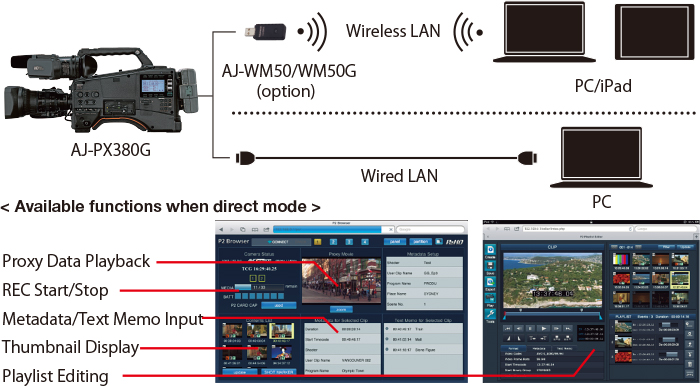
File Upload/Streaming (Wireless LAN, 4G/LTE, Wired LAN)
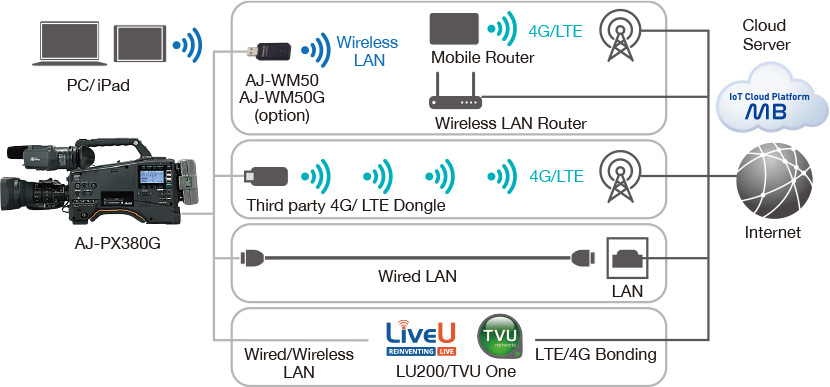
Transferring Recorded Clips Automatically: Rec During Uploading Function
The Rec during Uploading function,* which automatically and sequentially transfers recorded clips to an FTP server or cloud service, has also been newly added. Uploading is done in the background, and recording/playback continues during the transfer. In addition to allowing the camera operator to concentrate on shooting without any concerns about uploading, this also boosts the levels of safety and immediacy. The transfer status can be checked on the LCD monitor or viewfinder. If the network is disconnected during transfer, or the power of the camera is turned off, transfer resumes when the connection or power is recovered. Manual transfer of up to 100 registered clips is also possible.
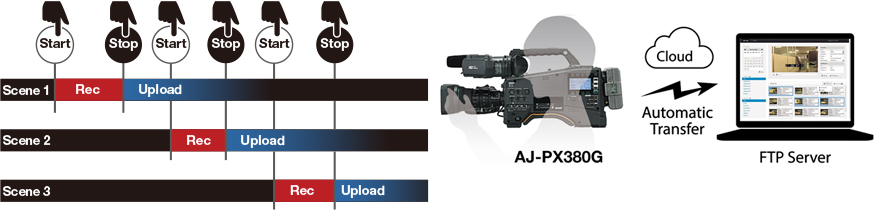
- * During simultaneous recording, only recorded clips in slot 1 are automatically transferred. Clips of interval recording, loop recording, one-clip recording or one-shot recording are not transferred automatically. The streaming function is disabled while using the Rec during Uploading function.
Compatible with IoT Cloud Platform MB
Supports linkage with IoT Cloud Platform MB, a cloud-based reporting, production and distribution solution provided by Panasonic. In addition to being able to control automatic uploading/streaming to cloud servers remotely and share clips in the cloud among multiple staff members, editing can also be done in the cloud. Remote setup allows for centralized management of a large number of equipment and staff. The system improves the immediacy of the process from coverage to delivery, and also contributes to labor savings and cost reduction.
Linking with LiveU or TVU bonding services offers faster and more stable live streaming and FTP transfers.
IP connection (wired or wireless) with LiveU or TVU Networks devices enables parallel use (bonding) of multiple cell phone lines. Live streaming with the QoS mode gets a higher bit rate and more stable quality. And FTP transfers using a Rec During Uploading function gets also faster transfer speed and better stability to achieve a faster overall workflow. In addition, the status of the LiveU or TVU device is displayed in the camera's viewfinder to allow easy confirmation of the network connection conditions.
P2 Live Streaming/FTP Workflow with Bonding Devices
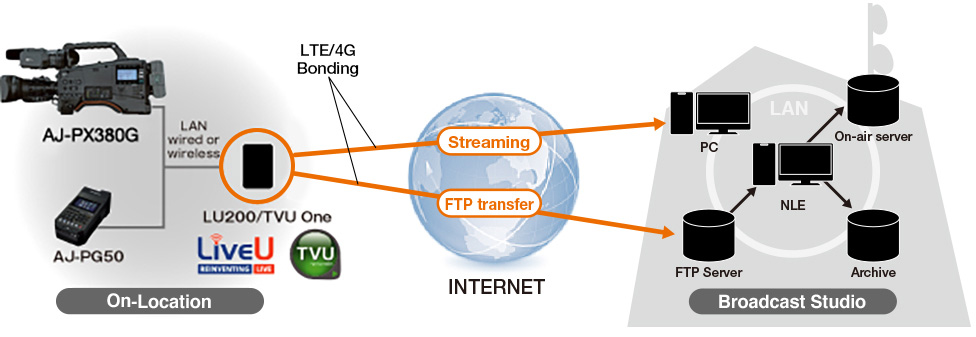
Viewfinder Displays of the Connection Conditions (marked in red)

- * An example of AJ-PX5100GJ. (Images are simulated.)
3G-SDI Output and HD SDI Input*1
- SDI OUT 1: A 3-Gbps speed supports 1080/60p and 50p progressive full frame image output. Allows Rec Start/Stop linked backup recording with a Panasonic recorder equipped with SDI input.
- SDI OUT 2: Can be set to HD-SDI or down-converted SD-SDI.
- SDI IN: For an external source and return signal input.
- HDMI OUT: This terminal allows digital A/V output to a wide range of HD devices.
- TC IN/OUT: A built-in SMPTE time code generator/reader. IN/OUT selectable by menu settings.
- GENLOCK IN: For synchronized recording with a multi-camera system.
- USB 2.0: Equipped with both HOST (for connection to an HDD) and DEVICE (for connection to a PC/Mac) terminals.
- UniSlot®*2 compatible wireless receiver slot (two channels).
- XLR audio input: Two channel mic/line inputs supporting 48-V phantom power supply.
- Audio output terminals (pin jacks), two channels.
- Multiple battery brand supported, including Anton Bauer.
- *1: 3G output for SDI OUT1 only. SDI OUT2/SDI IN (1.5 G IN/OUT), GENLOCK IN/VIDEO OUT and TC IN/OUT terminals are for both input and output. (Menu Selected)
- *2: UniSlot® is a trademark of Ikegami Tsusinki Co., Ltd.
The P2 ROP App for Wireless Control using iPad*1
The P2 ROP App (downloadable free of charge from the Apple App Store) for iPad is available. It allows an iPad to control functions and setting of the AJ-PX380G remotely via wireless connection. The P2 ROP App can control Focus, Zoom and a variety of settings similar to those of the AG-EC4G Extension Control Unit controls, including picture quality settings and Rec Start/Stop. An easy-to-see value display and easy-to-operate up/down touch keys provide settings and adjustments. A proxy browser is also built into the app so that operator can adjust the setting while checking recorded clips with thumbnails and previewing. Metadata can also be displayed and edited on an iPad to support post production work.

* Picture simulated.
- *1: For details, refer to “Notes Regarding Network Connections”.
- * iOS7.1 and iOS8.1 are supported.
- ・ The Apple App Store and iPad are service marks or trademarks of Apple Inc. registered in the United States and other countries.




