- 1. Accurate Auto Tracking with AI
- 2. Easy Installation and Efficient Operation
- 3. Enhanced Auto Tracking Functions
- 4. Two Types of Licenses
1. Facial Recognition AI and Human Body Detection AI for Accurate Auto Tracking
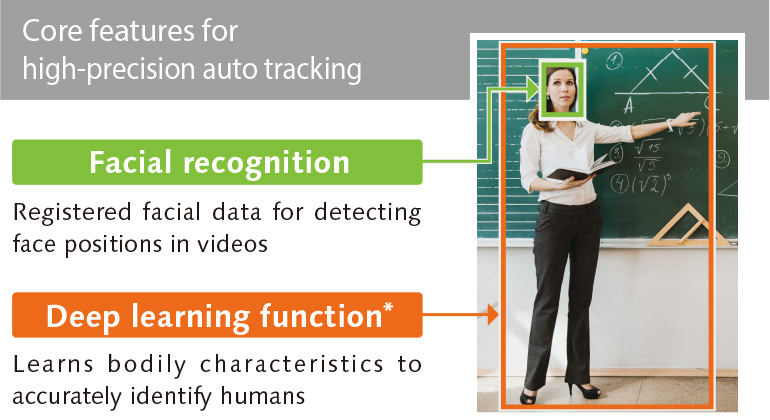
Detects registered faces even under challenging conditions
Using software-registered data, the system detects faces in videos for highly accurate auto-tracking. Even in large auditoriums or in dimly lit event halls,Panasonic's proprietary database can quickly detect and authenticate small, hard-to-see faces.
Note: Facial recognition data is stored only on the local PC and never on an external server on an external network.
Accurate human-body detection powered by AI even tracks masked faces
Highly accurate human body detection using deep learning technology enables auto tracking of a speaker even if the speaker’s face is hidden by a mask. Tracking can be initiated the moment a person is detected in a video, even without registering for facial recognition. Targets occupying a mere 1-2% of the total screen can be detected and tracked, so the camera does not lose track of the them, even if they move around on a stage, crouch down or are partially hidden by a podium or lectern.
Wide-angle view if speaker is lost and then auto-tracking once target is reconfirmed
The camera smoothly moves to a wider home-position view if it loses track of the speaker, and then resume auto tracking once the target is reconfirmed. Quiet, stable images ensure friendly content so viewers can focus with minimal distraction.
2. Easy Installation and Efficient Operation
GUI for intuitive settings
Auto tracking settings are easy with the intuitive GUI, greatly reducing operator burdens.
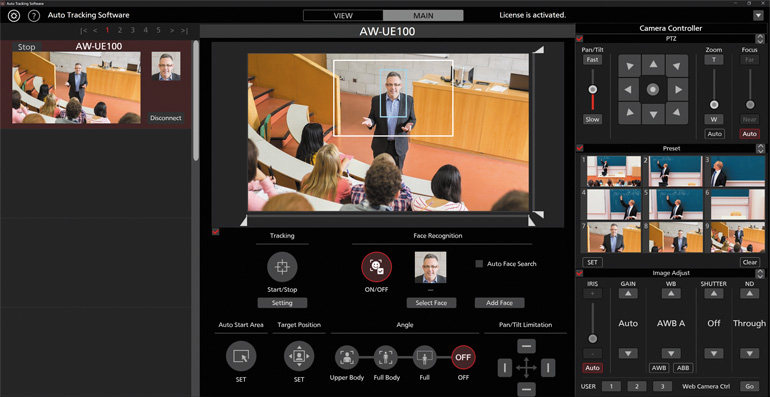
Notes: Provisions for manual override by an operator are recommended if usage conditions result in the camera making a false detection or failing to detect a target.
The screen layout may differ depending on the software version.
IP-based software for remote operation
IP-based software and connections for streaming and control enable cameras to be operated in remote classrooms.
Simple, low-cost installation without sensors or other devices
After installing Media Production Suite on a PC, simply connect a PTZ Camera and your auto-tracking system is ready to go. Sensors or other equipment are not required, keeping the configuration simple and the startup cost low.
Centralized management of multiple cameras
Auto tracking can be simultaneously active for up to 8 cameras, all of which can be managed within the same software. By using the multiple cameras tab on the GUI, up to 4 cameras can be monitored and operated on a single screen, reducing operator`s workload and allowing auto tracking to be quickly resumed if a subject is lost.

3. Enhanced Auto Tracking Functions
Natural camerawork
Camerawork is optimized for each camera type's specific characteristics to realize smoother, more naturally flowing movement. Robust auto tracking is also provided for zoomed-in shots, such as bust-up shots.
Flexible angle settings & easy recall
Three types of angle settings for target position and size can be set freely and easily. Press any angle button on the GUI to automatically recall the position and size of a subject within a frame, even if the subject moves back and forth or side to side, useful for product launches, lectures and similar events.
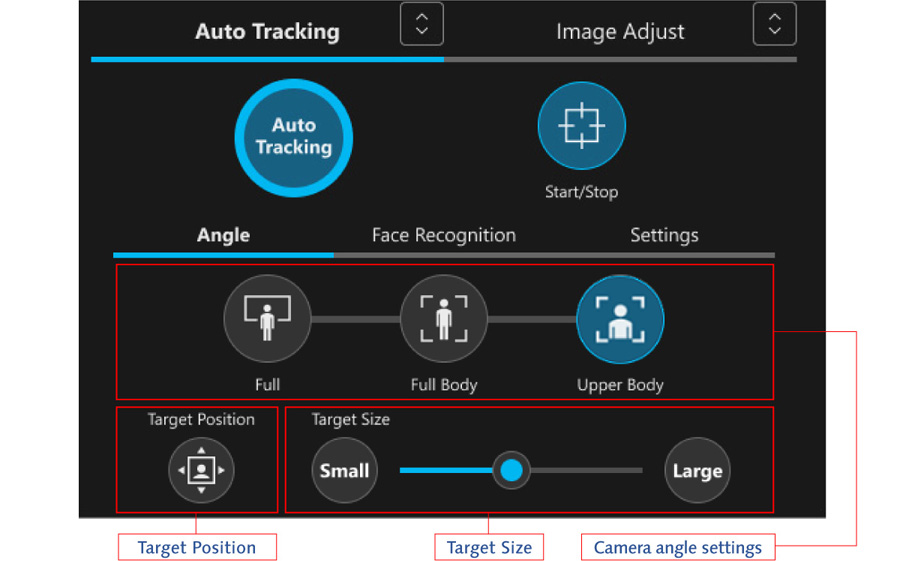
Auto tracking presets
Settings can be registered and recalled in conjunction with presets for desired operations.
- Start/end position of tracking
- Face recognition
- Angle (Full, Full Body, Upper Body or OFF)
- Pan/tilt limitation
- Operation when tracking target detected
- Operation settings when preset is recalled
- Sensitivity level and PTZ speed settings
- Operation settings when tracking target is lost
- Mask Area setting
- Auto Start Area setting
4. Two Types of Licenses
Two types of licenses to match system size
The AW-SF100 can be used for controlling one camera while the AW-SF200 enables centralized control of multiple cameras, realizing flexible operations matched to each user's environment.
Using AW-SF200 to manage operations at an entire school
Using a server for simultaneous auto tracking and controlling multiple cameras in a large auditorium and in multiple classrooms.
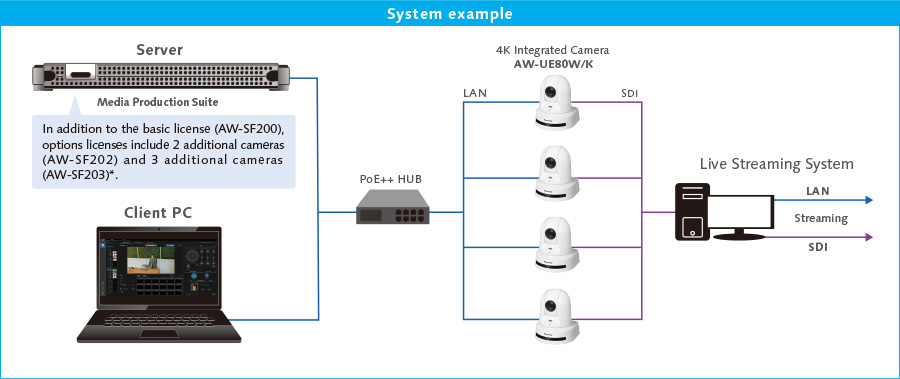
Using AW-SF100 to manage operations at a classroom
Auto tracking and control of one camera with one PC
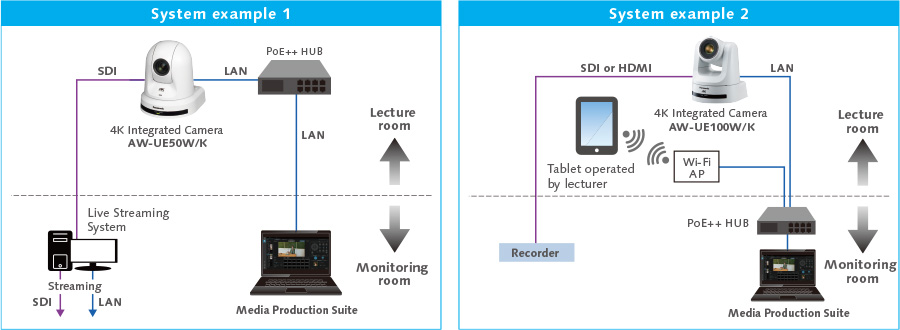
Automatic tracking lineup according to the intended use
In addition to Auto Tracking Plug-in for Media Production Suite, a camera with a built-in automatic tracking function can be used to capture subjects in the image without any complicated operations. You can also choose between Auto Tracking Plug-in and built-in auto tracking depending on the intended use.




