Working frequency setting
When the camera is shipped, the working frequency is not set. Before using the camera for the first time, follow the steps below to set the working frequency.
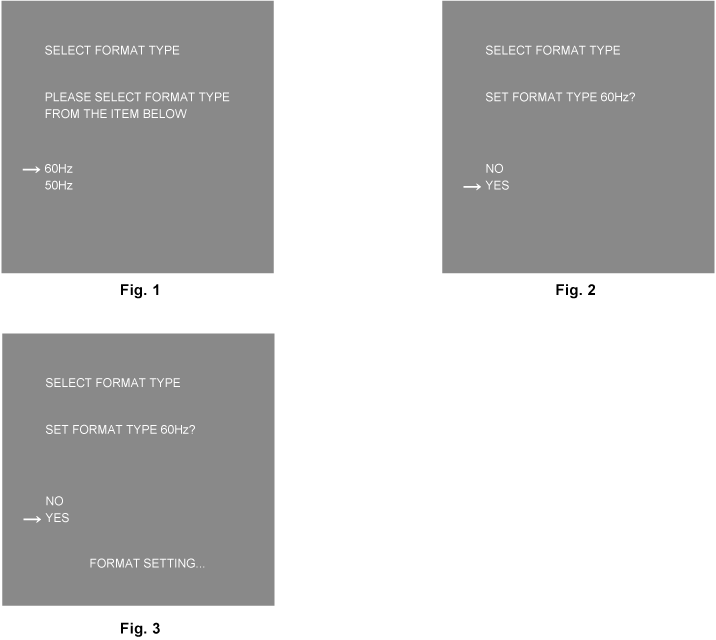
Attach a viewfinder (Attaching the viewfinder) or connect a monitor to the <HD SDI2> terminal (<HD SDI2> terminal (BNC)).
Connect the DC power supply.
It will comply with the working frequency of the CCU when connected to the CCU.
Set the <POWER> switch to <ON>.
The [SELECT FORMAT TYPE] screen is displayed.
Turn the <SELECT> dial button to move the cursor (arrow) to the frequency to set. (Fig. 1)
Press the <SELECT> dial button.
The confirmation screen is displayed.
Move the cursor (arrow) to [YES] and press the <SELECT> dial button. (Fig. 2)
[FORMAT SETTING…] will flash. (Fig. 3)
The setting is completed when [FORMAT SETTING…] is turned off.
This screen is not displayed again when the power is turned on next and subsequently once this is set.
Set the <POWER> switch to <OFF>.
Set the <POWER> switch to <ON>.