Frame frequency setting
To change the frame frequency, follow the steps below to set it.
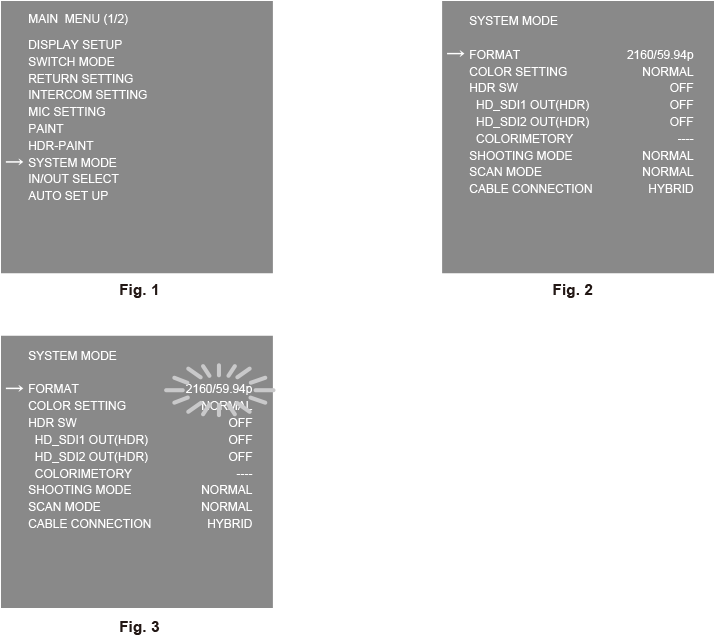
Attach the viewfinder (Attaching the viewfinder) or connect the monitor to the <HD SDI2> terminal (<HD SDI2> terminal (BNC)).
Connect the DC power supply.
Follow the frame frequency of the CCU when the CCU is connected.
Set the <POWER> switch to <ON>.
Turn the <SELECT> dial button to move the cursor (arrow) to [SYSTEM MODE]. (Fig. 1)
Press the <SELECT> dial button.
Turn the <SELECT> dial button to move the cursor (arrow) to [FORMAT]. (Fig. 2)
[FORMAT] cannot be selected right after the power is turned on, because boot of the camera is in progress.
This is not an error. Perform operation after a while.
Press the <SELECT> dial button.
Turn the <SELECT> dial button to select the format. (Fig. 3)
Press the <SELECT> dial button.
The frame frequency setting is confirmed.
Set the <POWER> switch to <OFF>.
Set the <POWER> switch to <ON>.