Broadcast Reliability and Versatile Recording Format
AVC-ULTRA Includes High-Quality AVC-Intra200 Codec
The AJ-PG50 supports the AVC-ULTRA codec family as standard. To meet the various needs from image production to streaming, the image quality and bit rate can be selected to match the application.

An intra-frame compression method that is highly suited to image production. In addition to the conventional AVC-Intra100/50 codec, the AJ-PG50 features the AVC-Intra200 codec with twice the bit rate (10 bit, 4:2:2 sampling, and a bit rate pf approximately 200 Mbps*1). With superb images that approach uncompressed quality and 24 bit audio, it offers a level of quality that meets the needs of mastering and archiving.

This inter-frame compression method achieves high-quality HD recording at a low bit rate. Three bit rates are available: AVC-LongG50/25/12 Mbps. AVC-LongG25 provides 10 bit/4:2:2 quality at a bit rate of approximately 25 Mbps (1080/59.94i).

Low-bit-rate, high-resolution, high-sound quality proxy video (Quick Time/H.264) can be recorded simultaneously with main video.*2 Ideal for data transfer over a network and for efficient offline editing.
- *1: For 1080/59.94i.
- *2: Proxy data cannot be recorded when certain settings are made for recording modes, such as the Loop Rec and Simultaneous Rec modes, and system modes. Proxy data is low-resolution video and audio data with time code, metadata, and other management data in a file format.

HD/SD Multi Format/Multi Codec
In addition to 1080i, the AJ-PG50 supports 1080p and 720p multi HD format and SD recording. 59.94 Hz/50 Hz switchable for convenient use in productions headed for global use. DVCPRO HD/DVCPRO50/DVCPRO/DV recording is also supported.
Recording Codecs and Video Formats
| Recording Format | Sampling | Quantization | Video Format | |||
|---|---|---|---|---|---|---|
| 1080-59.94i 1080-50i |
720-59.94p 720-50p |
1080-59.94p 1080-50p |
480-59.94i 576-50i |
|||
| AVC-Intra200 | 4:2:2 | 10 bit | Recording/Playback | Recording/Playback | — | — |
| AVC-Intra100 | 4:2:2 | 10 bit | Recording/Playback | Recording/Playback | Recording/Playback <3G-SDI> | — |
| AVC-Intra50 | 4:2:0 | 10 bit | Recording/Playback | Recording/Playback | — | — |
| AVC-LongG50 | 4:2:2 | 10 bit | Recording/Playback | Recording/Playback | — | — |
| AVC-LongG25 | 4:2:2 | 10 bit | Recording/Playback | Recording/Playback | Recording/Playback <3G-SDI> | — |
| AVC-LongG12 | 4:2:0 | 8 bit | Recording/Playback | Recording/Playback | Recording/Playback <3G-SDI> | — |
| DVCPRO HD | 4:2:2 | 8 bit | Recording/Playback | Recording/Playback | — | — |
| DVCPRO 50 | 4:2:2 | 8 bit | — | — | — | Recording/Playback |
| DVCPRO/DV* | 4:1:1 | 8 bit | — | — | — | Recording/Playback |
- * For 576/50i in DV codec, sampling become 4:2:0.
microP2 Card Slots
The AJ-PG50 comes with two slots for the microP2 card*1, the broadcast-use memory card downsized to match the size of a conventional SD memory card.
- microP2 card: While inheriting the high reliability of the P2 card and maintaining the large capacity of 64 GB,*2 the microP2 card was greatly downsized to match the size of a SD Memory Card, resulting in a considerable reduction in cost.
- Content Protection System (CPS): A new security function featured on the microP2 card. The content recorded on the card is locked with a password to protect against unauthorized access. This prevents data from being stolen and enables secure media control.
- P2 card slot: One slot is also provided for the use of a conventional P2 card.*3 Files can be copied between a microP2 card and a P2 card.
- *1: The production of microP2 cards have been discontinued. When recording to SD memory cards in P2 format, please use SDXC memory cards with video speed class V90 or faster. Please use the latest version of the camera recorder software.
- *2: Total card capacity includes space for data management, such as system data; therefore, the actual usable area is less than the capacity indicated on the card.
- *3: microP2 and P2 cards cannot be simultaneously recorded on.
Recording Times*
| Recording Format (Compression Format) 59.94Hz/50Hz |
Card x 1 | ||
|---|---|---|---|
| 16 GB | 32 GB | 64 GB | |
| AVC-Intra200 | Approx. 8 min. | Approx. 16 min. | Approx. 32 min. |
| AVC-Intra100 DVCPRO HD |
Approx. 16 min. | Approx. 32 min. | Approx. 64 min. |
| AVC-LongG50 AVC-Intra50 DVCPRO 50 |
Approx. 32 min. | Approx. 64 min. | Approx. 128 min. |
| DVCPRO | Approx. 64 min. | Approx. 128 min. | Approx. 256 min. |
| AVC-LongG25 | Approx. 54 min. | Approx. 110 min. | Approx. 220 min. |
| AVC-LongG12 | Approx. 108 min. | Approx. 220 min. | Approx. 440 min. |
- * For 1080/59.94p and 1080/50p, the recording times become 1/2 of those shown above. All of the times apply when single clips are recorded continuously one after the other onto a P2 card. Depending on the number of clips to be recorded, the recordable time may be shorter than the times given.
Card Slots 2+1 for Multifunctional Recording*1
- Simultaneous Rec: Records simultaneously onto two microP2 cards*2. This mode ensures redundant recording.
- Dual Codec Recording: Records the main video data with an AVC-Intra or AVC-LongG codec, while simultaneously recording proxy video data at a low bit rate.
- Hot-Swap Rec: The two microP2 card*2 slots enable uninterrupted recording, and also allow switching of the active card slot and changing of cards while recording.
- Auto REC: Automatically starts recording according to the SDI/HDMI video signal input.
- Loop Rec: Maintains a recording of a certain time period through repeated loop recording. It always maintains the latest images from a weather camera, earthquake monitoring camera, etc., for a certain time period.
- Text Memo:*3 Up to 100 memos can be posted onto a clip as bookmarks.
- Shot Marker:*3 Used to mark clips as OK, NG, etc.
- CC REC: Records the closed caption signal via the SD SDI input.
- Metadata: Data with information such as operator's name, shooting location, and text memos can be added via an SD memory card.
- *1: microP2 and P2 cards cannot be simultaneously recorded.
- *2: The production of microP2 cards have been discontinued. When recording to SD memory cards in P2 format, please use SDXC memory cards with video speed class V90 or faster. Please use the latest version of the camera recorder software.
- *3: The text memo and shot mark cannot be added in Loop Rec mode.
AVC-Proxy Recording Modes and Recording Signals
| Recording Mode | Video | Audio | ||||
|---|---|---|---|---|---|---|
| Resolution | Codec | Bit Rate | Codec | CH | Bit Rate/1 CH | |
| AVC-G6 2CH MOV | 1080i mode: 1920 x 1080 720p mode: 1280 x 720 |
H.264 High Profile | 6 Mbps | AAC-LC | 2 CH | 64 kbps |
| SHQ 2CH MOV | 960 x 540 | H.264 High Profile | 3500 kbps | Linear PCM | 2 CH | 768 kbps |
| HQ 2CH MOV | 640 x 360 | H.264 High Profile | 1500 kbps | AAC-LC | 2 CH | 64 kbps |
| LOW 2CH MOV | 480 x 270 | H.264 Baseline Profile | 800 kbps | AAC-LC | 2 CH | 64 kbps |
High-Quality 24 bit Audio Recording
AVC-Intra and AVC-LongG codec support 24 bit/48 kHz four channels digital audio recording*.
- * To play video clips recorded with 24 bit audio, use a 24 bit compatible P2 device or P2 viewer.
Broadcast Functions and Versatile Interfaces
Small, Lightweight and Battery Operated
The AJ-PG50 main unit weighs just 1.1 kg (2.4 lbs) and is small enough to use with one hand. A powerful 5800-mAh battery pack (VW-VBD58 provided for approximately 170 minutes of continuous playback time) mounts to the main unit's back. The AJ-PG50 can also plug it into an ordinary AC outlet using the provided adaptor.
Diverse Playback Functions
- PB Position Selection: Allows selection of the playback start position when playing back from a thumbnail. The start position can be selected from three options: the end of the previous playback, the time code of the thumbnail position and the beginning of the clip.
- Repeat Playback: Plays back selected clip(s) (single/multiple) repeatedly.
- Down-conversion: Down-converts HD to SD and outputs an SD signal. There are three aspect ratio conversion modes (FIT-V, FIT-H, and FIT-HV) to choose from.
User Buttons/User Files
Functions can be freely allocated to the six user buttons. A user file containing the settings can be saved onto an SD/SDHC/SDXC card.
Thumbnail, Image and Waveform Display on an 8.76 cm (3-1/2 inches) LCD
- Thumbnail Display: Thumbnail images can be freely arranged for display, allowing instant playback, deletion or copying of selected clips.
- Image Full-Screen Display: Allows use as a recording or preview monitor.
- WFM: Waveform and vectorscope can be displayed for the playback or input video signal on the LCD monitor. It can also display on HDMI output and SDI output.
- 4:3 MARKER: 4:3 marker can be displayed on the LCD monitor.
USB 3.0 High-Speed Transfer Interface
- USB 3.0 (Host): Recorded files can be copied to external storage*1 at approximately 12 times the normal speed*2. It can also connect an ordinary USB keyboard for easy metadata text input.
- USB 2.0 (Device): Device mode allows use as a P2 card drive for a PC/Mac (nonlinear editor).
- Playback: P2 MXF files on an external storage can be displayed as thumbnails and played back.*3 The audio playback is uninterrupted by slow hard disk performance, or when vibration temporarily delays data reading.
- *1: Storage media with more than 2 TB of capacity cannot be used.
- *2: For AVC-LongG25 codec files.
- *3: Playback is based on disk drive performance, including spindle speed. Panasonic cannot guarantee smooth playback without dropped frames.
3G-SDI Inputs/Outputs
3G-SDI input and 3G-SDI output are standard features. This enables high-quality line recording from a video camera, switcher, etc. When connected to a camera recorder, Rec Start/Stop can be linked to the camera trigger. Super and thumbnail displays can be output.
HDMI Digital HD Input/Output
HDMI input/output terminals, the next-generation HD video-audio interface, are provided. The HDMI input terminal supports HDMI TC input and Rec Start/Stop. HDMI output provides digital output for a wide variety of both professional and consumer devices.
- * A signal of exactly 60 Hz is not supported. Use a 59.94 Hz or 50 Hz signal as an input signal. AJ-PG50 cannot receive the input signals which is not exact 59.94 Hz or 50 Hz. (There are some cases that PCs output deviated frequency.)

Analog Input/Output
The AJ-PG50 has XLR analog audio inputs (CH 1/CH 2), an analog audio output and headphone output jack. Audio can also be monitored from the front speaker.
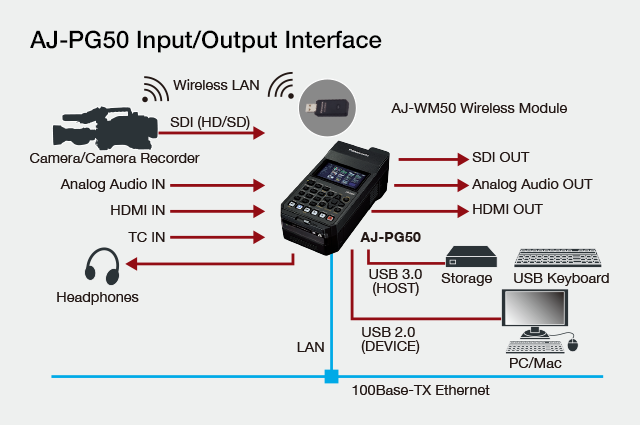
Network Solutions
Wired/Wireless LAN Network Functions*1
The standard LAN port allows network connection via a wired LAN. Wireless LAN connection is also supported by installing an optional AJ-WM50 wireless module. The following remote operations can be performed from a PC/Mac, tablet device, or smartphone.*2
- Proxy Preview: Proxy playback, downloads, displays clip information, metadata editing, add and delete shot marks/text memos*3.
- Remote Control: Start/stop recording, setting of time codes and UBs.
- Playlist Editing: Editing, saving, playback and SDI output of a playlist as well as EditCopy*4 can be performed using the Web app.
- *1: For the OS, browser, device compatibility information, see “Service and Support”.
- *2: For the latest information, see "Service and Support".
- *3: Function available may vary depends on the device.
- *4: EditCopy does not support AVC-LongG.
File Transfer and Streaming with 4G/LTE Support
Direct file transfer and streaming is possible from the recorder. In addition to wired and wireless LAN, it supports a wide variety of connection methods, including 4G/LTE (using modules from other manufacturers) and LiveU/TVU bonding connections.
- File Transfer: FTP transfer of recorded clips to a network server. AVC-G6 files with low rate and full HD resolution are optimal for breaking news.
- Streaming: Live streaming is possible with proxy videos. Three modes (LOW/HQ/AVC-G6) are available according to line conditions and applications.
Compatible with the IoT Cloud Platform MB
Supports linkage with IoT Cloud Platform MB, a cloud-based reporting, production and distribution solution provided by Panasonic. In addition to being able to control automatic uploading/streaming to cloud servers remotely and share clips in the cloud among multiple staff members, editing can also be done in the cloud. Remote setup allows for centralized management of a large number of equipment and staff. The system improves the immediacy of the process from coverage to delivery, and also contributes to labor savings and cost reduction.
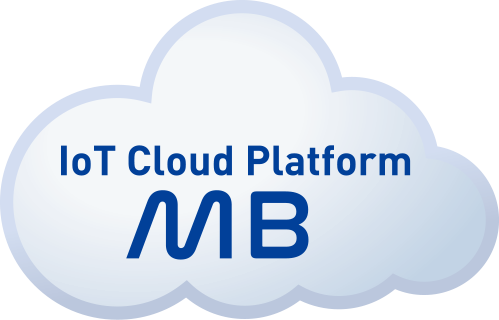
4G/LTE Network Connectivity
The AJ-PG50 can send data directly to a network server via FTP allowing broadcast stations to edit recorded data immediately at the editing desk. Low-rate, Full-HD AVC-G6 files are suitable for use in broadcasting news flashes.
RTMP/RTMPS/RTSP Compatible Full-HD Streaming
Full-HD streaming is possible while images are being acquired. All of their RTSP, RTMP and RTMPS streaming methods are compatible.
And Facebook*1, YouTube*1*2, and other streaming services are supported. A unique QoS (Quality of Service) mode*3 optimizes the bit rate according to the network conditions for stable streaming distribution. High performance is also achieved by linking to P2SS (streaming server)*4.
- * For details, see “Connection Confirmed Live Video Distribution Services,” and “Notes Regarding Network Connections”.
- * It may not be possible to stream from the unit when streaming services are stopped or their operation is discontinued for some reason.
- * It might not stream properly depending on the live video distribution services and streaming format.
- * Live streaming video and audio may be interrupted or the video and audio may be shifted depending on the network connection environment and other factors.
- *1: While streaming, the A/V phase may shift when the stream is paused and resumed by this unit. In this case, set the menu [DUAL CODEC SETUP] - [CODEC USAGE] to [OFF], and then set it to [STREAMING] again before resuming streaming.
- *2: Streaming formats AVC-G6 and AVC-G (QoS) are not available on YouTube.
- *3: P2 Streaming Receiver software (Windows only, not supported by Mac; available free of charge) is required for receiving the QoS mode.
- *4: A server with the Streaming Receiver Server Kit (Optional: AJ-SRK001G) installed.



