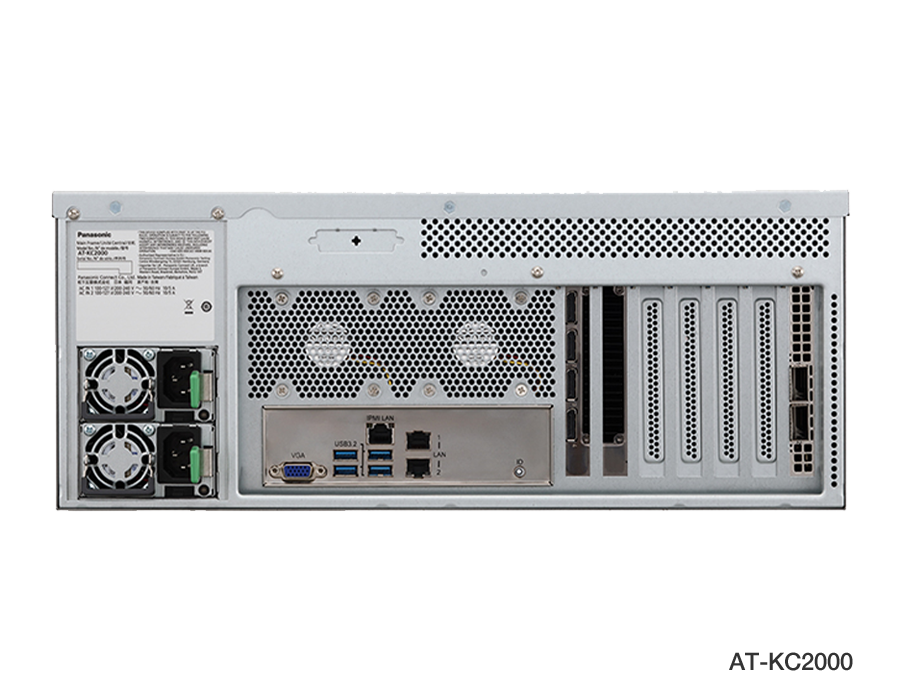- Variety of video inputs and outputs available for use
- Processing by the GPU for flexible video expression
- Advanced operational capabilities
- Various intuitive operations and operating methods
- Multiple control of up to two Kairos Core units is possible
- Redundancy function
- System Log function
- Compatible with Media Production Suite’s Device Manager (formerly Device View)
- Software-enabled function expandability and linkage
- KAIROS Alliance Partners
Variety of video inputs and outputs available for use
Compatible with various input and output signals

KAIROS fully supports baseband signal (12G/3G/HD-SDI*1, HDMI*2) and IP packet (ST 2110, NDI® High Bandwidth, streaming) input and output. In addition to RTP, RTMP, and RTSP, the SRT*3 streaming protocol is supported for superior stability and security. And it is equipped with 16 input channels and 4 output channels, and each channel can be set to selected protocol. Audio input/output is supported 16 channels each for NDI® High Bandwidth and SRT, and 8 channels each for RTMP and RTSP.*4
- *1: Requires KAIROS software Ver. 1.6 or later and SDI I/O Board AT-KC20M1. Consult your Panasonic dealer regarding the installation of SDI I/O board AT-KC20M1.
- *2: Requires KAIROS software Ver. 2.0 or later and either HDMI input board AT-KC20M2 or HDMI output board AT-KC20M3. Consult your Panasonic dealer regarding the installation of HDMI input board AT-KC20M2 or HDMI output board AT-KC20M3.
- *3: SRT stands for Secure Reliable Transport.
- *4: For RTSP, only input is supported. Note that RTSP input does not work with the AW-HE130W/K (discontinued) and AW-HR140 (discontinued) PTZ cameras.
- * NDI® is a video connectivity technology and is registered as a trademark by Vizrt NDI AB in the United States and other countries.
System Integration Example (IP/SDI/HDMI)
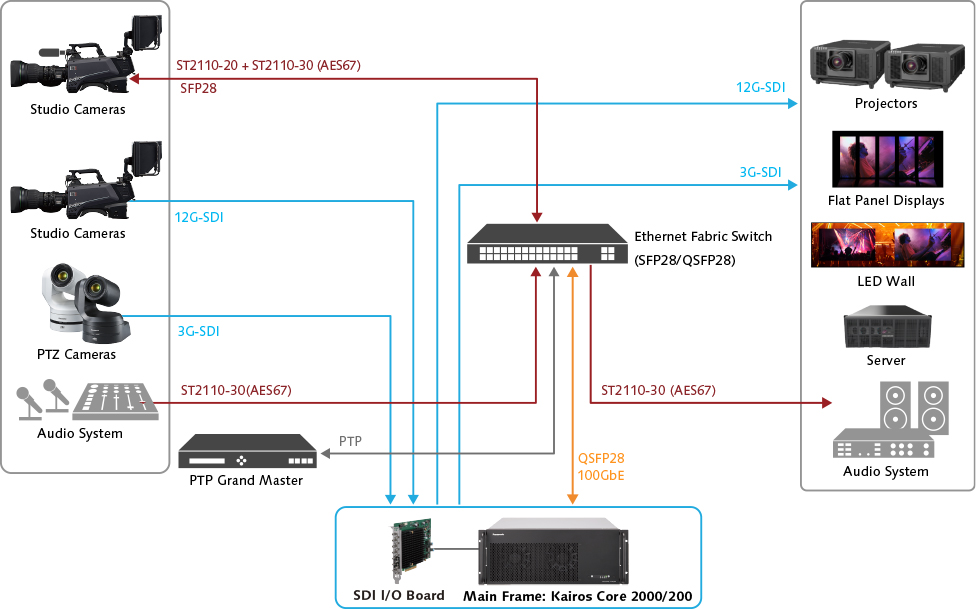
Supports output with flexible resolution*

When using ST 2110 or HDMI output, the resolution can be freely set within the following range of conditions.
Any resolution can be set without being restricted to standard formats.
Maximum resolution: 9.8 megapixels
Adjustable pixel units : 4 pixels
- * Supported from Version 2.0.
Smart Routing function*
This function allows KAIROS to virtually handle a larger number of input sources by automatically switching the video input to the network switch between the video stream state and the idle state as needed. This eliminates the need to consider the bandwidth limitations of the video that KAIROS can receive simultaneously, and allows KAIROS to virtually handle a greater number of inputs than the maximum number of inputs in Kairos Core itself.
For example, at 4K, the Kairos Core 2000 (AT-KC2000) has a maximum of 8 inputs but can virtually assign 64 video sources to a scene, layer, or button on each control panel.
By assigning virtual video inputs set in Smart Routing to scenes, layers, and buttons on each control panel in advance, KAIROS can switch from idle to streaming and output to the PGM with almost no delay by switching scenes or pressing a button during live production. Virtual input video sources can also be designated with thumbnails in Multiviewers, allowing smooth video production even with numerous inputs.
- * Requires KAIROS ver1.7.1 or later.
Conventional IP Inputs, without Smart Routing (for 4K Video Inputs)
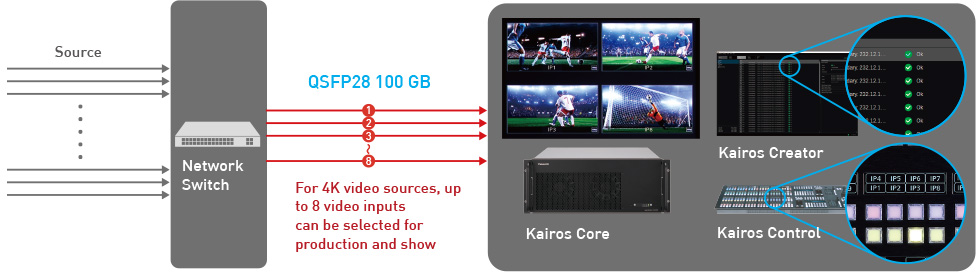
Virtual IP Inputs Enabled by Smart Routing (for 4K Video Inputs)
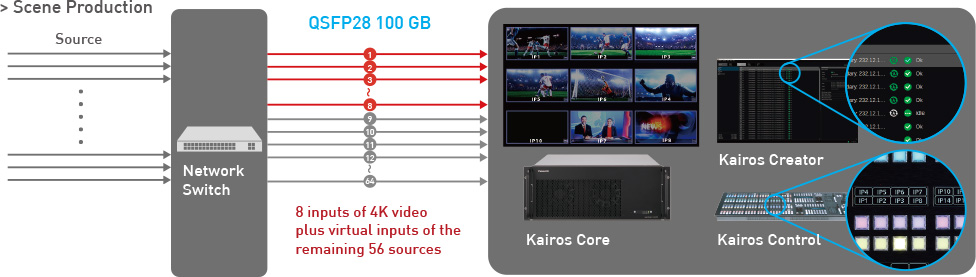
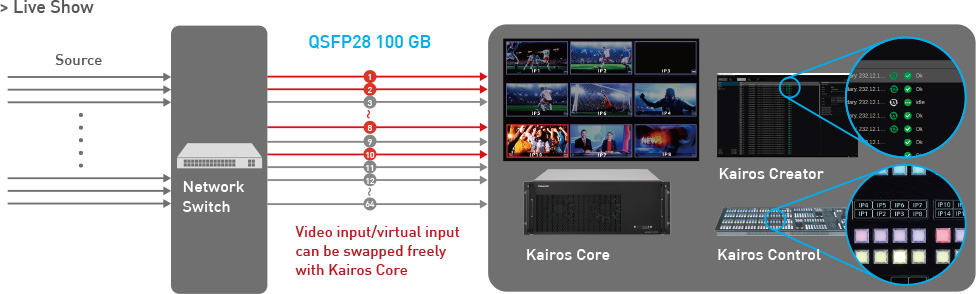
Smart Routing Settings in Kairos Creator
Smart Routing input sources are marked with a Ⓐ mark to the left of the status mark. Sources with a gray mark are virtual inputs, and sources with a green mark are video signal inputs that can be used for output.
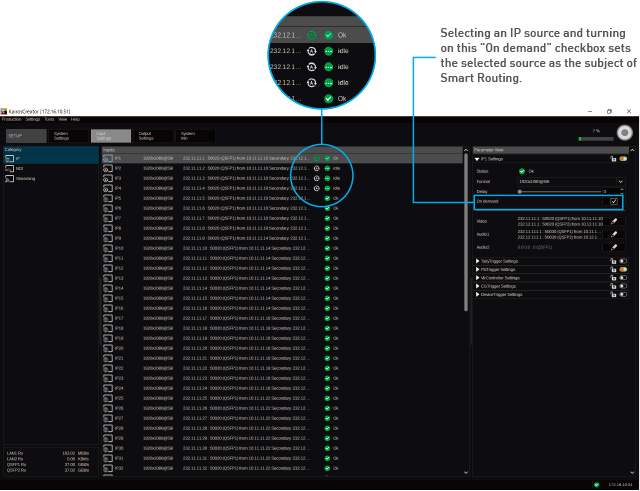
Agile Input Routing expands number of I/O
Input/output functions of KAIROS has been expanded and strengthened by the "Agile Input Routing" feature that flexibly allocates GPU I/O capability according to the bandwidth of video source.
For example, via the ST 2110 network, a single mainframe Kairos Core 2000 can simultaneously connect up to 64 inputs/40 outputs*.
This allows using in larger scale live productions with more scenes and more input sources.
KAIROS removes input restriction to be connected to a system and realize more efficient use of ST 2110 network and other inputs such as SDI, NDI® High Bandwidth, SRT and other streaming inputs.
- * Requires KAIROS Software V1.6 or later.
Agile Input Routing Outline Diagram, Example in ST 2110
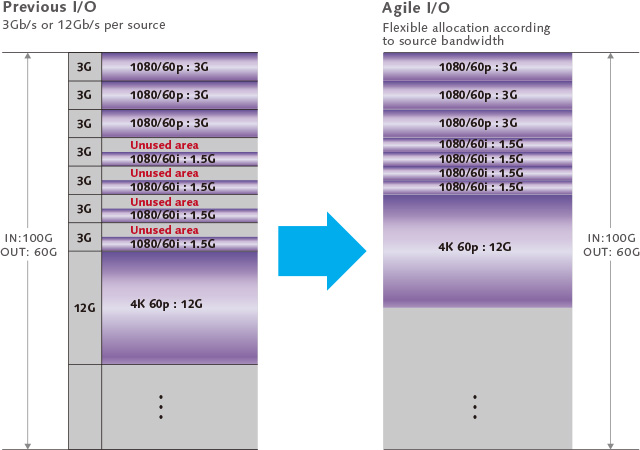
Kairos Core 2000 Maximum Number of I/O (Software Ver. 1.6 or later)
| Connectable CH | ||||
|---|---|---|---|---|
| AT-KC2000 | AT-KC2000S1 | |||
| Input | 1080i, 720p | QSFP (ST 2110) | 64 | 64 |
| SDI*1 | 32 | 16 | ||
| HDMI*2 | 16 | 8 | ||
| 1080p | QSFP (ST 2110) | 32 | 64 | |
| SDI*1 | 32 | 16 | ||
| HDMI*2 | 16 | 8 | ||
| 4K | QSFP (ST 2110) | 8 | 16 | |
| SDI*1 | 16 | 8 | ||
| HDMI*2 | 16 | 8 | ||
| NDI® High Bandwidth | 2 | 2 | ||
| SRT / RTP/ RTMP / RTSP | 16 | 16 | ||
| Output | 1080i, 720p | QSFP (ST 2110*3) | 40 | 40 |
| SDI*1 | 16 | 8 | ||
| HDMI*4 | 16 | 8 | ||
| 1080p | QSFP (ST 2110*3) | 40 | 40 | |
| SDI*1 | 16 | 8 | ||
| HDMI*4 | 16 | 8 | ||
| 4K | QSFP (ST 2110*3) | 10 | 10 | |
| SDI*1 | 8 | 4 | ||
| HDMI*4 | 16 | 8 | ||
| NDI® High Bandwidth | 2 | 2 | ||
| SRT / RTP/ RTMP / RTSP | 4 | 4 | ||
- *1: When the maximum number of SDI I/O boards (AT-KC20M1) are installed.
- *2: When the maximum number of HDMI input boards (AT-KC20M2) are installed.
- *3: At AT-KC2000 and AT-KC2000S1, using 1.5G or 3G, the maximum output per QSFP port is 20 outputs, and the maximum combined output of two QSFP ports is 40 outputs. When using 4K, the maximum output per QSFP port is 5 outputs, and the maximum combined output of two QSFP ports is 10 outputs.
- *4: When the maximum number of HDMI output boards (AT-KC20M3) are installed.
Resolution independent
Standard video formats with different resolutions such as 4K/HD can be mixed and used. I/P conversion of input enables the use of 1080/59.94i and 1080/50i interlaced video inputs/output. From Ver. 2.0, flexible resolution settings not bound by standard formats are supported, allowing the system to be used in more situations with more video equipment.
Supported Video Form
| Resolution*1 | Frame Rate |
|---|---|
| 4K (3840 x 2160) | 60p, 59.94p, 50p, 30p, 29.97p, 25p, 24p, 23.98p |
| FHD (1920 x 1080) | 60p, 59.94p, 50p, 30p, 29.97p, 25p, 24p, 23.98p, 60i, 59.94i, 50i |
| HD (1280 x 720) | 60p, 59.94p, 50p, 30p, 29.97p, 25p, 24p, 23.98p |
| Resolution-free | In addition to the above formats, supports any resolution up to a maximum of 9.8 megapixels (Adjustable pixel units: 4 pixels)*2 |
| Color Model and Bit Depth*1 |
|---|
| YCbCr 4:2:2 - 8/10/12 bit |
| YCbCr 4:4:4 - 8/10/12 bit*3 |
| RGB - 8/10/12 bit*3 |
| RGBA - 8/10/12 bit*3 |
| Key - 8/10/12 bit*3 |
- *1: The number of inputs and outputs may decrease depending on the resolution used.
- *2: Supported from software Ver. 2.0 or later for ST 2110 and HDMI input/output.
- *3: Requires software Ver. 1.8. Supported only with ST 2110 input/output. Also supported from software Ver. 2.0 or later for ST 2110 and HDMI input/output.
Customizable multi-viewers configuration
In addition to the aforementioned video inputs and outputs, KAIROS is also equipped with four multiviewer outputs for Kairos Core 2000 (Display Port) that are compatible with 4K/HD. The display layout can be freely customized and saved as your own template, and up to 36 screens images in each screen can be displayed on four screens. This multi-viewer can also manage to display RAM/Clip Player and scene & AUX output. The audio level meter can also be displayed.
Fully customizable multiviewer
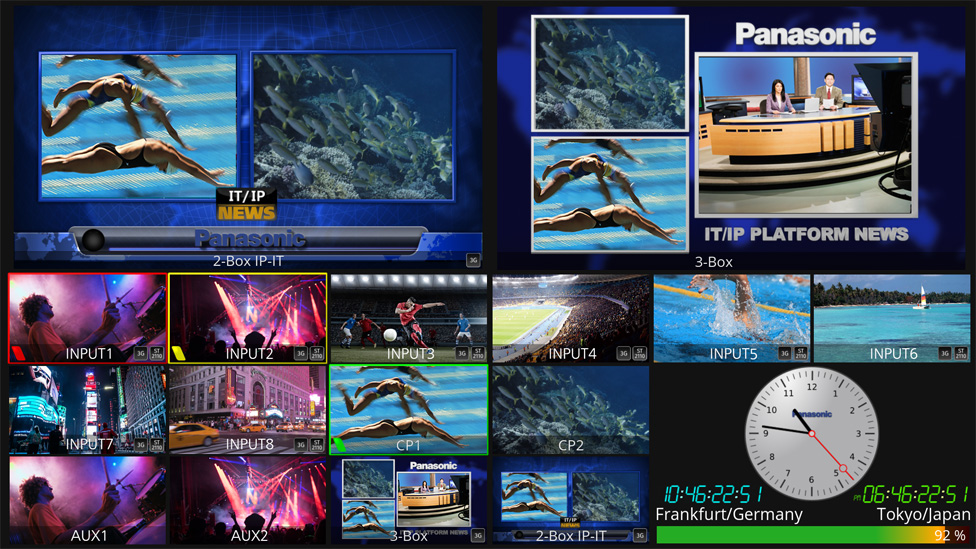
Video/audio/still picture file retention
With the built-in RAM Player, Clip Player and Audio Player, footage can be played loaded video/audio files. A playlist function has been added to the Clip/RAM player. It also has a still picture storage. System software V1.5 enables KAIROS input/output video to be captured as still images as well as video clips on the RAM Player.
-
RAM Player (8 channels, uncompressed)
Uncompressed images can be played, making it suitable for playing relatively short videos such as background video loop playback and flying logo. The recording time depends on the RAM capacity of the Kairos Core 2000, and increases according to the material image resolution and number of channels (up to 8 channels). Clips are imported externally and saved onto the internal SSD.
-
Clip Player (2 channels, compressed)
It is possible to play compressed video files with audio, making it suitable for playing relatively long clips such as commercial footage. Clips are imported externally and saved onto the internal SSD. It supports AVC-Intra, H.264, and Avid DNxHD video file formats. In addition, Apple ProRes* is supported.

-
Audio Player (4ch)
Audio files can be played. File formats supported are WAV, MP3, Ogg, FLAC and AIFF; files other than WAV will be converted to WAV (48kHz/24bit) upon upload.
- * Compressed video files with interlaced video format are not supported.
Note: Playing compressed video files depends on video resolution, NLE system by which the video files are made, and performance of Kairos Core CPU. Please confirm video files playback capability with Kairos before starting production.
File storage capacity for video and still images
| AT-KC2000S1 | AT-KC2000 | |
|---|---|---|
| RAM player*1 | 86 GB (HD: Approx. 229 sec., 4K: Approx. 57 sec.) |
96 GB (HD: Approx. 256 sec., 4K: Approx. 64 sec.) |
| Clip player | 850 GB* (HD: Approx. 279 min., 4K: Approx. 73 min.)
|
|
| Still picture file | 32 GB | |
| Audio player | 850 GB*
|
|
Compressed video recording conditions: HD: 440Mb/s, 1080/59.94p, 4:2:2/10bit, 4K: 1.63Gb/s, 2160/59.94p, 4:2:2/12bit
- *1: Please note that the max capacity of the RAM player reduces as below when SDI I/O boards, HDMI input boards, or HDMI output boards are installed. The maximum capacity is reduced by 2 GB when updating to Ver. 1.8 or later.
| Number of boards | Not installed | 1 board | 2 boards | 3 boards | 4 boards |
|---|---|---|---|---|---|
| AT-KC2000 | 96 GB | 93 GB | 90 GB | 87 GB | 84 GB |
| AT-KC2000S1 | 86 GB | 83 GB | 80 GB | — | — |
PTP synchronization
KAIROS supports PTP (Precision Time Protocol) synchronization, which is an IP-based synchronization and can fully manage the whole ST 2110 systems. Supports PTP synchronization even with a GbE (Gigabit Ethernet) port connection.
Audio input/output supported
In addition to ST 2110-30 (AES67), SDI embedded audio via the gateway port, NDI® High Bandwidth, and SRT/RTMP/RTSP audio input/output are supported. Also, functions that support audio level meter displays onto the multi-viewer, clip player audio output and output audio routing have been added.
10 split screen with audio level meter displays
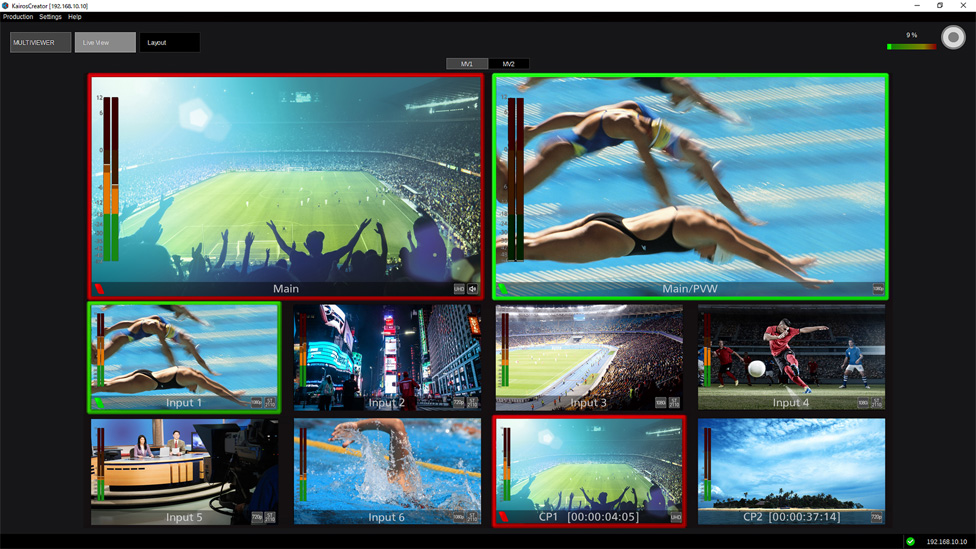
Vertical mode

Horizontal mode
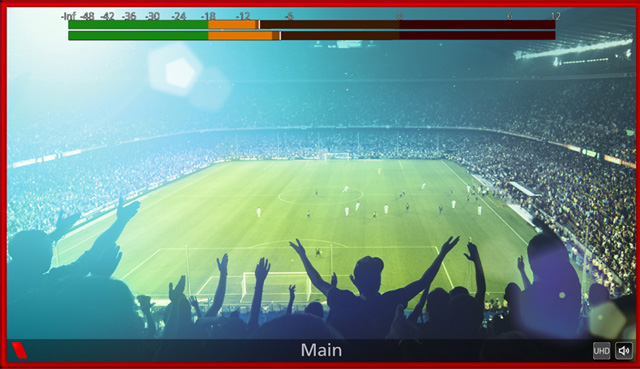
- *A total of 32 audio streams are available.
Audio mixer function
The AT-SF005 audio mixer option adds audio mixing function. It enables the adjustment, mixing, routing and muting of up to 16 channels (stereo/monaural) per video source. It is also equipped with a master level adjustment and tone generator.
Starting with version 1.2.2, PFL (Pre-Fader Listen) and audio monitor output are supported. Various other functions have also been added.
Audio mixer

As an interface to the audio mixer, the Panasonic special model Wave Board (PAN-WB-V2B-BU) from KAIROS Alliance partner, SKAARHOJ can be used.
Further information is here.

Processing by the GPU for flexible video expression
Layered effects with unrestricted number of MEs
Unlike the conventional hardware-based switcher, KAIROS is unrestricted by the number of MEs or keys. Layers can be added as the GPU capacity permits similar to the layers of a standard image-editing app, allowing you to set the keys and scaling freely.
The Kairos Core 2000 in particular has significantly increased the number of layers by increasing the GPU video processing capacity to enable more complex and advanced video expressions.
System software V1.5 includes 2.5D DVE support (rotation and position adjustment using X, Y and Z axis).
Various video effects using layers

Diverse effects with title generator
Layers can be added with not only keys but also various effects. The built-in title generator allows you to create titles.
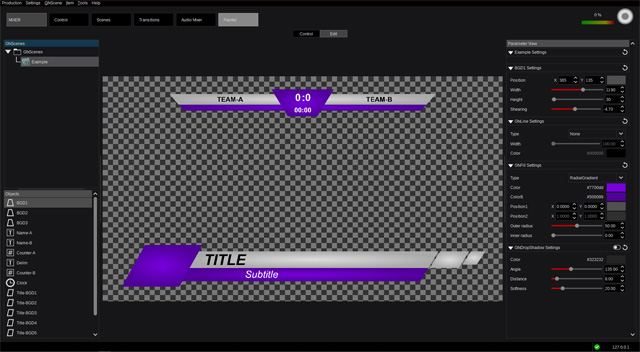
Multi-scene control function
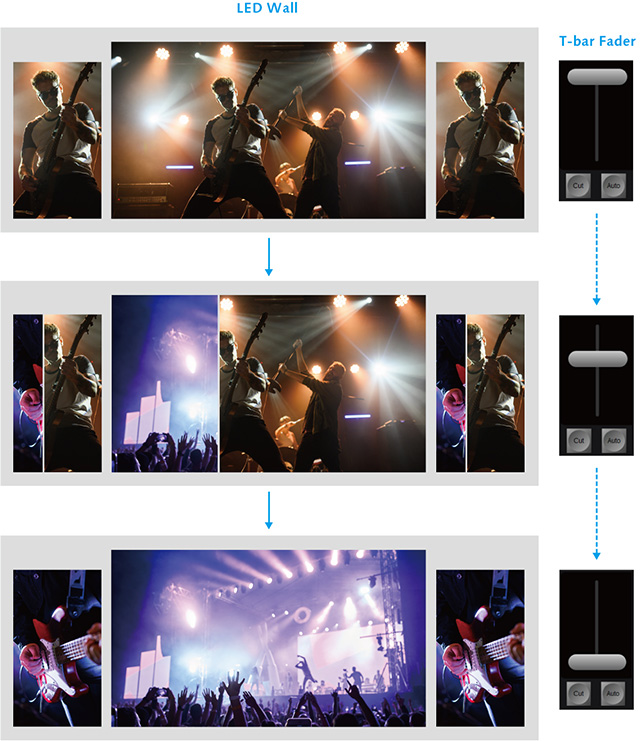
Multiple video sources can be controlled collectively using the fader. You can also perform transitions tailored to different effects for each video source.
This enables efficient operation in large-scale events that use multiple LED walls or screens.
- * Supported from Ver. 2.0 or later.
Support HTML5 graphics

HTML5 graphics are now supported*, allowing scores and other graphics to be input into KAIROS directly without converting files or to manipulate the web from KAIROS using the web browser/page as a video source without modification. Direct input from Singular live and Viz Flowics into KAIROS is now possible, making it possible to create more diverse performances in real-time.
- * Compatible with V1.8 and later.
Add several new effects
From V1.7, several new effects are also added, which enables adjustment of effects with parameters.
- Film-Look effect
- Glow effect
- And more
Example of creating a combination of multiple effects/corrections that KAIROS has to offer:
Film look using the Film-look Effect and YUV corrections.
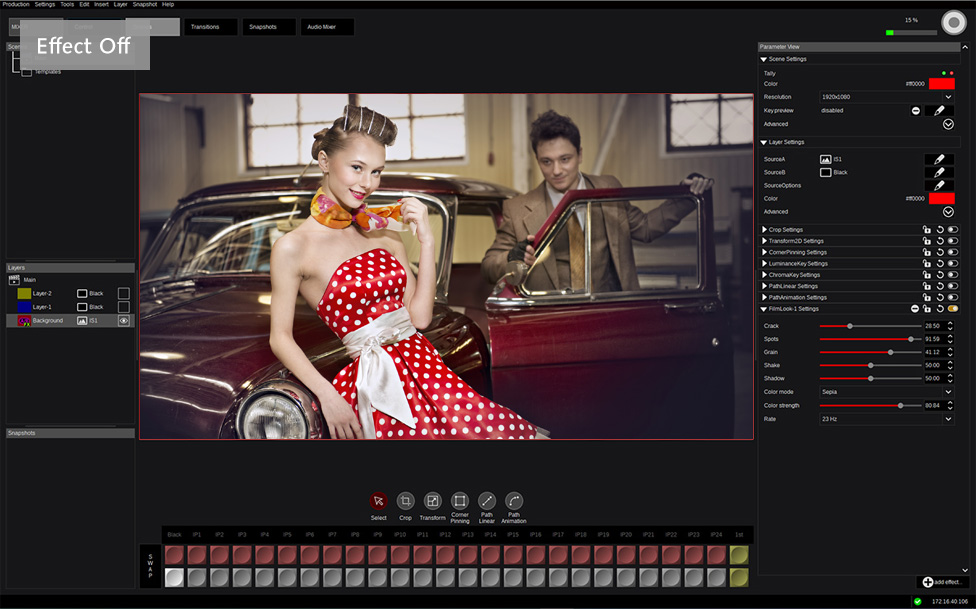
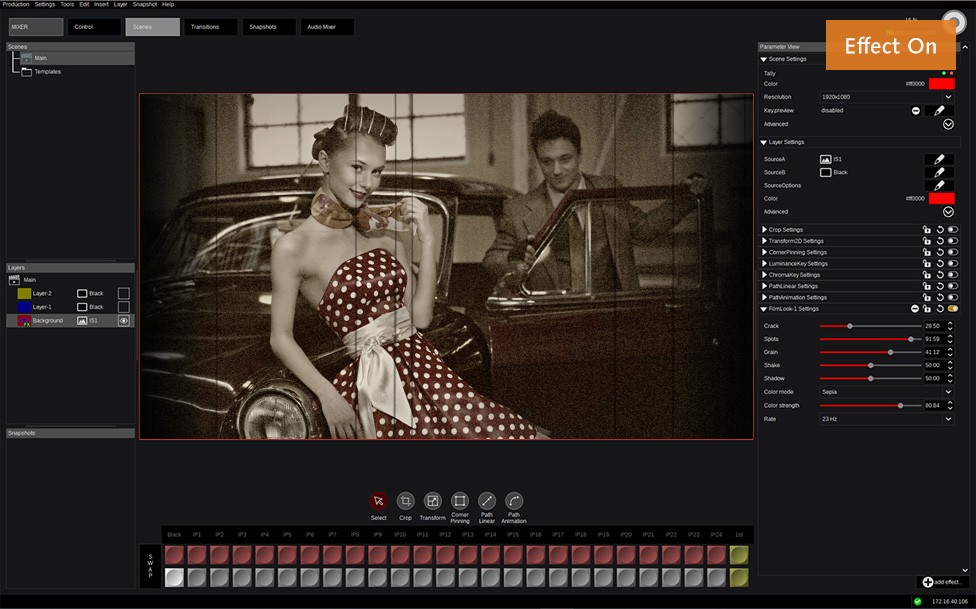
- * This operation screen is for illustrative purposes only and differs from the actual operation screen.
For example: Glow effect
Format-free Canvas
The Canvas function enables the production of videos in a special format, such as 32:9 for wall display, in addition to the standard 16:9 format. Up to 12K (66M pixels) resolution is supported at AT-KC2000/2000S1. With the freely customizable multiviewer, videos with unique aspect can be displayed as is.
The multiview displays a 32:9 format screen

Short one frame latency and variable frame delay
The KAIROS processing latency can be as low as one frame. Sports and concert performances can be presented with the action intact.
A variable frame delay (1 to 20 frames per 1 frame step) can be conducted for each channel, and the frame delay difference between the sources can adjusted.
The KAIROS processing latency can be as low as one frame.

Advanced operational capabilities
Various intuitive operations and operating methods
Various settings and operations of KAIROS can be performed from the Kairos Creator (AT-SFC10) PC software that features an intuitive and easy-to-use GUI. By using the Touch Control Panel Software (Software Key) AT-SFTC10*, a multi-view screen can be displayed on the touch panel monitor, enabling more intuitive multi-operation.
- * Supported by KAIROS software version 1.5.
The “Kairos Control” control panel, which allows functions to be freely assigned to each button, can be selected from two models, the 24XP and 12XP, in a size to suit the environment. From large-scale systems to space-saving compact systems, customers can choose the operating method that best suits their shooting and operating environment or that is familiar to them, enabling intuitive and free video production.
The Panasonic special model Master Key One and Master Key 48 from KAIROS Alliance partner, SKAARHOJ can also be used. Further information is here.
Multiple control of up to two Kairos Core units is possible
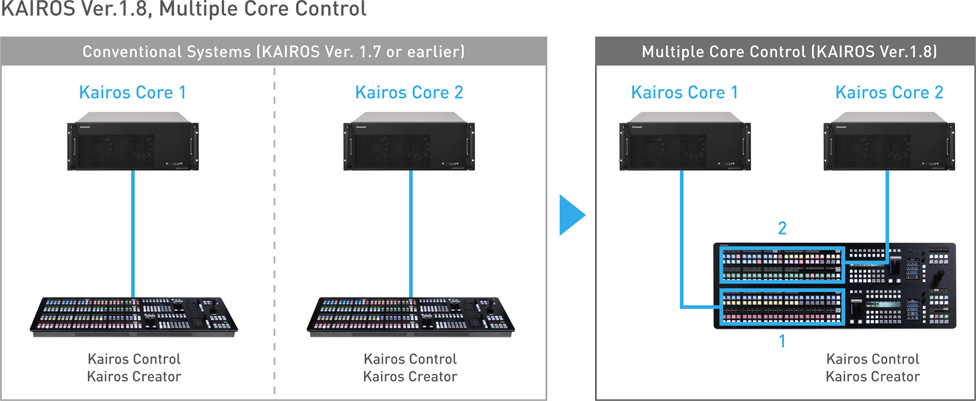
Up to two Kairos Cores can be operated from single Kairos Control Panel or from single Kairos Creator. It is possible to assign buttons on one control panel to both the first and second Kairos Core, so that video and material from two Kairos Cores can be easily operated from a single control panel. In addition, settings for the two Kairos Core can be configured in Kairos Creator, and various settings* such as scenes and transitions can be easily reflected between the two Cores in one GUI.
Unlike Kairos Core Manager, which can save/synchronise entire Production and Environment files, settings can be reflected to each other at any time. This makes it easier to operate KAIROS at large events that require the use of many sources and materials, such as when multiple Kairos Core units are used.
- * The following functions enable settings to be reflected between two Kairos Cores on the Kairos Creator GUI.
・Scene
・Transition
・Snapshot
・Macro
・FX Input
・Color mat
・Kairos Painter
Redundancy function
KAIROS now provides three redundancy functions to further enhance safety: Kairos Core redundancy for mainframes, ST 2022-7 redundancy for networks, and redundant power supplies.
Kairos Core Redundancy
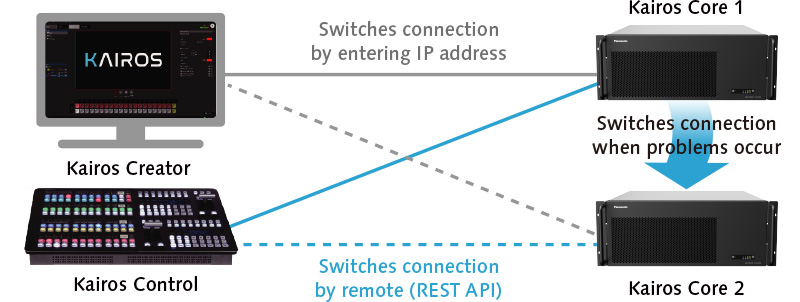
Note: Use REST API in Kairos Control to switch between two Kairos Core mainframes. In Kairos Creator, enter the IP address on the GUI menu for manual switching.
Prod, Env and video/still image files not shared between Kairos Core 1 and 2.
AT-KC2000 Network Redundancy
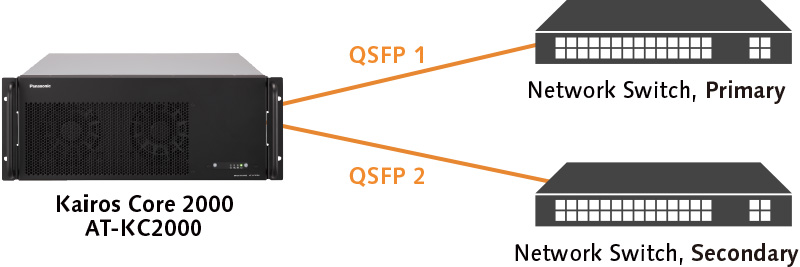
Note: During redundancy operation, the number of inputs remains the same, but outputs are halved.
AT-KC2000S1 Network Redundancy
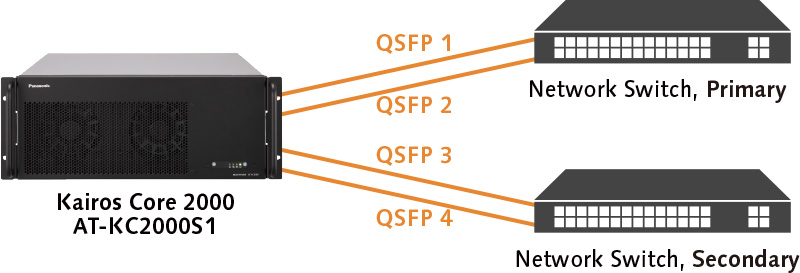
Note: During redundancy operation, the number of inputs/output remains the same, not halved.
System Log function
The System Log records equipment status and operation logs for reference in case of trouble. System software V1.5 includes extended support for system log, including GUI screen warnings (fan speed, power unit, etc.).
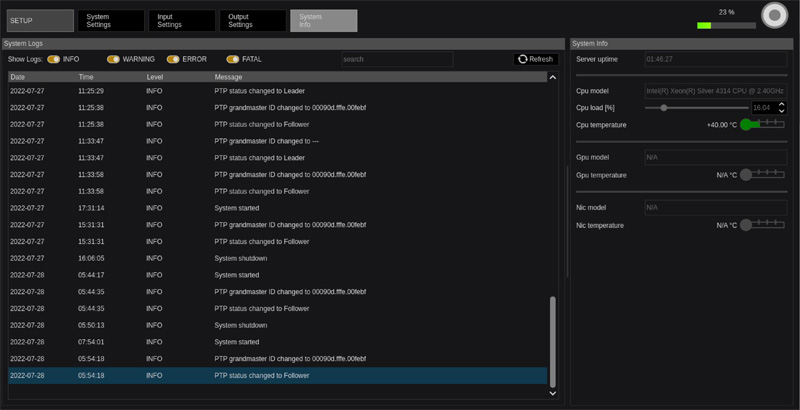
System Log (example)
Compatible with Media Production Suite’s Device Manager (formerly Device View)
The IP address is displayed on the Device Manager and can be configured in the same way as other devices, making it easier to set up when used in conjunction with Panasonic cameras, for example.
- * Compatible with V1.8 and later. (EasyIP Mode only)
Software-enabled function expandability and linkage
KAIROS is an IT-based open architecture platform, and allows expansion of functions and control of external devices with the additional software to provide high flexibility and expandability. By using various function options, it offers an efficient system design. The support of external protocols is continuously evolving and the flexibility of Kairos will allow future system expansion and integration.
Compatible with SNMP
SNMP has been added to the list of supported protocols in V1.7. The following KAIROS statuses can now be viewed from external devices linked via the network, and operations can now be smoothly linked with external devices, such as the ability to set up notifications when an alert is generated.
What is SNMP (Simple Network Management Protocol)?
This is a protocol for performing network management in a simplified manner. Although it was initially used for remote monitoring purposes, it is now being incorporated in broadcast systems that are designed for live broadcasting from the perspective of safe system operation and troubleshooting. By using SNMP, it is possible to identify devices in the event of a network failure, which is useful for rapid failure recovery.
SNMP Trap
- System Info items (Info / Warning /Fatal)
System Logs, Operation, RAM, Deltacast Gateway*1, SDI Boards*2, Multiviewer, GPU Load, Local Time zone, Licence Options, PTP, Genlock, Memory / HDD space, NIC Link Status*3, Temperature Sensors, Fan Sensors, Power Supply Sensors
SNMP Get
- Each Sensors' information: each device temperature, fan speed, power supply status
- Each I/O information: label, format, I/O status, tally status
- Each media information: RAM/Still/HDD usage
- Each network information: LAN/QSPF usage
- Each system information: model number, version number, time clock, GPU usage, serial number etc.
- PTP information: GMID, status
- Genlock information: synchronization type, reference source, status
- *1: Only in AT-KC100/1000.
- *2: Only in AT-KC200/2000/2000S1.
- *3: Not in AT-KC200L1.
Compatible with RossTalk protocol
RossTalk protocol is supported (optional AT-SFE01 Software Key) for controlling Ross Xpression real-time motion graphics.
- * RossTalk, Ross, and Xpression are trademarks or registered trademarks of Ross Video Limited.
KAIROS Alliance Partners
KAIROS uses infinitely expanding IT ecosystems to easily expand functions with the additional software and linkage of external devices. In order to accelerate this linkage, Panasonic promotes collaborations with IT companies, video equipment manufacturers and suppliers.