Attaching the battery
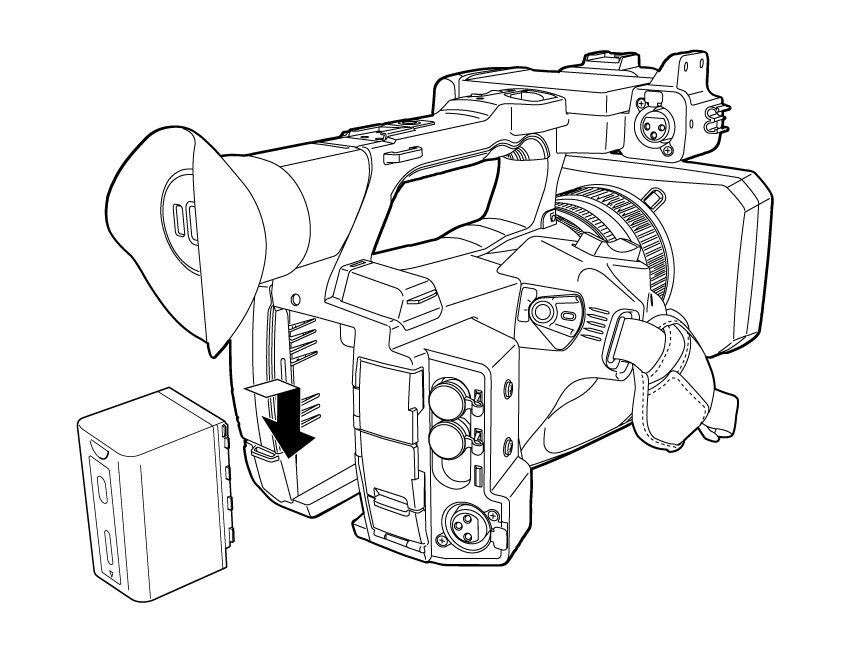
Press the battery against the battery mounting section of the camera, and mount it by sliding it downward.
Press in the battery until it clicks and gets locked.
Operating Instructions AG-CX350/AJ-UPX360ED
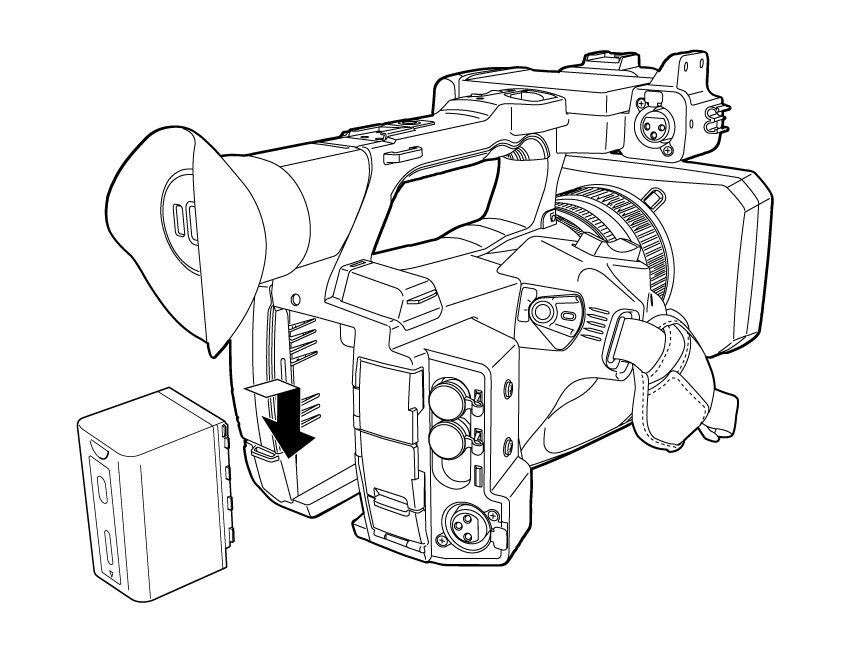
Press the battery against the battery mounting section of the camera, and mount it by sliding it downward.
Press in the battery until it clicks and gets locked.
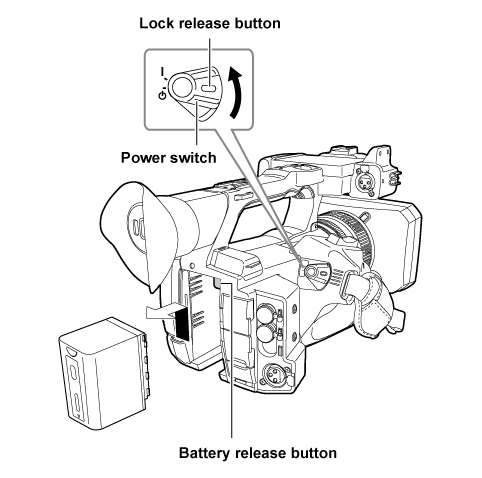
Align the power switch to < 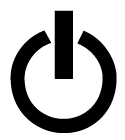 > (standby) while holding down the lock release button.
> (standby) while holding down the lock release button.
Make sure that the LCD monitor has gone off.
While pressing the battery release button on the camera, slide the battery upward and remove it.