- Top
- Network Connection
- Network settings
- Checking the network environment
Checking the network environment
Select the [NETWORK] menu → [UTILITY] → [NET CHECKER].
Touch the [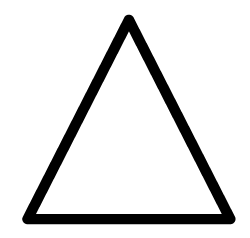 ]/[
]/[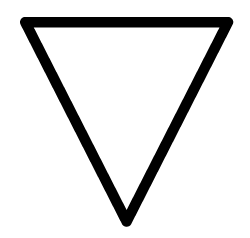 ] as necessary to confirm the results.
] as necessary to confirm the results.
Operating Instructions AG-CX350/AJ-UPX360ED
Select the [NETWORK] menu → [UTILITY] → [NET CHECKER].
Touch the [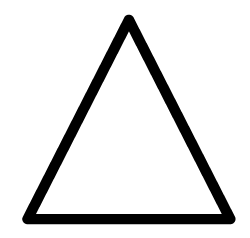 ]/[
]/[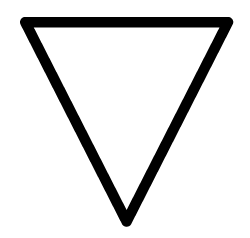 ] as necessary to confirm the results.
] as necessary to confirm the results.