[SW MODE]
[LOW GAIN]
Sets the gain value to be assigned to the <L> position of the <GAIN> switch. (The negative value of gain can be set only when [SYSTEM] menu → [SHOOTING MODE] → [HIGH SENS.] is set.)
The items that can be set are as follows.
When the [CAMERA] menu → [SW MODE] → [GAIN/ISO MODE] → [dB] is set
[−3dB]…[18dB]
(Factory setting: [0dB])
When the [CAMERA] menu → [SW MODE] → [GAIN/ISO MODE] → [ISO] is set
[ISO 400], [ISO 500], [ISO 640], [ISO 800], [ISO 1000], [ISO 1250], [ISO 1600], [ISO 2000], [ISO 2500], [ISO 3200], [ISO 4000], [ISO 5000], [ISO 6400], [ISO 8000], [ISO 10000], [ISO 12800]
(Factory setting: [ISO 800])
[MID GAIN]
Sets the gain value to be assigned to the <M> position of the <GAIN> switch.
The items that can be set are as follows.
When the [CAMERA] menu → [SW MODE] → [GAIN/ISO MODE] → [dB] is set
[−3dB]…[18dB]
(Factory setting: [6dB])
When the [CAMERA] menu → [SW MODE] → [GAIN/ISO MODE] → [ISO] is set
[ISO 400], [ISO 500], [ISO 640], [ISO 800], [ISO 1000], [ISO 1250], [ISO 1600], [ISO 2000], [ISO 2500], [ISO 3200], [ISO 4000], [ISO 5000], [ISO 6400], [ISO 8000], [ISO 10000], [ISO 12800]
(Factory setting: [ISO 1600])
[HIGH GAIN]
Sets the gain value to be assigned to the <H> position of the <GAIN> switch.
The items that can be set are as follows.
When the [CAMERA] menu → [SW MODE] → [GAIN/ISO MODE] → [dB] is set
[−3dB]…[18dB]
(Factory setting: [12dB])
When the [CAMERA] menu → [SW MODE] → [GAIN/ISO MODE] → [ISO] is set
[ISO 400], [ISO 500], [ISO 640], [ISO 800], [ISO 1000], [ISO 1250], [ISO 1600], [ISO 2000], [ISO 2500], [ISO 3200], [ISO 4000], [ISO 5000], [ISO 6400], [ISO 8000], [ISO 10000], [ISO 12800]
(Factory setting: [ISO 3200])
[SUPER GAIN]
Sets the super gain to be assigned to the USER button.
Toggles [24dB], [30dB], [36dB], and the normal gain in order each time the USER button is pressed or the USER button icon is touched when set to [ALL].
The items that can be set are as follows.
[24dB], [30dB], [36dB], [ALL]
(Factory setting: [36dB])
[GAIN/ISO MODE]
Switches the unit for gain value.
The items that can be set are as follows.
[dB], [ISO]
(Factory setting: [dB])
[O.I.S.]
Enables/disables the optical image stabilizer function.
If [O.I.S.] is assigned to the USER button, pressing the USER button switches [ON]/[OFF].
For details about optical image stabilizer, refer to “Optical image stabilizer function”.
[ON] |
Enables the optical image stabilizer function. |
[OFF] |
Disables the optical image stabilizer function. |
(Factory setting: [ON])
[HYBRID O.I.S.]
Enables/disables the hybrid optical image stabilizer function.
For details about optical image stabilizer, refer to “Optical image stabilizer function”.
[ON] |
Enables the hybrid optical image stabilizer function. |
[OFF] |
Disables the hybrid optical image stabilizer function. |
(Factory setting: [ON])
[O.I.S. MODE]
Switches the operation mode of the optical image stabilizer function.
Toggles [NORMAL], [PAN/TILT], and [STABLE] in order each time the USER button to which [O.I.S. MODE] is assigned is pressed or the USER button icon is touched.
[NORMAL] |
Specifies the standard setting for a good balance of correction for large and small camera shake. |
[PAN/TILT] |
Specifies a setting appropriate for shooting that uses a lot of panning and tilting of the camera. |
[STABLE] |
Specifies a setting appropriate for fixing a composition to shoot a subject. |
(Factory setting: [NORMAL])
[ATW]
Assigns the auto tracking white balance function to the <WHITE BAL> switch.
The items that can be set are as follows.
[Ach], [Bch], [PRE], [OFF]
(Factory setting: [OFF])
[ATW SPEED]
Sets the control speed of the auto tracking white balance function.
The items that can be set are as follows.
[FAST], [NORMAL], [SLOW]
(Factory setting: [NORMAL])
[ATW TARGET R]
Finely adjusts the Rch output for convergence with the auto tracking white balance operation.
The items that can be set are as follows.
[−10]…[10]
(Factory setting: [0])
[ATW TARGET B]
Finely adjusts the Bch output for convergence with the auto tracking white balance operation.
The items that can be set are as follows.
[−10]…[10]
(Factory setting: [0])
[W.BAL PRESET]
Sets the color temperature to be assigned to the <PRST> position of the <WHITE BAL> switch.
The items that can be set are as follows.
[3200K], [5600K], [VAR]
(Factory setting: [3200K])
[W.BAL VAR]
Sets the value of [VAR] in [W.BAL PRESET].
The setting can also be operated by the multidial button.
Enabled when [W.BAL PRESET] is set to [VAR] and the <WHITE BAL> switch is at <PRST>.
The items that can be set are as follows.
[2000K]…[15000K]
(Factory setting: [3200K])
[H.ZOOM SPEED]
Sets the zoom speed of the handle zoom.
The items that can be set are as follows.
[1]…[99]
(Factory setting: [50])
[i.ZOOM]
Keeps the image quality while performing digital zoom.
[ON] |
Enables the i.ZOOM function. |
[OFF] |
Disables the i.ZOOM function. |
(Factory setting: [OFF])
[MF ASSIST]
Sets whether to adjust the last focus automatically when in the manual focus mode.
If the image is largely out of focus, the focus may not be adjusted properly.
[ON] |
Adjusts the last focus automatically. |
[OFF] |
Does not adjust the focus automatically. |
(Factory setting: [OFF])
[MACRO]
Enables/disables the focus macro function.
If functions are assigned to the USER buttons, [ON]/[OFF] can be switched using the USER button operations.
[ON] |
Enables the focus macro function. |
[OFF] |
Disables the focus macro function. |
(Factory setting: [OFF])
[AF AREA WIDTH]
Adjusts the width of the area enable for the auto focus to match the size of the subject.
The items that can be set are as follows.
[ON], [OFF]
(Factory setting: [OFF])
[A.IRIS SPEED]
Sets the control speed of the auto iris level function.
The items that can be set are as follows.
[FAST], [NORMAL], [SLOW]
(Factory setting: [NORMAL])
[A.IRIS WINDOW]
Selects the auto iris detection window.
[NORMAL1] |
Window that is around center of the screen. |
[NORMAL2] |
Window that is around bottom of the screen. |
[CENTER] |
Window that is a spot around center of the screen. |
(Factory setting: [NORMAL1])
[AREA MODE]
Assign the function that is performed within the area selected by touching the LCD monitor or pressing the <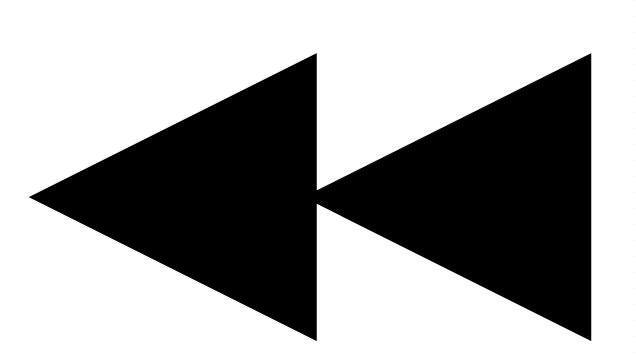 > button, <
> button, <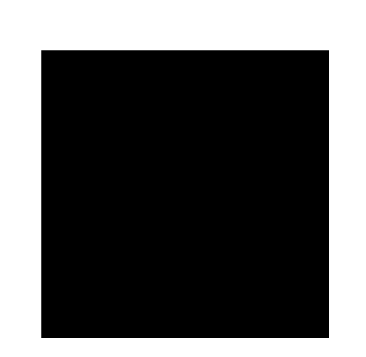 > button, <
> button, <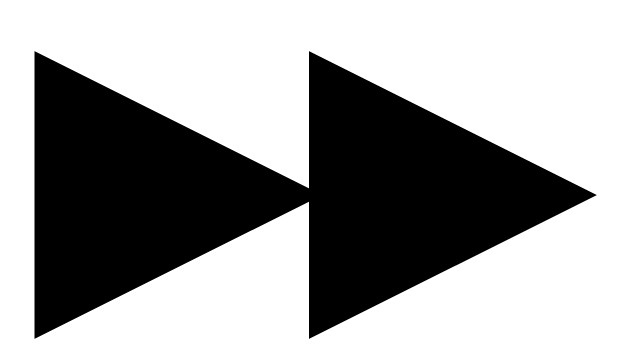 > button, or <
> button, or <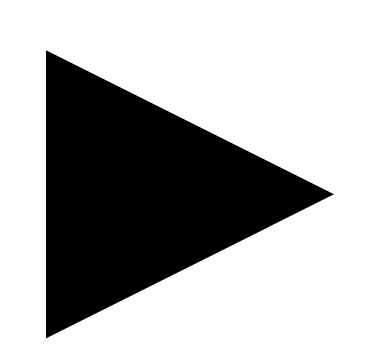 /
/ > button while shooting.
> button while shooting.
[INHIBIT] |
Disables assignment of functions. |
[FOCUS] |
Assigns the auto focus function. |
[IRIS] |
Assigns the auto iris function. |
[Y GET] |
Assigns the brightness display function. |
[FOCUS/IRIS] |
Assigns the simultaneous operation of the [FOCUS] and [IRIS]. |
[FOCUS/Y GET] |
Assigns the simultaneous operation of the [FOCUS] and [Y GET]. |
(Factory setting: [INHIBIT])
[FACE DETECT/TRACKING MODE]
Switches the setting for the focus and the exposure correction for the face detection/tracking AE&AF function.
[FACE DETECT/TRACKING AF] |
After a face is detected, the face is tracked while performing the auto focus. |
[FACE DETECT/TRACKING AE&AF] |
After a face is detected, the face is tracked while performing the auto focus and the exposure correction automatically. |
(Factory setting: [FACE DETECT/TRACKING AE&AF])
[IR REC]
Enables/disables the IR recording.
The items that can be set are as follows.
[ON], [OFF]
(Factory setting: [OFF])