When the camera is shipped, the working frequency is not set. Before using the camera for the first time, follow the steps below to set the working frequency.
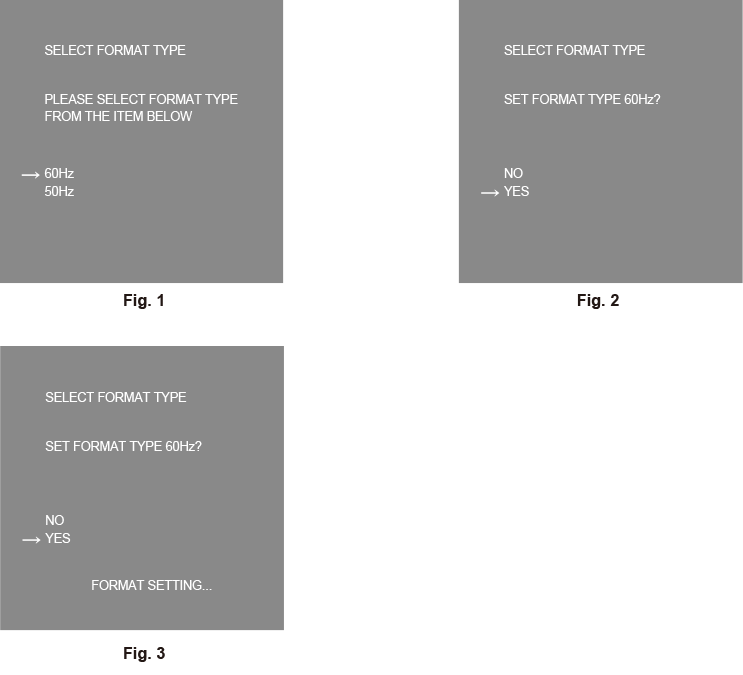
- Attach a viewfinder (Attaching the viewfinder) or connect a monitor to the <HD SDI2> terminal ((<HD SDI2> terminal (BNC)).
- Connect the DC power supply.
It will comply with the working frequency of the CCU when connected to the CCU.
- Set the <POWER> switch to <ON>.
The [SELECT FORMAT TYPE] screen is displayed.
- Turn the <SELECT> dial button to move the cursor (arrow) to the frequency to set. (Fig. 1)
- Press the <SELECT> dial button.
The confirmation screen is displayed.
- Move the cursor (arrow) to [YES] and press the <SELECT> dial button. (Fig. 2)
[FORMAT SETTING…] will flash. (Fig. 3)
The setting is completed when [FORMAT SETTING…] is turned off.
This screen is not displayed again when the power is turned on next and subsequently once this is set.
- Set the <POWER> switch to <OFF>.
- Set the <POWER> switch to <ON>.