- Top
- Description of Parts
- Right side
Right side
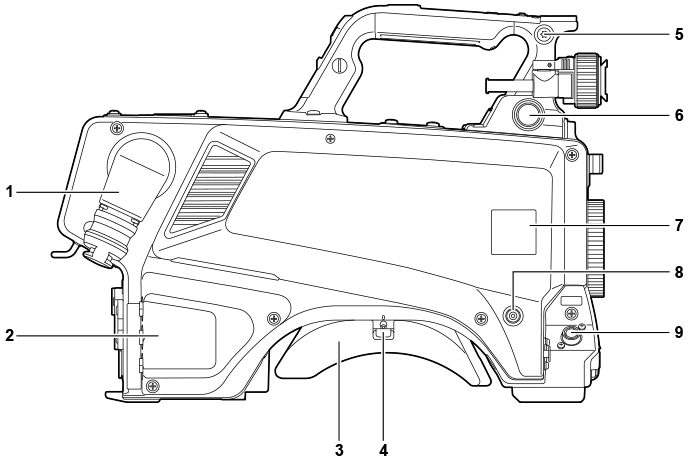
- <OPT FIBER> terminal
- Used to connect with the CCU using the optical fiber multi cable. When the terminal is not in use, attach the dust cap.
- <LAN> terminal
- Used to connect the LAN cable (100BASE-TX/1000BASE-T).
 NOTE
NOTE- Use a shielded cable when connecting a cable to the <LAN> terminal.
- Shoulder pad
- Reduces the burden on the shoulder when the camera is carried on your shoulder.
- Slide lock release lever
- Releases this lever when changing the shoulder pad position.
- Shoulder strap fittings
- Used to attach the shoulder strap.
- <VF> terminal
- Used to connect the plug of the viewfinder.
- Camera number sheet holder
- Attach the supplied camera number sheet.
- <USER 3> button
- A user-selected function can be assigned to this button. Pressing the button performs the assigned function.
- <LENS> terminal
- Used to connect the lens cable.