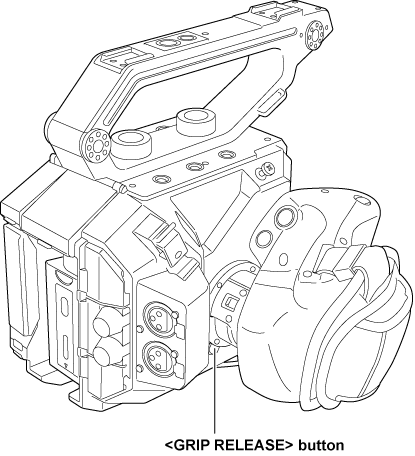Mounting the grip
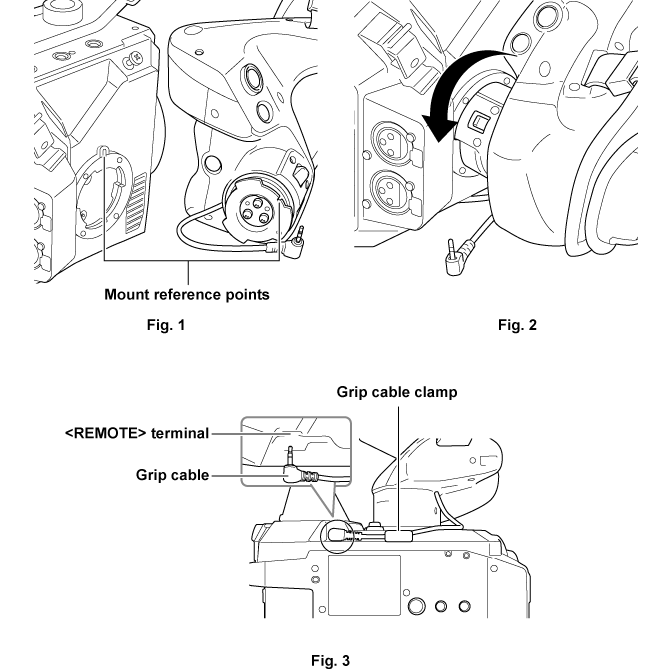
Insert the grip to the camera. (Fig. 1)
Align the mount reference points on the grip mounting section of the camera and the grip mounting section of the grip when inserting into the camera.
Slowly turn the grip counter-clockwise until it clicks. (Fig. 2)
Connect the grip cable to the <REMOTE> terminal. (Fig. 3)
Fix the grip cable with the grip cable clamp. (Fig. 3)