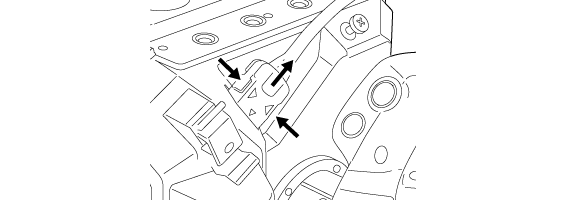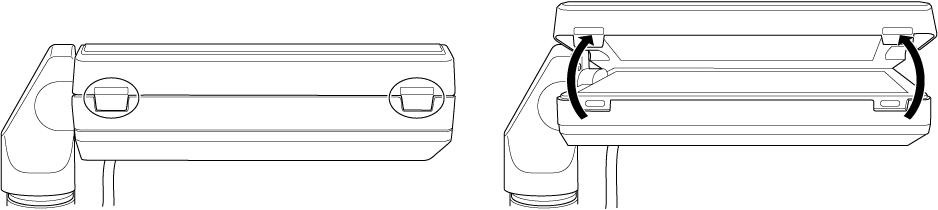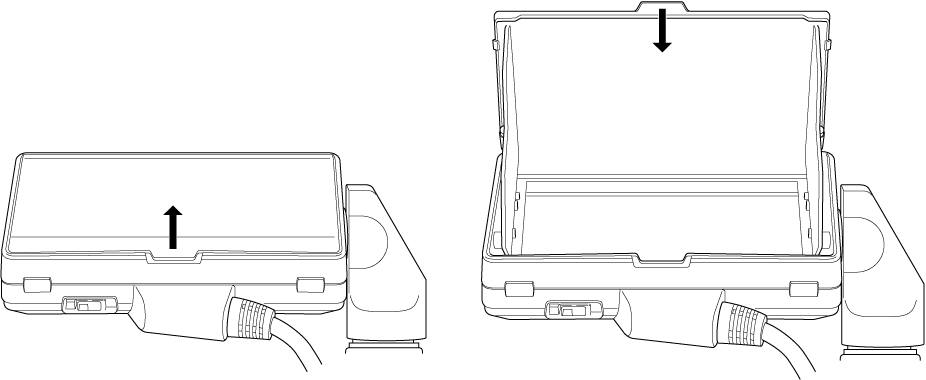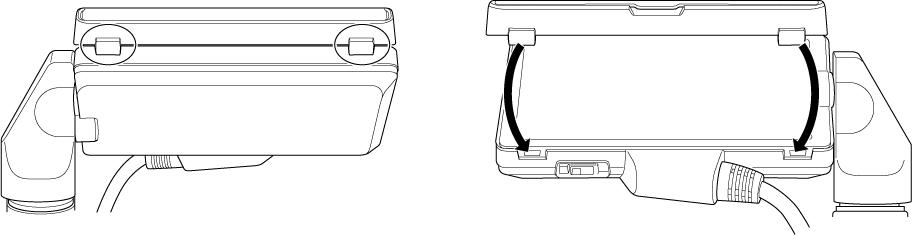Mounting the LCD monitor unit
Mount the supplied LCD monitor unit to the LCD monitor mounting section.
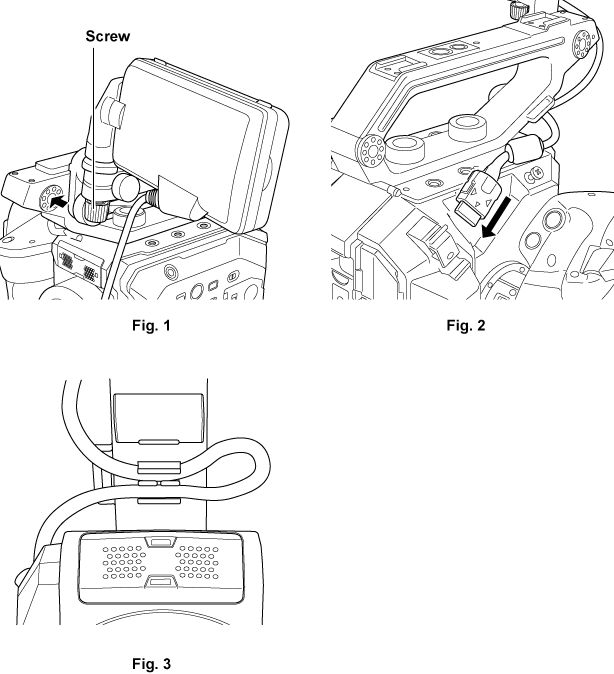
Insert the supplied LCD monitor mounting attachment to the LCD monitor unit mounting section of the handle. (Fig. 1)
This can also be mounted to the accessory mounting holes at the top of the camera.
Tighten the supplied screw by turning clockwise.
Open the terminal cover of the <LCD> terminal, and connect the LCD monitor unit cable to the <LCD> terminal. (Fig. 2)
Connect by aligning
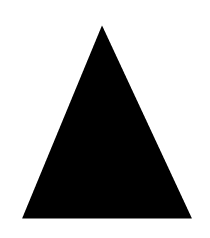 of the <LCD> terminal with
of the <LCD> terminal with 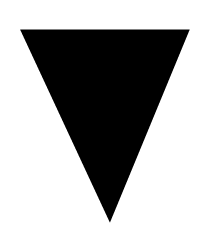 of the LCD monitor unit cable connection terminal.
of the LCD monitor unit cable connection terminal.Connect after confirming that
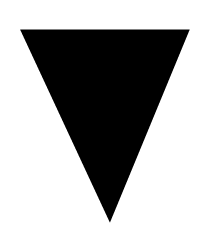 of the LCD monitor unit cable connection terminal is facing outward.
of the LCD monitor unit cable connection terminal is facing outward.
Attach the LCD monitor unit cable to the LCD monitor cable clamp. (Fig. 3)