Attaching
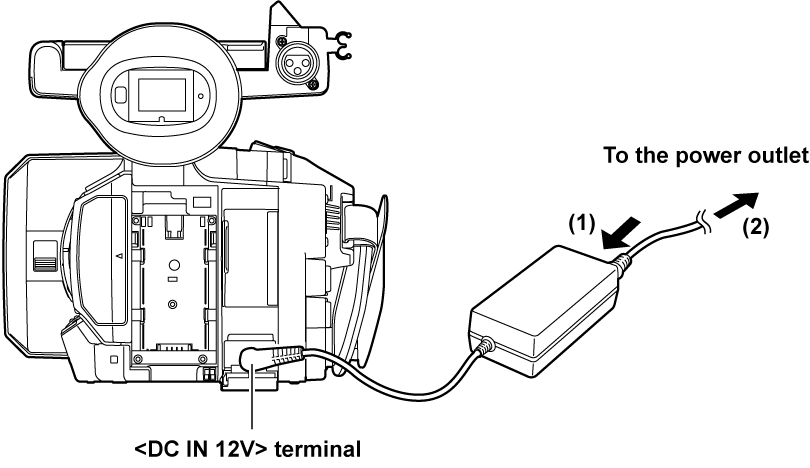
Connect an AC cable.
Connect in the order shown in the figure.
Connect the AC adaptor to the <DC IN 12V> terminal.
Operating Instructions AJ-PX230/AJ-PX230E
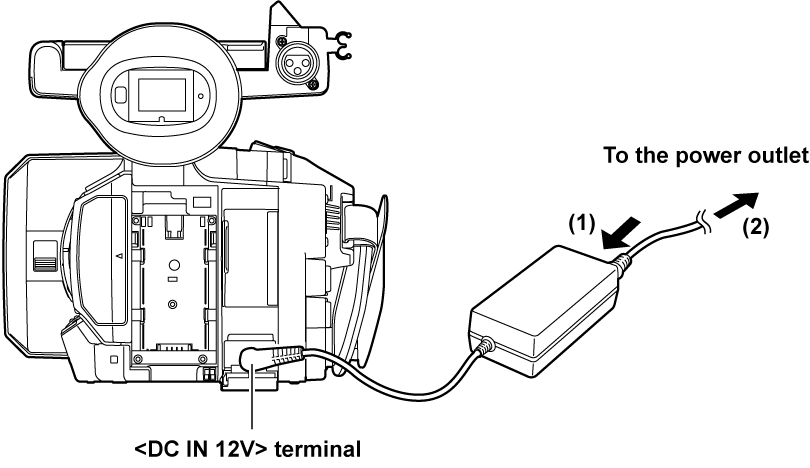
Connect an AC cable.
Connect in the order shown in the figure.
Connect the AC adaptor to the <DC IN 12V> terminal.
Turn the power switch to <OFF> while holding down the lock release button.
Make sure that the LCD monitor has gone off.
Remove the AC adaptor from the <DC IN 12V> terminal.