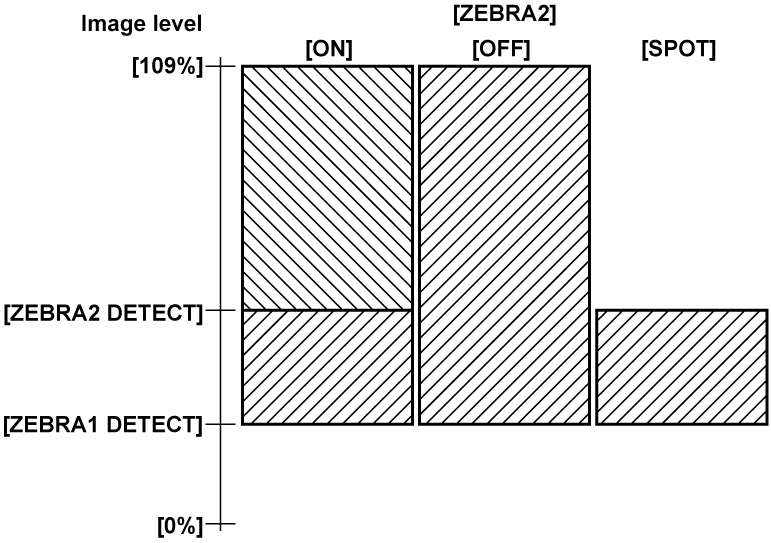- Top
- Shooting
- Convenient shooting functions
- Zebra patterns display
Zebra patterns display
The camera can display two types of zebra patterns.
Press the <ZEBRA> button displays the zebra pattern that is set in the menu.
The level for zebra pattern display can be set in the main menu → [DISPLAY SETUP].
Item | Description of settings | |
|---|---|---|
[ZEBRA1 DETECT] | Sets the extraction level of zebra pattern 1. [0%]…[109%]
| |
[ZEBRA2 DETECT] | Sets the extraction level of zebra pattern 2. [0%]…[109%]
| |
[ZEBRA2] | Sets on/off of zebra pattern 2 and selects the type. [ON], [SPOT], [OFF]
| |
[SPOT]: The image level from the setting value of [ZEBRA1 DETECT] to the setting value of [ZEBRA2 DETECT] is displayed in the zebra pattern.