- Top
- Preparation
- Attaching and adjusting accessories
- Attaching the front microphone
Attaching the front microphone
Microphones such as a super-directional microphone AG-MC200G (optional) can be attached.
Screws for tapped hole protection are attached on the camera body. Remove those screws when you attach the microphone holder.
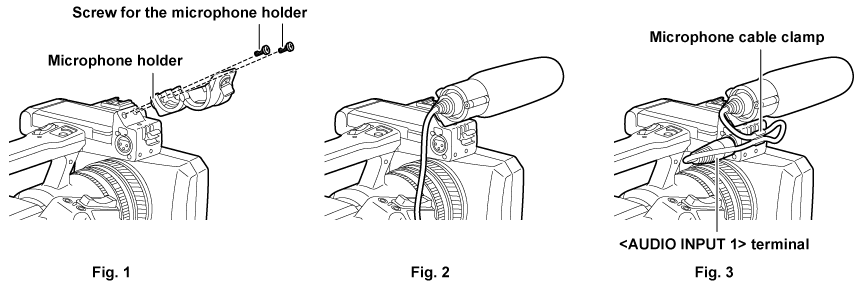
Attach the microphone holder. (Fig. 1)
Attach the microphone and tighten the microphone holder clamping screw. (Fig. 2)
Connect the microphone connecting cable to the <AUDIO INPUT 1> terminal on the camera. (Fig. 3)
Secure the microphone connecting cable with the microphone cable clamp.
Set the <INPUT 1> switch to match the microphone to be connected.