Front
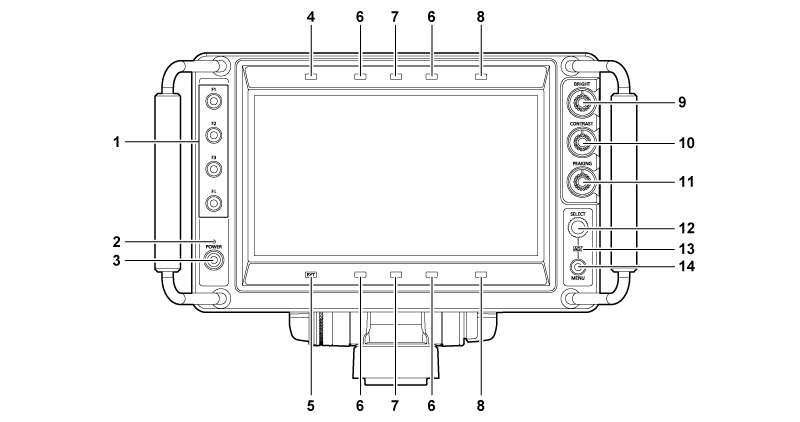
<F1>/<F2>/<F3>/<F4> buttons
A function can be assigned to each button by [MAIN MENU] → [FUNCTION] → [FUNCTION1] to [FUNCTION4].
The function assigned to each is operated by pressing the button. For details, refer to [FUNCTION].
<POWER> lamp
The lamp (green) is illuminated when the power is turned on.
Turns off when set to [MAIN MENU] → [SYSTEM CONFIG] → [POWER LED] → [OFF1]/[OFF2].
<POWER> switch
This is the switch to turn on/off the power.
The power can be turned off by pressing this switch for two seconds or longer while the power is turned on.
Assignable tally lamp
This is illuminated with the condition set in [MAIN MENU] → [SYSTEM CONFIG] → [TALLY ASSIGN].
The brightness can be switched with [MAIN MENU] → [TALLY BRIGHT] → [FRONT TALLY] → [HIGH]/[MID]/[LOW].
<EXT> lamp
This is illuminated when the lens extender is used.
The brightness can be switched with [MAIN MENU] → [TALLY BRIGHT] → [FRONT TALLY] → [HIGH]/[MID]/[LOW].
Red tally lamp
This is illuminated when the red tally signal is input.
The brightness can be switched with [MAIN MENU] → [TALLY BRIGHT] → [FRONT TALLY] → [HIGH]/[MID]/[LOW].
Green tally lamp
This is illuminated when the green tally signal is input.
The brightness can be switched with [MAIN MENU] → [TALLY BRIGHT] → [FRONT TALLY] → [HIGH]/[MID]/[LOW].
Yellow tally lamp
This is illuminated when the yellow tally signal is input.
The brightness can be switched with [MAIN MENU] → [TALLY BRIGHT] → [FRONT TALLY] → [HIGH]/[MID]/[LOW].
<BRIGHT> knob
This adjusts the brightness of the image.
<CONTRAST> knob
This adjusts the contrast of the image.
<PEAKING> knob
This adjusts the contour correction of the image.
<SELECT> dial button
This is a dial button for menu screen operation.
The cursor will move down when the <SELECT> dial button is turned clockwise. The cursor will move up when turned counterclockwise.
To select a menu item, press the <SELECT> dial button.
Sets the function to assigned with [MAIN MENU] → [FUNCTION] → [ASSIGN].
<ADJ> lamp
The lamp (green) is illuminated during adjustment.
This is illuminated when [FUNCTION] → [ASSIGN] is set to anything other than [UNDEF].
<MENU> button
This switches on/off of the menu.