- Top
- Display
- On-screen display
- Operation status display
Operation status display
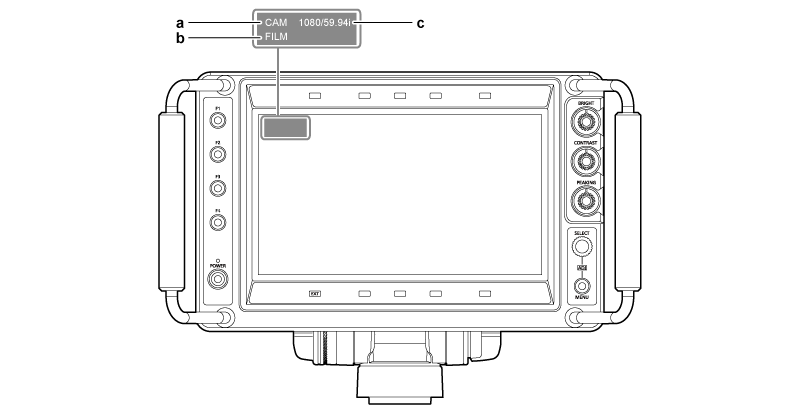
Input display
Displays the selected input line ([SDI] or [CAM]). (<INPUT> switch)
Sets the display condition with [MAIN MENU] → [SYSTEM CONFIG] → [STATUS DISPLAY].
Film mode display
This is displayed when [MAIN MENU] → [VIDEO CONFIG] → [GAMMA SELECT] → [FILM] is selected.
Signal format display
Displays the input signal.
[UNSUPPORT SIGNAL]: A signal that is not supported is input.
[NO SIGNAL]: Signal is not input.