- Top
- Display
- On-screen display
- Function display
Function display
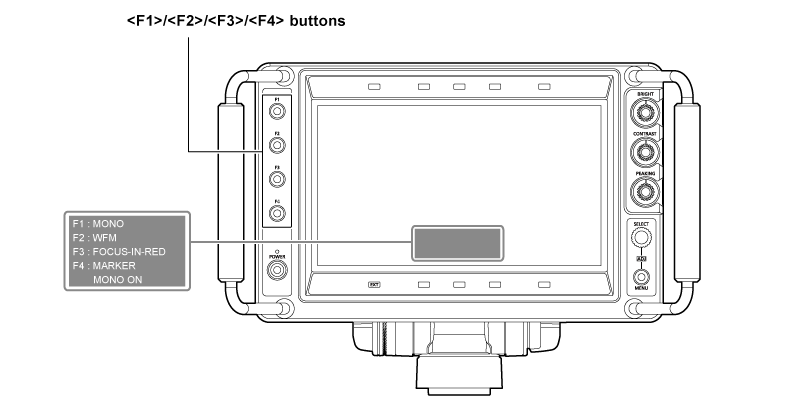
Press the <F1>/<F2>/<F3>/<F4> button.
Function assigned to each button and the condition of that function is displayed.
This display disappears after two seconds of inaction.
Display condition can be changed with [MAIN MENU] → [FUNCTION] → [FUNCTION DISPLAY].
The function assigned to each button will memorize the condition before turning off the power even if the power of the unit is turned off. However, [FOCUS-IN-RED] and [CAM MENU] will return to disabled.