- Top
- Display
- On-screen display
- Mode check display
Mode check display
Current setting condition can be displayed.
Perform while the menu is not displayed.
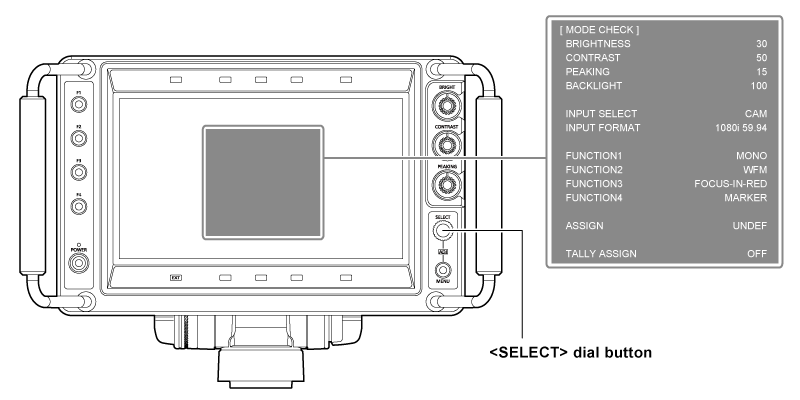
Press the <SELECT> dial button.
The setting condition is displayed.
Display disappears when there is approximately two minutes of inaction.
[BRIGHTNESS]: The value adjusted with the <BRIGHT> knob.
[CONTRAST]: The value adjusted with the <CONTRAST> knob.
[PEAKING]: The value adjusted with the <PEAKING> knob.
[BACK LIGHT]: The value set with [MAIN MENU] → [VIDEO CONFIG] → [BACK LIGHT].
[INPUT SELECT]: Input selected with the <INPUT> switch.
[INPUT FORMAT]: Format of the video signal currently input.
[FUNCTION1]: Function assigned to the <F1> button.
[FUNCTION2]: Function assigned to the <F2> button.
[FUNCTION3]: Function assigned to the <F3> button.
[FUNCTION4]: Function assigned to the <F4> button.
[ASSIGN]: Function assigned to the <SELECT> dial button.
[TALLY ASSIGN]: The illumination condition set with [MAIN MENU] → [SYSTEM CONFIG] → [TALLY ASSIGN].