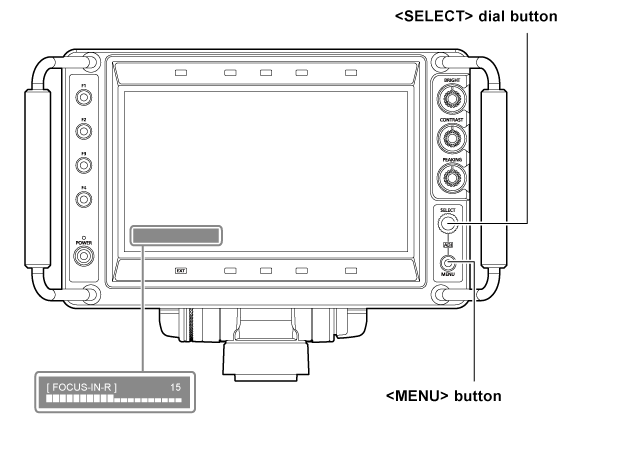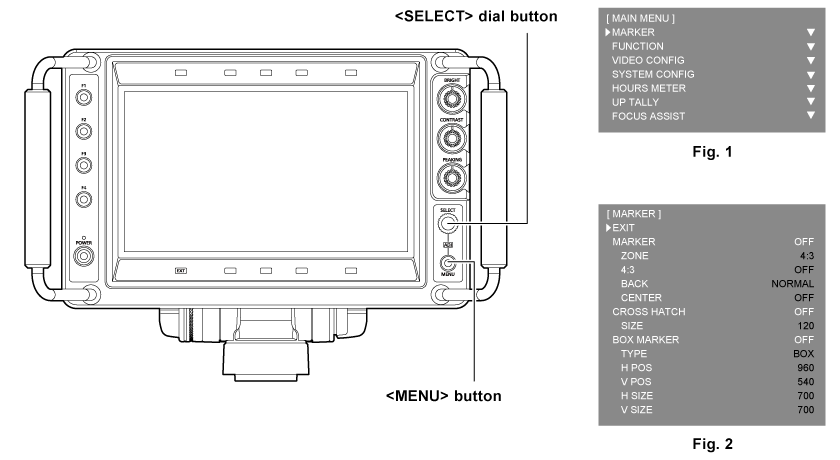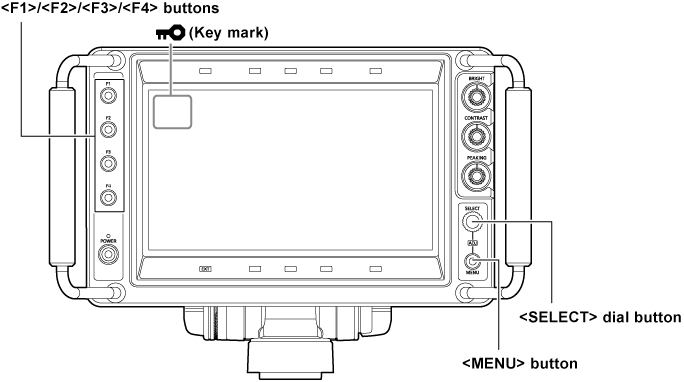Basic operations
Press the <MENU> button.
[MAIN MENU] is displayed. (Fig. 1)
Previous menu is displayed by pressing the <MENU> button when [MAIN MENU] → [SYSTEM CONFIG] → [MENU RESUME] → [ON] is set.
[MAIN MENU] is displayed when the power is turned off once and then turned on again.
Turn the <SELECT> dial button and select the menu item.
Press the <SELECT> dial button.
The selected item is opened. (Fig. 2)
Turn the <SELECT> dial button and select the item to set.
Press the <SELECT> dial button.
The setting value changes to green.
Turn the <SELECT> dial button and change the setting.
To cancel, press the <MENU> button.
Press the <SELECT> dial button.
The setting is confirmed.
[ASSIGN] setting ([ASSIGN] condition display)
Select the function to be assigned to the <SELECT> dial button with [MAIN MENU] → [FUNCTION] → [ASSIGN].
Press the <SELECT> dial button.
Press the <MENU> button to close the menu.
Turn the <SELECT> dial button to change the setting.
The function that is being operated and its adjustment value are displayed.
Key lock setting
Operation of the <F1>/<F2>/<F3>/<F4> button, <SELECT> dial button, and <MENU> button can be disabled.
The <POWER> button, <BRIGHT> knob, <CONTRAST> knob, and <PEAKING> knob cannot be disabled.
<F1>/<F2>/<F3>/<F4> buttons
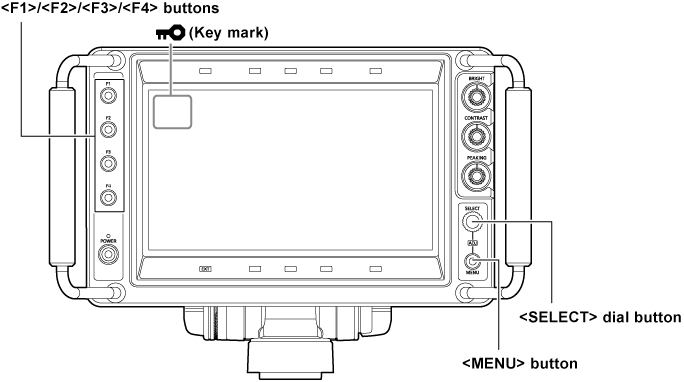
Press the <SELECT> dial button while operating to display the mode check display, and then press and hold the <MENU> button for three seconds or longer.
A key mark is constantly displayed at the top left of the screen while in key lock.
The setting is cleared when the power is turned off.
To clear the key lock, press and hold the <MENU> button for three seconds or longer.