- Top
- Preparation
- Preparation
- Mounting to the camera
Mounting to the camera
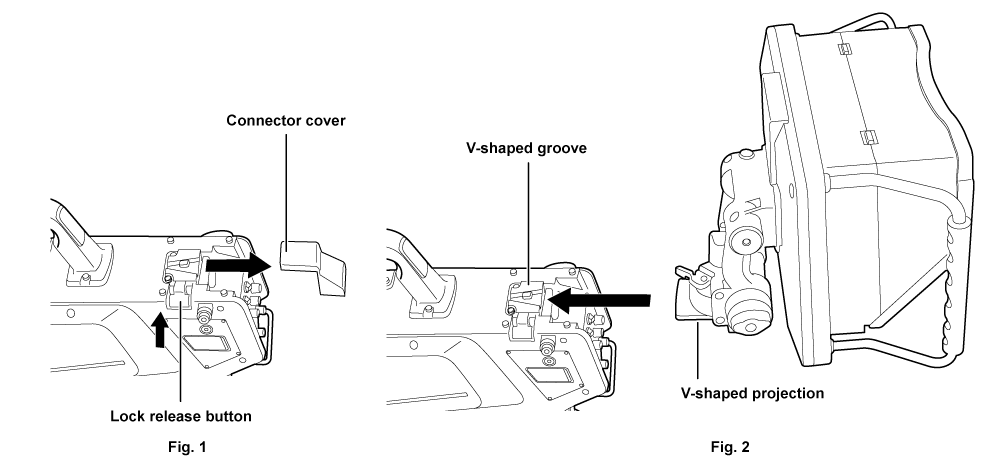
Turn off the power of the camera and this unit.
Press the lock release button on the camera and remove the connector cover. (Fig. 1)
Align the V-shaped projection of this unit to the V-shaped groove on the camera, and slide and push in until it is locked. (Fig. 2)
Mounting and dismounting become easier by locking the pan lock lever and the lift friction knob on this unit.
Once the mounting is completed, confirm that this unit is securely mounted to the camera.