- Top
- Display
- On-screen display
- Camera menu display
Camera menu display
The menu of the camera (only AK-UC3000G/AK-UC3000GS and AK-HC5000G/AK-HC5000GS) can be operated from this unit.
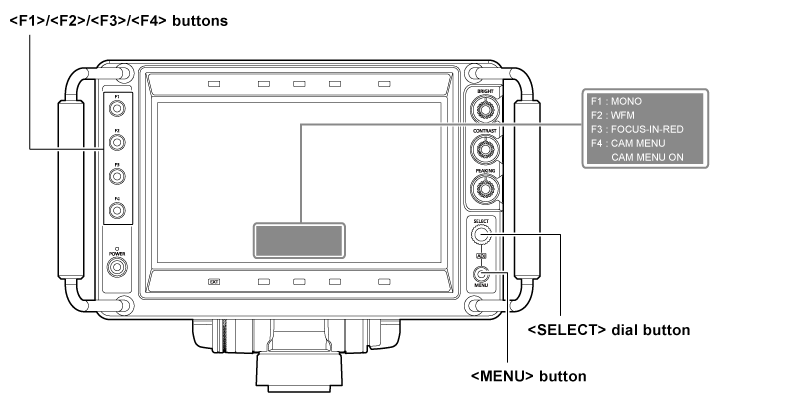
Set [CAM MENU] to one of the <F1>/<F2>/<F3>/<F4> buttons with [MAIN MENU] → [FUNCTION] → [FUNCTION1]/[FUNCTION2]/[FUNCTION3]/[FUNCTION4].
Press one of the <F1>/<F2>/<F3>/<F4> buttons that [CAM MENU] is set.
Press the <MENU> button.
The menu screen of the camera is displayed.
Turn the <SELECT> dial button and select the item.
Press the <SELECT> dial button.
For the operating method of the menu, refer to the Operating Instruction of the camera.