- Provides a stable hybrid environment for connecting online and offline
- Unit size and quietness for flexible use at any video shooting sites
- Excellent system flexibility to achieve smart wiring and smooth operation
Provides stable hybrid environment for connecting online and offline

* Image is for illustration purposes.
Since it has become difficult to provide information in person to a large group of people in a seminar, briefing session, training or classroom, demand for online communication is on the rise. Online meetings, classes, etc. provide some benefits such as “anytime, anywhere participation,” but there are some drawbacks as well. For example, the participants may not feel much involvement or satisfaction, and the images may become disturbed to degrade the viewing experience. In addition, to prevent the leakage of company information or school information, security measures must be taken.
The AW-UE50/UE40/UE30 PTZ camera can achieve stable and safe streaming of videos with the ambiences intact.
4K resolution, wide angle and high-magnification zoom for delivering “the ambience of hall”
The high-quality images captured by the 4K, wide-angle camera clearly show the ambiences of classrooms and halls as well as the facial expressions of teachers and speakers on the podiums, thus conveying the ambiences and atmospheres through the streaming videos. Furthermore, the zoom function clearly captures the important points on a slide or blackboard for easy-to-understand classroom lessons or business presentations. By utilizing the wide angle of up to 74.1° and the zoom function, it is possible to prevent missing important scenes in classroom teaching or business meeting with a small number of camera units. The AW-UE50/UE40/UE30 can be used for a wide range of applications regardless of the size of the room or hall.
■Image captured by 4K camera
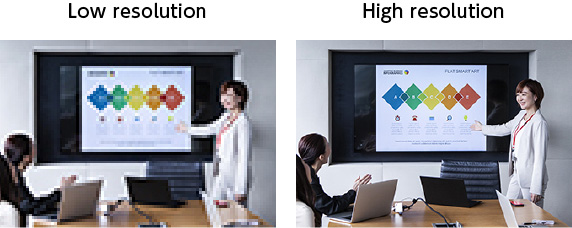
* Image is for illustration purposes.
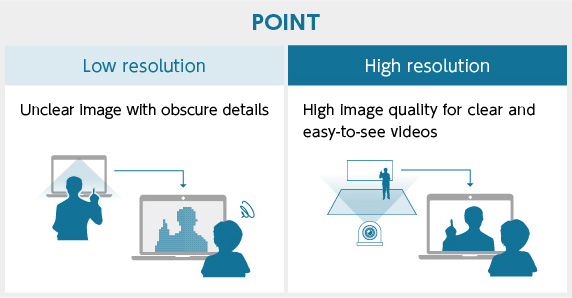
■Example of wide 74.1° video shooting range
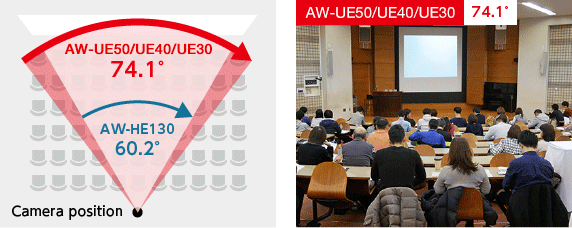
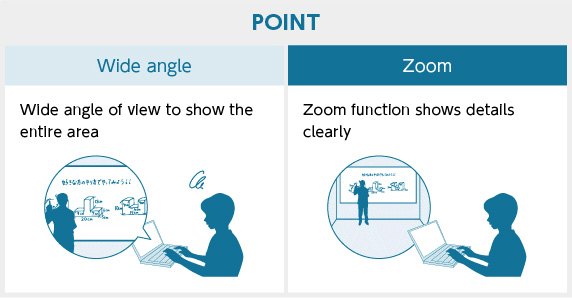
Quickly capture the speaker with the built-in auto tracking function
The camera’s built-in auto-tracking function allows capturing a moving presenter and speaker. The camera work follows the speaker without the need for detailed operation by the operator, allowing for realistic video shooting at any time.
There are two ways to use the auto tracking function; a built-in auto tracking and Auto Tracking Plug-in for Media Production Suite. It is possible to take advantage of the features of each function and use them according to the intended use.
Secure and stable streaming protocol for reduced risk of communication trouble

The AW-UE50/UE40/UE30 supports SRT*1, a next-generation video transport protocol which works well even with an unstable network environment and which provides robust security. It can also minimize risks such as information leakage, so it can be used safely for any video content.
- *1: Abbreviation for Secure Reliable Transport
< Key points of SRT >
- Security
- Encrypts video data before the transmission to assure high security.
- Stability
- The packet loss recovery function automatically detects packets lost during the transmission and resends them to achieve stable, disturbance-free video transmission.
- Supports transmission over public line
- The flexible and highly adaptable buffer management system assures stable video transmission even in a network environment with an unstable bit rate. Public internet can be used for a long-distance video transmission.
Smooth playback of high-quality videos (AW-UE50/UE40 only)
The AW-UE50/UE40 support NDI® HX2 that can transmit high-quality video via IP and are NDI® certified. NDI® HX2 achieves efficient video transmission with a limited bandwidth.
Since the video source is accessible from any devices on the same network and even devices with unknown IP addresses are automatically recognized, a flexible IP video production workflow at the shooting site can be built.
- * NDI® is a video connectivity technology and is registered as a trademark by Vizrt NDI AB in the United States and other countries.
- * Depending on the time of purchase, an upgrade may be required. Click here for details.

Low-capacity, low-cost network equipment and cables can be used.
The AW-UE50/UE40 can replace an existing Panasonic PTZ camera.
| NDI® HX2 | ||
|---|---|---|
| Compression system | H.264 base (high compression) | |
| Bit rate | FHD 60p | 4~24Mbps |
| Network equipment (cables, routers, etc.) |
Ordinary gigabit Ethernet environment Standard 1-Gbps Ethernet cable |
|
- Source: Vizrt NDI AB official guide and panasonic product specifications.
- * In the NDI® HX2 mode, 4K video signals cannot be output.
Unit size and quietness for flexible use at any video shooting sites

* Image is for illustration purposes.
PTZ cameras are widely used in a broad range of applications as online streaming of events is becoming increasingly diversified. There are various issues to consider when shooting an event video, such as the hall size, environmental noise level and camera locations. Since the AW-UE50/UE40/UE30 is quiet and small, it can be used in any halls and for any applications.
Compact dome-shape design blends in with any ambiences. Light weight and small size allow flexible installation
The gentle dome-shape design makes the camera movements unnoticeable, thus allowing video shooting in a natural condition without giving an oppressive feeling. The compact unit weighs only about 1.8 kg for a space-saving installation. The AW-UE50/UE40/UE30 can directly replace an existing Panasonic PTZ camera.
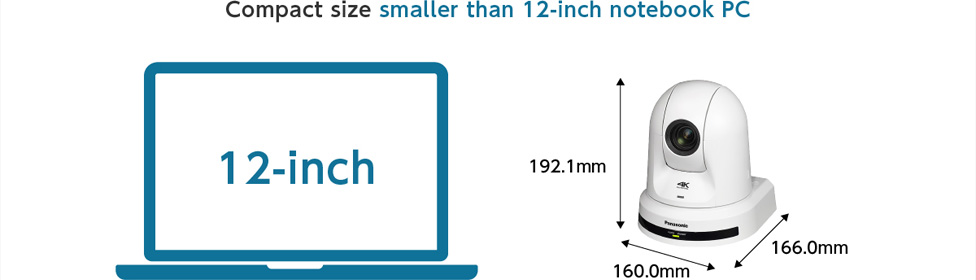
Quiet enough to allow use in any places and for any applications
Since the AW-UE50/UE40/UE30 operates very quietly, it can be used in a meeting held in a noiseless conference hall or in a class held in a spacious lecture room without worrying about the operating sound of the camera unit. The new direct-drive motor is quiet during panning (horizontal movement) and tilting (vertical movement) so the camera operation does not interfere with important meetings and lectures.
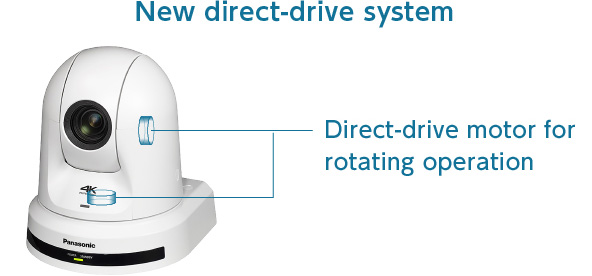
* Image is for illustration purposes.
< NC (Noise Criteria) value = Noise level >

- * Reference: “5. NC value and L value,” Basic Knowledge about Noise by D.S.P Corporation (https://dspc.co.jp/no-5/)
Image stabilizer for stable video shooting
Even when the camera unit is mounted on an unstable place, the image stabilizer always assures clear images. The Optical Image Stabilizer (OIS) makes fine adjustment of the lens by smoothly moving the camera unit, thus minimizing image shakes and capturing stable, high-quality images.
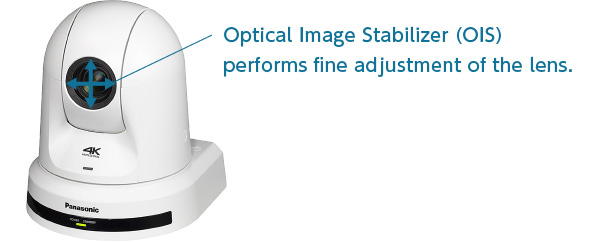
* Image is for illustration purposes.
Tally LED Limit
This is a setting that does not turn on the tally lamps of cameras installed on stages at events, especially concert halls and stages and prevents distracting the performers and allows for more natural filming. The tally indicator on the controller lights up so that the cameraperson is aware of which camera's video is being used.
Excellent system flexibility to achieve smart wiring and smooth operation

* Image is for illustration purposes.
Ease of preparing and setting up the system is an important consideration in initiating an online video streaming. Multiple AW-UE50/UE40/UE30 PTZ camera units can be operated from a single controller, so wiring is simple. The AW-UE50/UE40/UE30 can be linked easily with a streaming platform or online conferencing system. The product is easy to operate even for people who are unfamiliar with the system operation.
Easy to install and operate even for inexperienced staff or small staff
The AW-UE50/UE40/UE30 can be connected to video devices via network, so a single LAN cable can transmit the video, audio and control signals as well as the power supply. This not only minimizes the risk of wiring trouble, but also contributes to the reduction of the time and effort for setting up and removing the equipment. Furthermore, the AW-UE50/UE40/UE30 can reduce the labor expenses in video shooting because a single Panasonic remote camera controller can control up to 200 camera units. The AW-UE50/UE40/UE30 can be operated from a joystick-equipped remote camera controller, infrared remote controller or PC, so even people unfamiliar with the equipment operation can easily operate the AW-UE50/UE40/UE30.
Wiring example
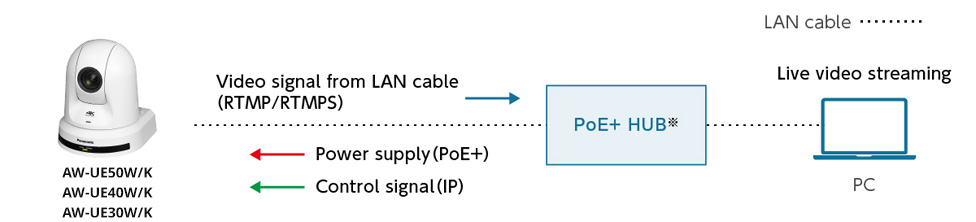
- * PoE: Abbreviation for Power over Ethernet. It refers to the supply of electricity through LAN cable. PoE offers a number of benefits. Since the power supply is received through the LAN cable, the camera unit can be installed in a place where It is difficult to obtain power supply, such as outdoors or on a celling. It also results in wire-saving installation. PoE+ allows the supply of greater electric power than PoE.
Example of use: The teacher operates the camera while teaching.
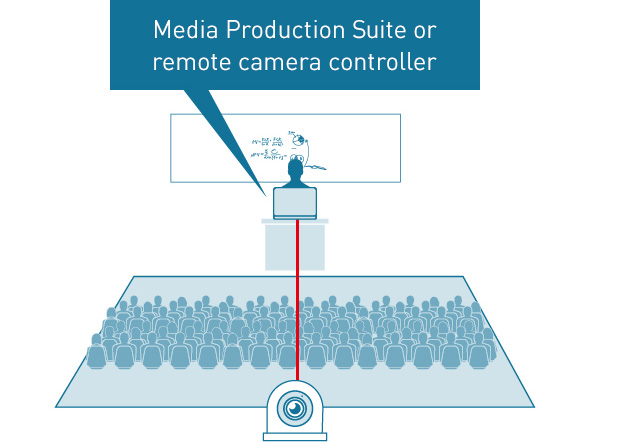
Single PC or controller can manage and control multiple cameras
By using the free software platform, Media Production Suite, or by connecting a Panasonic remote camera controller, multiple PTZ camera units can be controlled all at once from the single controller for easy management and control.
When using multiple cameras in one room
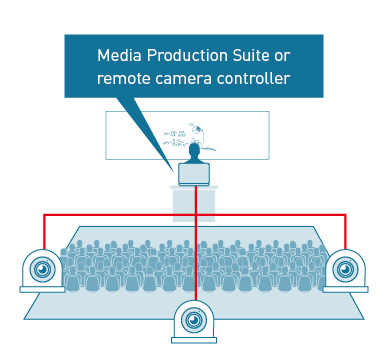
When streaming a video simultaneously to multiple distant classrooms
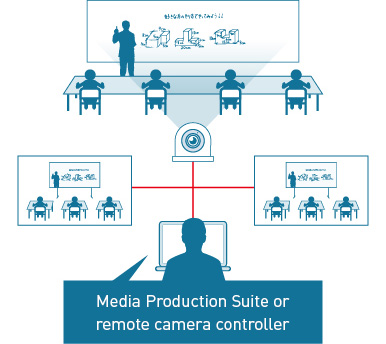
When operating and managing cameras in multiple classrooms from the control room
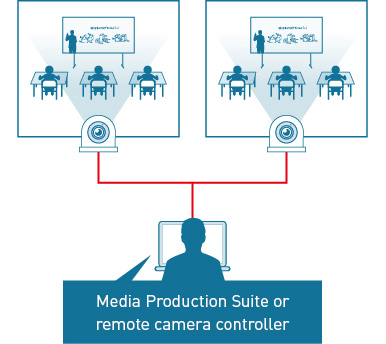
Use as a USB camera
The AW-UE50/UE40/UE30 supports UVC so it can be used with an existing USB-based system. A single LAN cable can be used to connect multiple camera units to a PC, allowing wire-saving installation and configuration of a simple and compact system. By using the free software, PTZ Virtual USB Driver, the AW-UE50/UE40/UE30 can be used as a Web camera linkable to an online conference service via LAN cable even when the USB cable cannot reach the camera installation location such as a ceiling.
Zoom Rooms Certification
The AW-UE50/UE40/UE30 is Zoom Rooms certified hardware and can be combined with the application to provide easy and comfortable video communication in training or lecture and online meeting situations.

When using as a USB camera
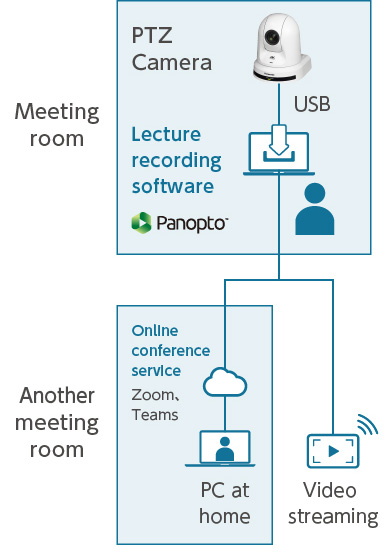
When using in link with lecture recording software
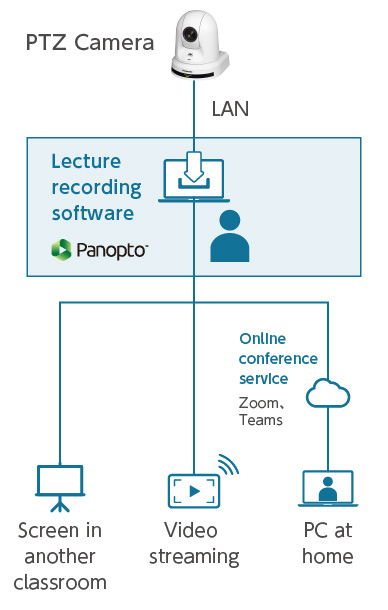
When using ceiling-mounted camera as a Web camera
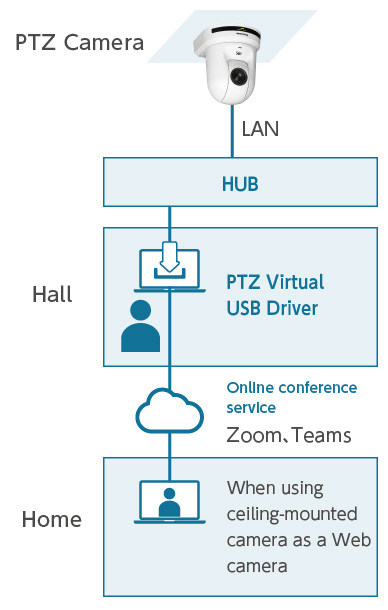
When using multiple PTZ cameras
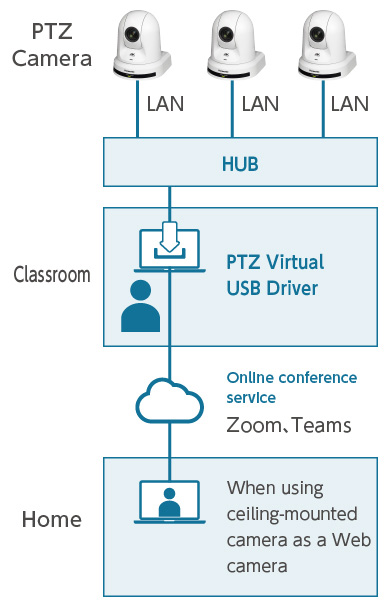
Direct upload of videos to video livestreaming services
The AW-UE50/UE40/UE30 supports RTMP/RTMPS*1 to enable direct upload of videos to video livestreaming services such as YouTube and Facebook Live. A video can be uploaded directly from the camera unit for a direct video streaming.
- *1: RTMP: Abbreviation for Real-Time Messaging Protocol, RTMPS: Abbreviation for Real-Time Management Protocol Secure.
- *2: PC is required for entering connection settings in the video streaming server.
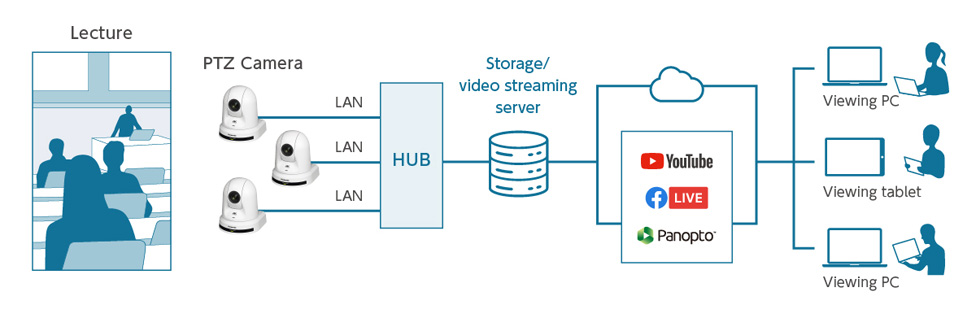
Difference between AW-UE50, AW-UE40 and AW-UE30
The difference between the AW-UE50 and the AW-UE40/UE30 is that the AW-UE50 has a 3G-SDI terminal and the AW-UE40/UE30 does not.
■AW-UE50 rear panel terminals

■AW-UE40/UE30 rear panel terminals

■The main difference * Please refer the specifications for details.
| AW-UE50 | AW-UE40 | AW-UE30 | |
|---|---|---|---|
| Zoom | 24x | 24x | 20x |
| Video Output (3G-SDI OUT) | SMPTE292M, 424M/ 75 Ω (BNCx1) • Level-A/Level-B supported |
— | — |
| NDI® Support | NDI® HX2 Supported | NDI® HX2 Supported | — |
- * Depending on the time of purchase, an upgrade may be required. Click here for details.
Compatible with free Panasonic software
Media Production Suite
The Media Production Suite is a software platform that offers a variety of functions for enhanced video quality and increased operational efficiency. By centralizing the management and monitoring of Panasonic cameras, it facilitates the streamlining of setup, management, and control – even in dynamic shooting environments such as online lectures, webinars, academic conferences, and live events. Additionally, with plug-ins available for an additional fee*, the Media Production Suite provides numerous functions for operational support, enabling high-quality productions to be achieved with minimal crew.
- * Planned for future support
Previous PTZ camera software (EasyIP Setup Tool Plus, PTZ Control Center, and Auto Tracking Software) have been integrated into the Media Production Suite.
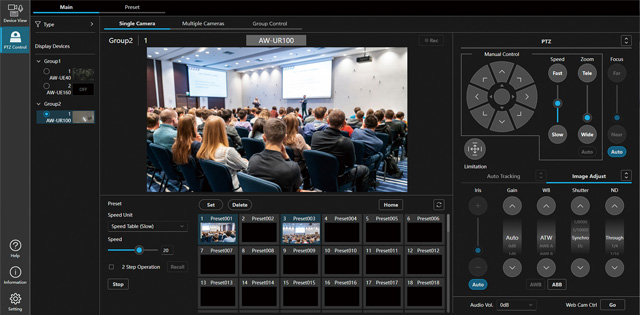
PTZ Virtual USB Driver
Any Panasonic PTZ camera or professional camera recorder* on your LAN can be recognized and used as a USB camera.
- * Professional Camera Recorder (AG-CX350, AJ-CX4000GJ, AG-CX10, AG-UMR20 and AG-MDR25)
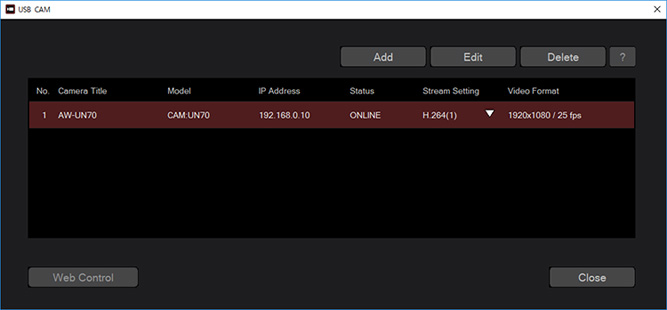
Compatible with IT/IP platform "KAIROS"

This product is compatible with the IT/IP platform "KAIROS". It is a live video production platform developed based on a new concept and innovative architecture. It incorporates proprietary, ground-breaking software to maximize the CPU and GPU capacities for video processing.



