When turning on the power for the first time
The camera is shipped with the region of use not set.
[AREA SETTINGS] is displayed in the LCD monitor when the power is turned on for the first time.
Follow the guidance and make the settings in the order of [AREA SETTINGS], [TIME ZONE], and then [CLOCK SETTING].
There are two methods of operation: a method to operate with the multidial or the <
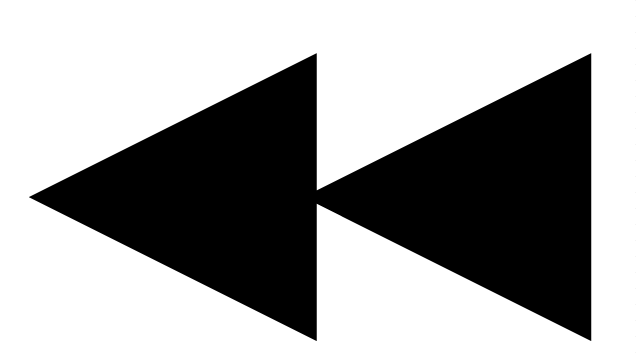 > button, <
> button, <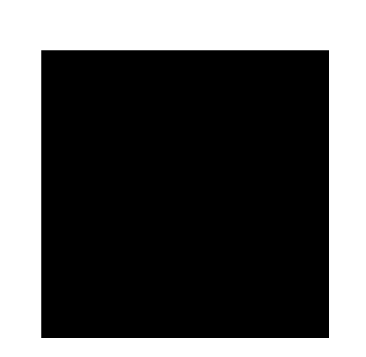 > button, <
> button, <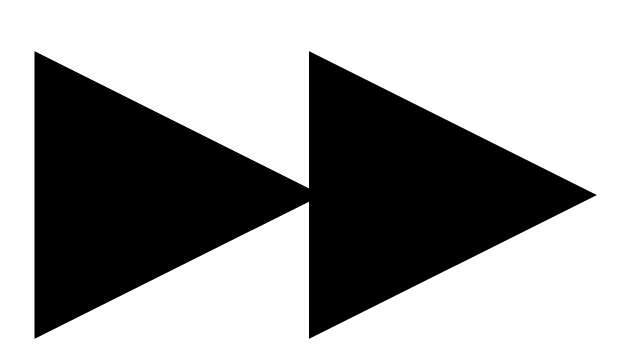 > button and <
> button and <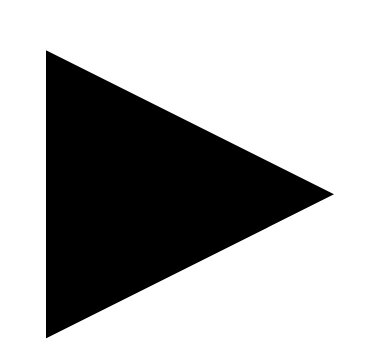 /
/ > button, or a method to touch the LCD monitor.
> button, or a method to touch the LCD monitor.