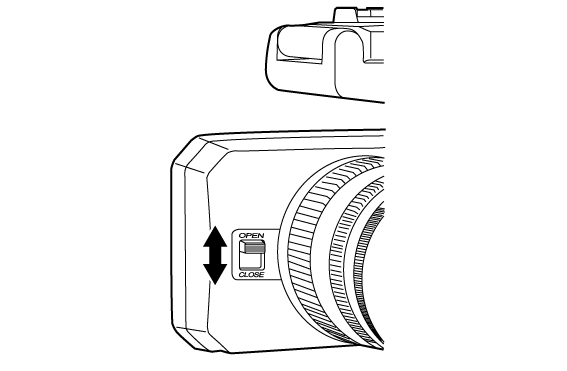Removing
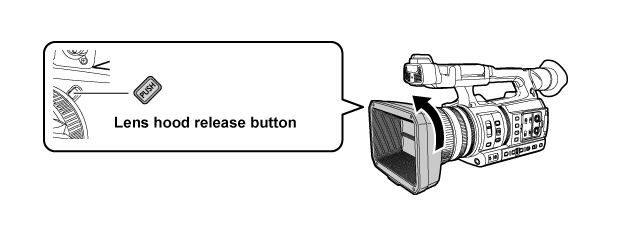
While pressing the lens hood release button, turn the lens hood in the direction of the arrow to remove it.
Operating Instructions AG-CX350
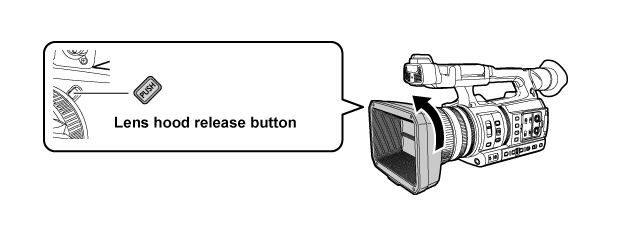
While pressing the lens hood release button, turn the lens hood in the direction of the arrow to remove it.
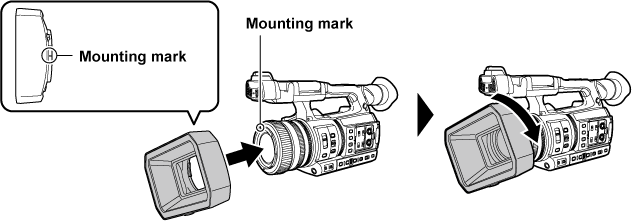
Insert the lens hood into the camera.
Align the mounting marks on the lens hood and camera.
Turn the lens hood clockwise.
Turn until the lens clicks and locks into place.
Use the lens cover open/close lever to open and close the lens cover.
Open the lens cover when shooting.
When not using the camera, close the lens cover in order to protect the lens.