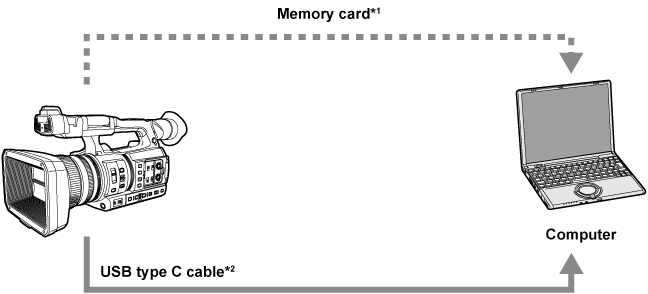Connecting to monitor
A monitor can be connected to output images.
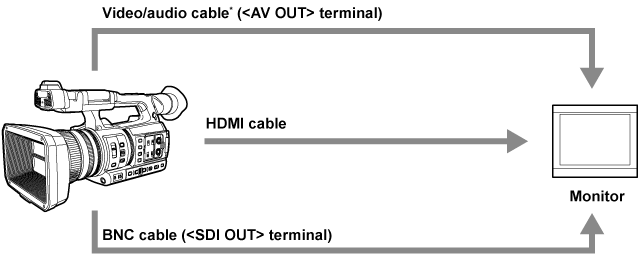
Use a commercial video/audio cable (4-pole mini plug).
Check the wire specifications of the 4-pole mini plug.
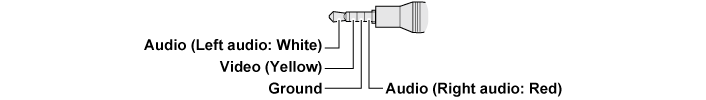
Use the double shielded cable supporting 4K/60P as the HDMI cable (optional). It is also recommended to use the Panasonic 4K/60P compatible HDMI cable.
For the BNC cable (optional) connected to the <SDI OUT> terminal, prepare a double-shielded cable equivalent to 5C-FB.