- Top
- Preparation
- Assigning function to the USER buttons
Assigning function to the USER buttons
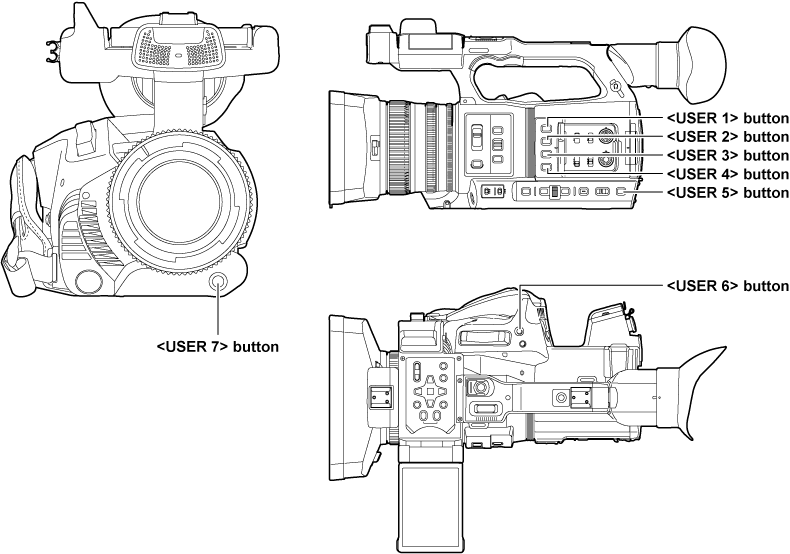
Selected function can be assigned to the USER buttons.
The USER buttons have seven USER buttons on the camera (<USER 1> to <USER 7> buttons) and five USER button icons displayed on the LCD monitor ([USER8] to [USER12] button icons).
The <USER 1> to <USER 7> buttons can be used as the USER buttons when the camera image screen is displayed.
The [USER8] to [USER12] button icons can be used as the USER buttons when the operation icon screen is displayed.
Select the function to assign to each in the [CAMERA] menu → [USER SW] → [USER1] to [USER12].