- Top
- Preparation
- Turning on/off the power
- How to turn on the power
How to turn on the power
Align the power switch to < 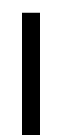 > (ON) while holding down the lock release button.
> (ON) while holding down the lock release button.
The LCD monitor lights up.
The [AREA SETTINGS] screen is displayed when the power is turned on for the first time.
Set the region of use, date, time, and time zone.