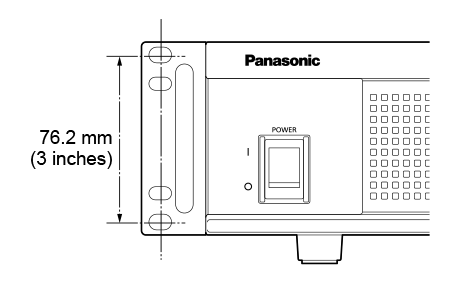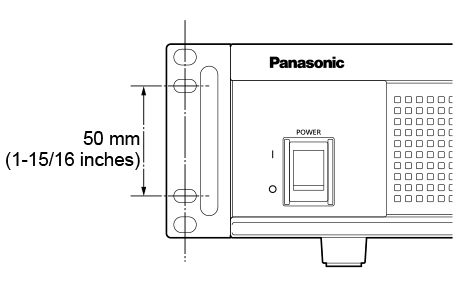- Top
- Introduction
- Precautions for Installation
- Mounting the unit in a rack
Mounting the unit in a rack
Mounting the rack mount adapters
- Remove the setting legs (A) secured to the unit.
Remove them using a Phillips screwdriver.
- Mount the supplied rack mount adapters (B).
- Mounting screws are not supplied. Use mounting screws removed from the unit using a Phillips screwdriver.
Tighten the mounting screws for rack mount adapters using a torque of 110 N·m or more.
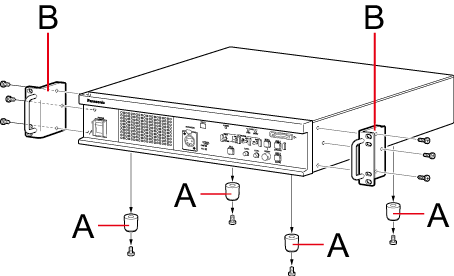
- Setting legs
- Rack mount adapters
- Mounting screws are not supplied. Use mounting screws removed from the unit using a Phillips screwdriver.
Mounting the unit in a rack
- Use the unit securely mounted in a standard 19-type rack (depth: 600 mm [23-5/8 inches] or more) compliant with EIA or JIS standards or equivalent.
- Securely fix the unit in place using screws that are appropriate for the rack.
- Be sure to attach a support guide for supporting (A) the rear of the unit.
(Provide a support guide that is appropriate for the rack.)
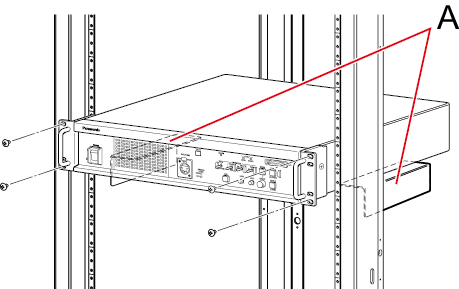
- Support guide
Mounting positions
In the case of the EIA standard rack
|
In the case of the JIS standard rack
|
|