- Top
- Parts and their functions
- Front panel 2
Front panel 2
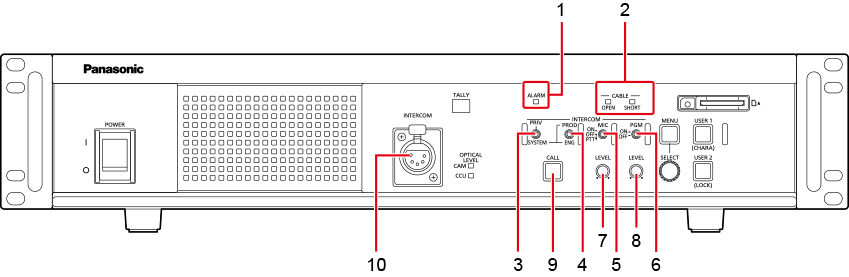
1 |
Lights when the unit malfunctions. |
||
2 |
Lights to indicate the cable connection status.
This lights when the unit and camera are not connected by the optical fiber multi cable.
This lights when the cable connecting the unit and camera has been short-circuited. |
||
3 |
This switch is for selecting the party to call using the intercom. Switch position |
||
PRIV: |
For making private calls between the unit and camera side. |
||
SYSTEM: |
For calling the intercom on the system side and camera side. |
||
4 |
This switch selects the party to which to speak via the intercom. |
||
5 |
This switch switches the intercom microphone ON/OFF. Switch position |
||
ON: |
The intercom microphone is turned on. |
||
OFF: |
The intercom microphone is turned off. |
||
PTT: |
The intercom microphone is on only while the switch is held down. |
||
6 |
This switch mixes audio for the intercom. Switch position |
||
ON: |
The sound of PGM is mixed with the intercom sound. |
||
OFF: |
The sound of PGM is not mixed with the intercom sound. |
||
7 |
These controls are for adjusting the volume level of the sound heard through the intercom. |
||
8 |
This dial adjusts the volume level of the intercom's program audio mix. |
||
9 |
This button calls the camera and the ROP. During calling, it lights red. |
||
10 |
This connector is for connecting the intercom. This connector enables calls with the intercom line of the camera. |
||