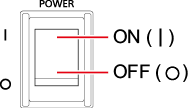- Top
- Parts and their functions
- Front panel 1
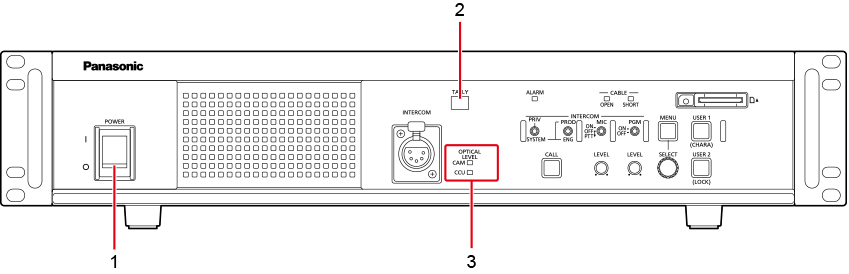
1 |
This is the unit’s power switch. Move it to the ON position to turn on the power.
|
|
2 |
The lamp remains lit while tally signals (R) are input. |
|
3 |
Indicates the reception status of optical transmission.
Indicates the reception status on the camera.
Indicates the reception status on the CCU. |