- Top
- Parts and their functions
- Rear panel 2
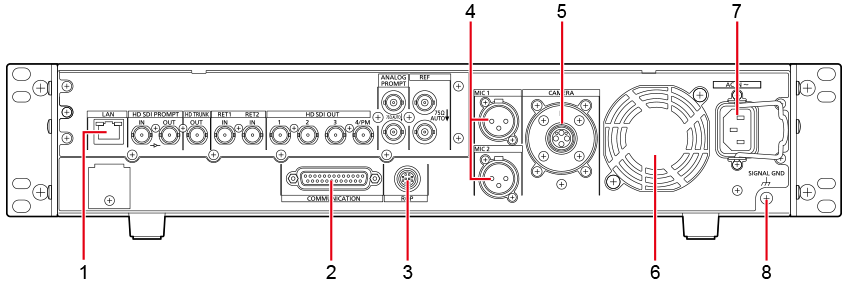
1 |
It is the LAN connector (RJ45) for connecting the ROP (AK-HRP250 / AK-HRP1000 / AK-HRP1005) with an IP connection. Use a switch hub and connect the devices with a 10BASE-T/100BASE-TX straight cable. This connector is for connecting a personal computer when configuring Web settings.
|
|
2 |
This connector is for connecting the intercom signals and tally signals to the external system. |
|
3 |
This connector is for connecting a ROP (sold separately). |
|
4 |
These connectors are for outputting the analog signals of microphones 1 and 2 of the camera. The microphone level is 0 dBm/600 Ω. |
|
5 |
This connector is for connecting the optical fiber multi cable (sold separately). |
|
6 |
This is the unit's cooling fan. |
|
7 |
This socket is for inputting AC power. Connect the supplied power cable, and use a 3-prong outlet and ground the unit properly. |
|
8 |
Connect this to the system ground. |