Top
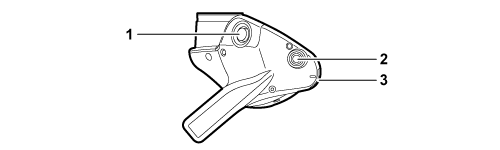
<REC> button
Press this button to start recording. Press this button again to stop recording.
<USER GRIP1> button
The function that user has selected can be assigned. Pressing a button performs the assigned function.
<IRIS> dial
Controls the iris of the EF lens.
Sets the rotational direction of the dial and the control of the iris with the menu.
Volume level can be adjusted with this dial by assigning [DIRECT VOL CTRL] to the USER button and calling the direct volume control function.