IR recording
The following video representation can be achieved by replacing the IR cut glass (blue glass) mounted in the optical block with a supplied IR recording glass (clear glass).
Night shooting using the IR light
Infrared photography using the IR filter (only IR optical transmittance)
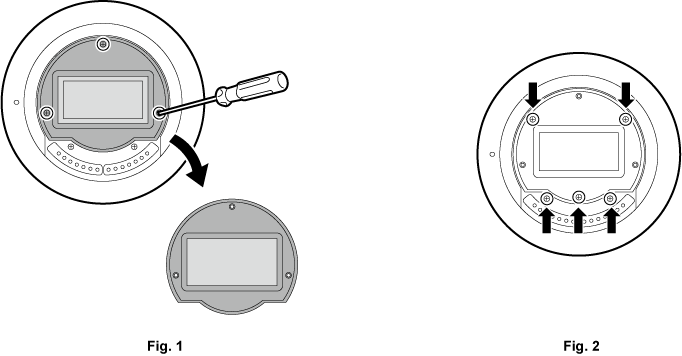
Remove the lens mount.
For removing of the lens mount, refer to “Replacing the lens mount”.
Remove the three screws securing the IR cut glass, and then remove the IR cut glass. (Fig. 1)
Use caution to not drop or lose the IR cut glass or screws to secure the glass.
Do not remove the screw behind the IR cut glass. (Fig. 2)
Debris or dust could get inside of the camera.
Mount the glass for IR recording, and then secure the glass using securing screws in three areas.
The recommended torque when tightening the screws is 0.1 N·m.
Attach the lens mount.